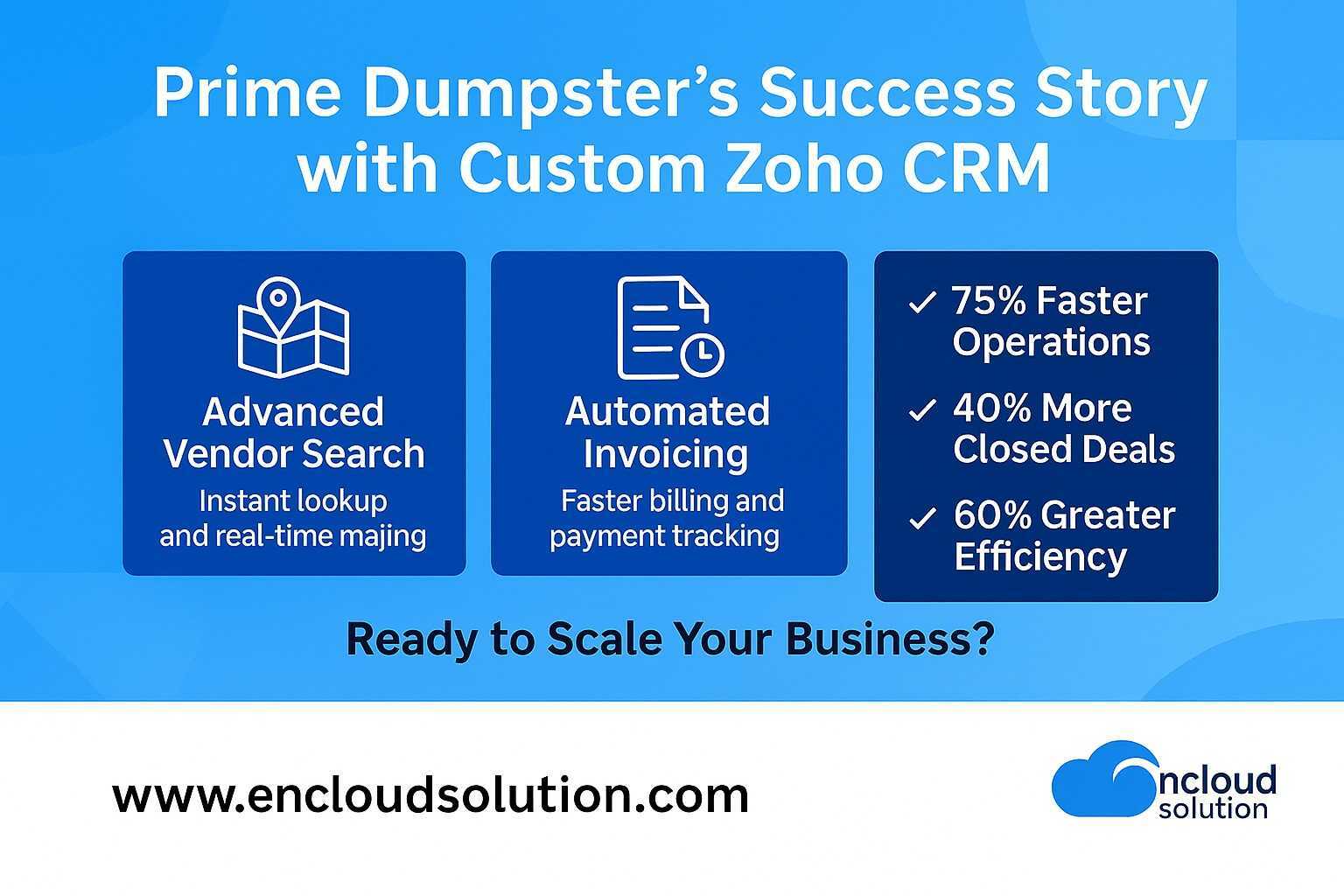Enterprise Resource Planning (ERP) systems can transform a business, but they can also spell disaster if mismanaged. Research shows ERP implementation failures occur in an overwhelming majority of projects. Gartner reports that over 70% of new ERP initiatives fail to meet their original objectives. Such ERP failures often lead to cost overruns, project delays, and serious business disruption.
In one notorious example, Nike’s rushed ERP upgrade in 2000 resulted in $100 million of lost sales and a 20% stock price drop. Avoiding the failure of ERP projects requires understanding common pitfalls and applying proven best practices. In this guide, we’ll explore why ERP system failures happen and how to avoid ERP implementation failure through careful planning, strong leadership, and robust testing.
You might like this too: ERP Software for Wholesale Business Distribution Management in 2025
Common Causes of ERP System Failures
Before tackling solutions, it’s crucial to recognize the root causes of ERP implementation failures. ERP projects touch every department, and missteps can quickly multiply. Some key reasons projects derail include:
1) Unrealistic Goals & Poor Planning
Setting overly ambitious targets without detailed planning is a recipe for ERP system failure. For example, Nike’s $400M ERP overhaul assumed a just do it approach without enough testing or scope control. Similarly, Hershey’s ERP during Y2K cut corners on testing, leading to a $100M order backlog and an 8% drop in stock price. To avoid this, define clear objectives and phase the project to avoid scope creep.
2) Inadequate Leadership & Governance
ERP projects need visible executive support. When senior leaders don’t champion the project or assign top talent, implementation suffers. Many companies assign whoever is available instead of their best people, leading to poorly designed processes. A lack of a steering committee or governance structure can also mean missed milestones. The solution is formal governance: involve an executive steering committee and empower a dedicated core team.
3) Poor Change Management
A massive reason for ERP failures is ignoring the human side of change. Employees often resist new systems if they aren’t prepared. Deloitte calls poor change management the single biggest failure point in ERP projects. Keeping staff in the dark breeds fear and mistrust. Effective communication, training, and involvement of key users from day one are essential.
4) Insufficient Expertise
Hiring the wrong people or vendor can doom an implementation. For instance, MillerCoors rushed into an ERP consolidation and hired a partner lacking ERP architecture skills. This led to major defects and a $100M lawsuit. The lesson: ensure your team has ERP know-how. If in-house experience is limited, work with seasoned consultants who know your chosen software and industry.
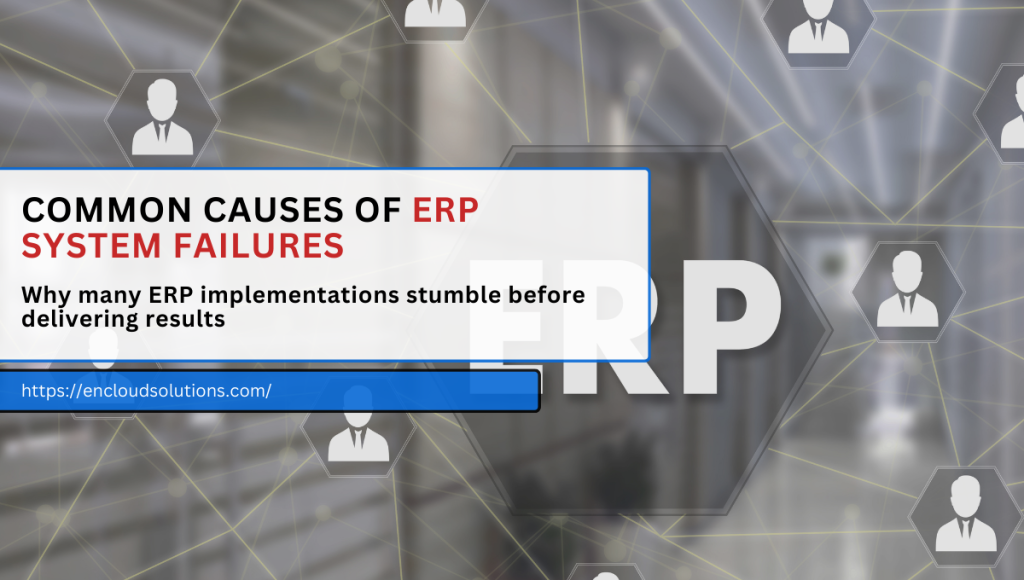
5) Data and Integration Issues
Many ERP system failures stem from messy data and integration gaps. If data migration isn’t carefully planned, or if legacy systems aren’t fully mapped, critical information can be lost or corrupted. Unclean data leads to errors and delays at go-live. A rigorous data migration strategy, including data cleaning, mapping, and testing, is vital.
6) Inadequate Testing
Skipping or shortening testing phases almost guarantees trouble. When Hershey rushed its go-live, its new ERP couldn’t process orders, creating a Halloween-season backlog. That $112M implementation left $100M of orders unfulfilled and an 8% stock slide. A thorough, staged testing process (pilot, user acceptance, and stress tests) is key to catching issues before launch.
7) Misaligned Processes & Scope Creep
When companies force-fit old processes into the new system, inefficiencies remain. Conversely, adding features on the fly (scope creep) blows up budgets. Successful projects start by mapping current workflows and then designing how the ERP should support future optimized processes. Always link requirements back to business goals.
You might like this too: Odoo ERP for Manufacturing
Below is a summary of common failure factors and their mitigations:
| Common ERP Failure Causes | Mitigation Strategy |
| Unrealistic scope & timelines | Define clear business goals, phase the rollout, and set realistic deadlines. Involve stakeholders early to prevent scope creep. |
| Weak leadership & governance | Establish a steering committee with executive sponsors. Empower a dedicated project manager and core team. |
| Poor change management | Communicate early and often. Develop a change plan with user training, stakeholder buy-in, and ongoing support. |
| Inadequate skills or team | Assign experienced staff to the project. If needed, hire a certified implementation partner to add expertise. |
| Data quality & integration issues | Conduct thorough data cleaning and migration testing. Plan integrations from the start. |
| Insufficient testing | Implement a multi-stage testing plan (pilot tests, UAT, stress tests) to catch errors early. |
How to Avoid ERP Implementation Failure
Avoiding an ERP failure isn’t about luck; it’s about disciplined strategy. Below are key best practices and strategies, backed by industry experts, to keep your project on track:
1) Start with Business Goals, Not Technology
Before choosing features or modules, clarify what you want the ERP to accomplish. Define measurable objectives (e.g., reduce inventory by 20%, 95% on-time delivery) and tie every decision to these goals. As one ERP guide notes, successful projects have clear business objectives, unified leadership, and strong change management. Keeping the focus on business outcomes prevents getting lost in technical details.
2) Invest in Planning and Blueprinting
Rushing through planning is a common trap. Instead, develop a detailed implementation blueprint. This should document requirements, customization needs, and a data migration plan. Consider building a small Proof of Concept (PoC) or sandbox first to validate assumptions. A PoC allows you to test critical processes with real data before the full rollout. This disciplined approach helps catch gaps early.
3) Engage & Train Users Early
Plan a robust change management program from the outset. Identify stakeholders (including skeptics) and communicate the ERP’s benefits and impacts clearly. Involve end-users in design and testing to get their buy-in. As an Encloud guide advises, involve [users] early… Every new system needs training to minimize resistance. Conduct hands-on workshops and create easy-to-follow guides. Remember: no executive ever regrets investing in change management. User adoption is the lifeblood of ERP success.
4) Assemble the Right Team
Dedicate your best people to the project and ensure they have enough time. Top talent should fill roles across finance, operations, IT, and process experts. Assign a strong project manager to oversee timelines, budgets, and communication. If gaps exist, plan to train staff or recruit temporary support. According to ERP experts, inadequate project teams are the #1 cause of failure. Having a capable, cross-functional team greatly reduces risk.
5) Partner with ERP Specialists
If your in-house ERP experience is limited, collaborate with a certified consultant or integrator. A good partner knows the software’s strengths and pitfalls and can help tailor it to your industry. They handle complex tasks like customizations and integrations more efficiently. As one advisor put it, working with an experienced partner can save time and risk. Encloud Solutions, for example, emphasizes that many ERP failures stem from poor implementation rather than the software itself, highlighting the need for expert help.

6) Maintain Clear Governance
Hold regular executive reviews to keep the project aligned with strategy and budget. Use steering committees or sponsors to make decisions and remove roadblocks. Define roles and approval processes up front. Good governance keeps the team focused and prevents expensive surprises.
7) Manage Scope & Change
It’s natural for new requirements to emerge, but uncontrolled scope creep kills projects. Every requested change should go through a change control process, weighing its benefit versus cost. If possible, adopt an iterative or phased rollout (for example, pilot one department before enterprise-wide deployment). This delivers a small wins first approach, builds confidence, and spreads risks.
8) Implement Rigorous Testing
Don’t skimp on testing. Perform end-to-end tests for all business scenarios (finance close, order-to-cash, purchase-to-pay, etc.). Compare outputs against legacy systems to ensure data consistency. Pemeco’s ERP experts recommend a three-stage testing cycle, from conference-room pilots to full user acceptance, to catch issues before they reach production. Aim for high data accuracy and smooth process flows.
9) Plan Data Migration Carefully
Clean and prepare your data well in advance. Map old data fields to the new system, and migrate a subset first to test. Invalid or duplicate data can cause post-launch chaos, so conduct multiple test migrations. Also consider data governance: define who is responsible for data quality.
10) Monitor, Support, and Improve
Post-launch, don’t treat the project as finished. Provide hyper-care support (extra helpdesk resources and frequent check-ins) for the first weeks. Track key KPIs (e.g., system uptime, transaction errors, user adoption rates) to spot problems early. Continuously solicit user feedback and fix pain points quickly. The goal is to turn a potential failure into a stepping stone for ongoing improvement.
By following these steps, setting realistic objectives, engaging stakeholders, and rigorously managing every phase, you greatly lower the chances of ERP system failures. For more guidance, see Encloud Solutions’ ERP vs Cloud ERP guide, which emphasizes that partnering with experts and thorough implementation processes are key to success.
Ready to overcome ERP challenges? Contact our ERP advisory team today and ensure your implementation succeeds.
You might like this too: Zoho One Vs Zoho CRM Plus