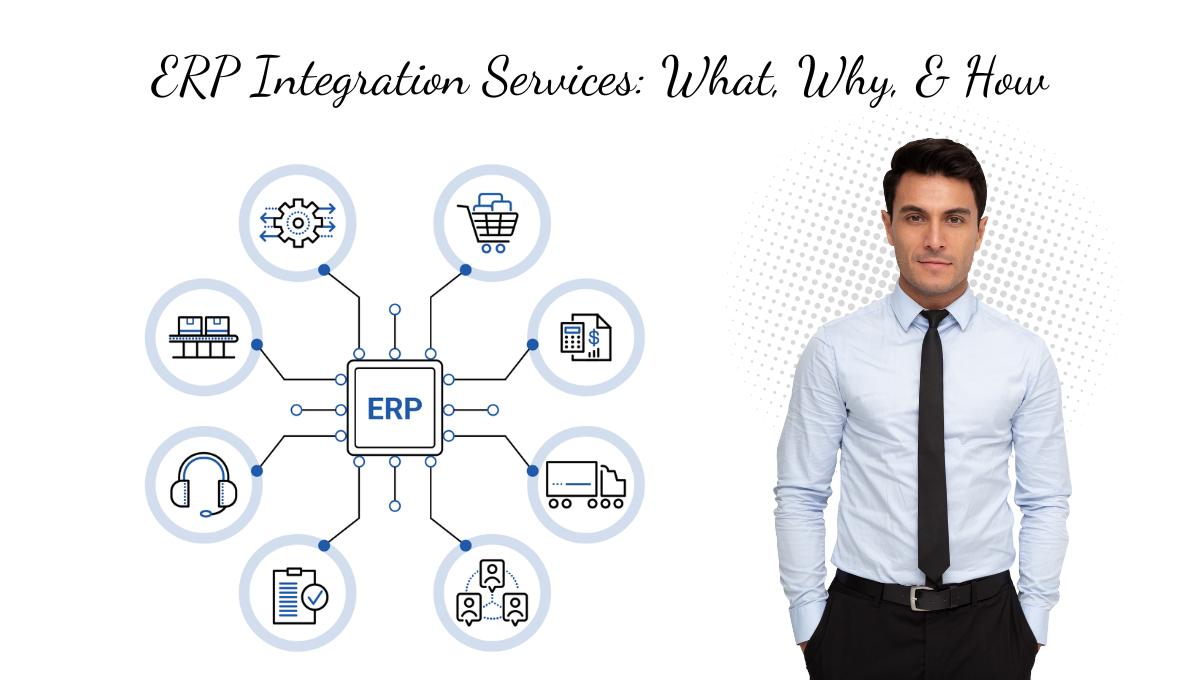
Understanding what ERP integration is is the first step for any business looking to connect its systems. In simple terms, enterprise resource planning integration is the process of linking an ERP system with other software (CRM, e-commerce, POS, etc.) so that data flows automatically between them. An ERP system is the hub of core processes (finance, inventory, sales, HR), but without integration, these functions can become siloed.
Effective ERP integration solutions ensure that information entered in one module (say sales orders) appears instantly in others (like accounting or inventory). For example, Oracle’s ERP Integration Service “provides external operations for ERP integration scenarios such as bulk data import and export to execute end-to-end inbound and outbound data flows”.
In practice, integration means your ERP can integrate with third-party tools via APIs or middleware, so you can focus on growing your business instead of re-entering data. ERP integration (sometimes misspelled ERP intergration) is fundamental for modern companies. By definition, ERP integration allows different departments to share real-time data to improve visibility and collaboration.
In other words, integrated ERP systems automate workflows between sales, inventory, production, etc., so your business runs smoothly. Many industry experts describe it as the “process of connecting disparate systems, such as ERP software, CRM systems, and other business applications, to ensure data flows efficiently and accurately”. As one Solix blog puts it, ERP integration services aim to make your systems “talk to each other seamlessly” so you spend less time on manual corrections.
Also Read: Best Zoho CRM Development Company
What is ERP Integration?
ERP integration definition involves syncing ERP data across your entire software stack. According to Flexspring, ERP integration refers to the process of connecting an ERP system with other business applications and data sources to create a seamless flow of information across the organization. For example, when you add a new customer in your CRM, ERP integration ensures that the record appears automatically in your accounting module. This unified approach, sometimes called integrated ERP, eliminates redundant work and gives everyone the latest data in one place.
1) Integration with ERP
Modern ERP platforms expose ERP APIs (application programming interfaces) so other apps can read/write data. An ERP system API is basically the bridge that other software uses to talk to your ERP. By using erp api integration, developers can connect point-of-sale apps, webstores, and even mobile tools directly to the ERP database.
For example, Odoo offers a rich XML/JSON API, and Oracle provides SOAP/REST endpoints. Pre-built ERP connectors or ERP connectors (for Shopify, Amazon, QuickBooks, etc.) often come as part of integration platforms, enabling fast setup without coding.
2) ERP Integration Software
There are dedicated ERP integration system products (often iPaaS tools) that handle the heavy lifting. These ERP integration software solutions (like Dell Boomi, MuleSoft, or Oracle Integration Cloud) act as middleware to map and transform data between systems. In these platforms, integration vendors provide connectors and templates for common use cases (e.g., e-commerce sync).
OrderEase explains that middleware “serves as the connective tissue between your ERP and other systems, enabling seamless communication and data exchange”. Whether via simple REST APIs or full ETL workflows, this software reduces manual coding.
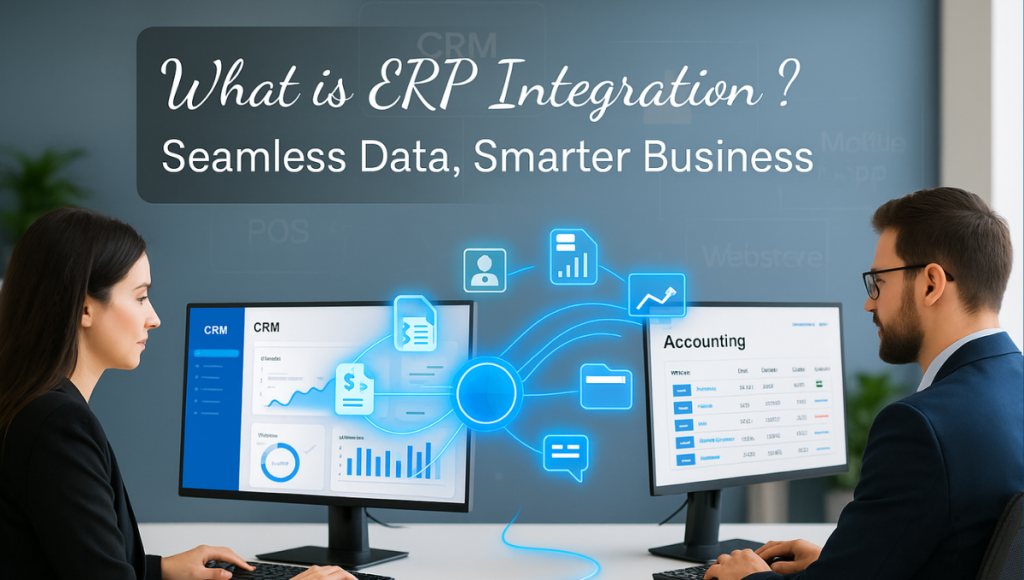
Why ERP Integration Matters
ERP integration delivers huge benefits of erp integration for businesses of all sizes, especially SMBs. By linking your ERP with other tools, you can:
1) Eliminate Data Silos
Integration unifies data across functions. Instead of separate spreadsheets for orders, accounting, and inventory, integrated processes keep everyone on the same page. This means faster decision-making and fewer errors. As one industry guide notes, an ERP “unifies critical business functions, breaks down data silos, and gives employees a single source of truth”. For example, real estate firms using an ERP integration solution saw manual efforts reduced and efficiency increased by unifying financials and project data.
2) Boost Productivity
Automated data flows free your team from tedious tasks. For instance, OrderEase reports that linking ERP with sales channels “boosts productivity by eliminating manual tasks” such as re-entering orders. Your staff spend more time on strategic work and less on copying numbers. Solix also highlights productivity gains: their clients enjoy “massive cost savings and increased productivity” after ERP integration.
3) Real-Time Visibility
With integration, data updates instantly across systems. Sales reps, inventory managers, and accountants all see the current status without delay. As noted, APIs deliver “real-time updates instantly,” whether checking stock levels or financials. In practice, this means if a sale is made, your ERP system and warehouse both reflect it immediately, preventing out-of-stocks and billing errors.
4) Improved Data Accuracy
Automated syncing means fewer typos and reconciliation headaches. The DreamFactory blog explains that API-driven ERP integration ensures “all your systems are always in sync, providing reliable, consistent data”. Gone are the days of chasing down mismatched entries between CRM and ERP. According to OrderEase, consistent data across e-commerce and ERP “eliminates the need for manual updates” and maintains one “centralized, accurate source of truth”.
5) Operational Agility
Connected processes let you scale faster. Want to add a new sales channel or partner? Integrated systems can adapt without manual retooling. Encloud’s own Odoo ERP integration services include connectors for Shopify, WooCommerce, Amazon, and legacy systems, showing how new sales streams can plug in quickly. Similarly, a CRM and ERP integration means your sales team isn’t slowed by back-office delays. Overall, a unified ERP ecosystem “streamlines operations and simplifies workflows”.
6) Odoo’s Integrated Platform
Odoo’s integrated platform provides a single source of truth across business functions. For example, Odoo is an “all-in-one business software platform” that combines project management, CRM, sales, accounting, and more, helping organizations “streamline operations and improve visibility across every workflow”. This exemplifies integrated business processes with ERP systems; once data is entered (like a project task), it is immediately visible to sales, inventory, and finance. The result is a truly unified system where ERP connectivity means you spend less time on grunt work and more on growing your business.
Also Read: Odoo Business Solutions
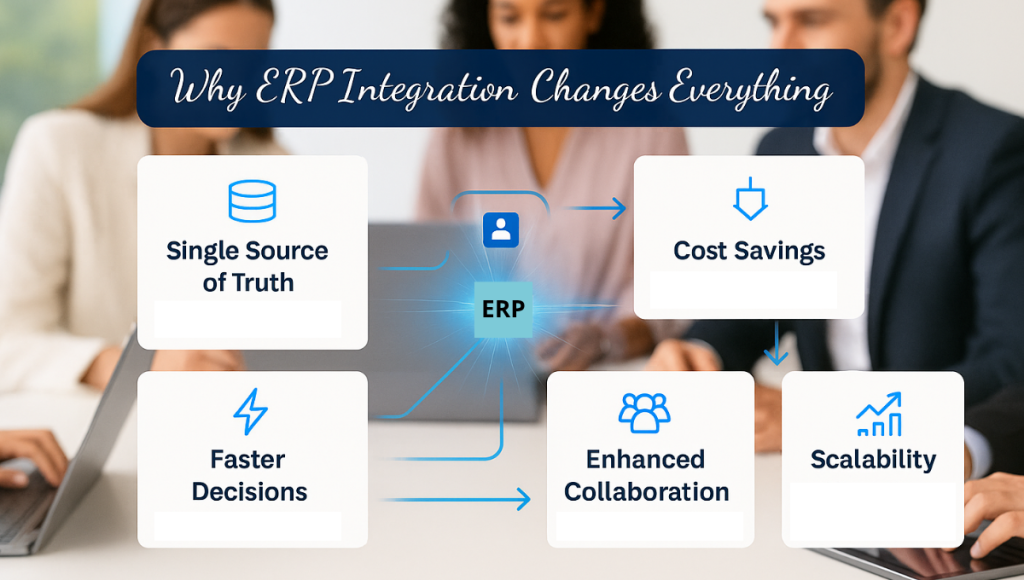
How ERP Integration Works (Methods & Tools)
ERP integration can be implemented in several ways, often using a combination of APIs, connectors, and middleware. The goal is always to get a reliable data flow between your ERP and other systems. Key components include:
1) ERP APIs
Nearly all modern ERP systems provide APIs. These are interfaces (REST, SOAP, etc.) that expose ERP data and functions to outside systems. For example, Oracle’s Integration Suite provides a SOAP API for ERP data flows, and Odoo has a flexible JSON-RPC/XML-RPC API for its objects. Using an erp api, developers can create integrations that push orders, invoices, inventory levels, etc., in real time. When done right, erp api integration makes different apps communicate like clockwork.
2) Integration Platforms (Middleware)
Integration middleware or iPaaS tools act as a bridge. These platforms handle data translation, routing, and scheduling so that each system doesn’t have to “talk to” every other system directly. In practice, a middleware solution manages data flows and keeps data consistent. As one integration guide explains, middleware solutions manage your data flow to maintain a centralized, accurate source of truth. Examples include cloud platforms like MuleSoft, Dell Boomi, SnapLogic, or industry-specific tools (OIC). These tools often have visual workflows and pre-built connectors.
3) Pre-built Connectors
Many ERPs and integration platforms offer connectors (also called ERP connectors or connectors). These are pre-packaged interfaces to common applications, e.g., connectors for Shopify, Amazon, QuickBooks, Salesforce, etc. Using connectors speeds up integration: you don’t start from scratch to link your ERP to a popular service. For instance, Odoo Integration Services include API connectors for Shopify, WooCommerce, Amazon, POS terminals, and even legacy ERPs. Likewise, Oracle’s OIC has an “ERP Cloud Adapter” specifically to link to Oracle ERP Cloud. Connectors usually handle data mapping and error-checking for you.
4) Custom Integrations
Sometimes off-the-shelf options aren’t enough, especially for unique business needs. In that case, companies may use custom ERP integration solutions. This involves writing tailored code or using specialized tools (and often hiring an ERP integrator or integration specialist). For example, a distribution company might develop custom APIs to sync its niche inventory system with SAP. Encloud Solutions emphasizes “tailored ERP solutions” and builds custom modules that fit unique processes. Custom integration ensures that even non-standard systems can plug into your ERP without compromise.
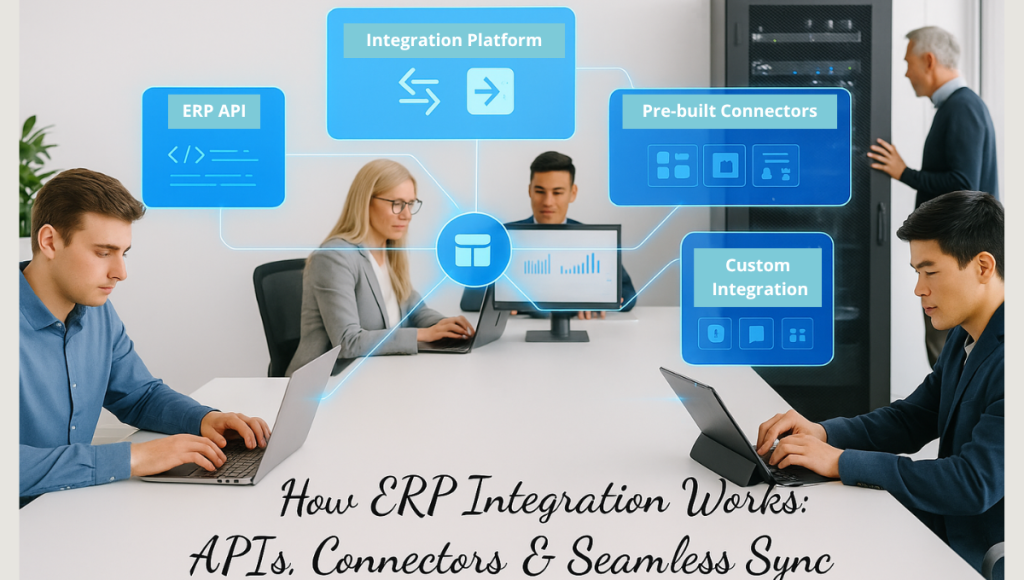
| Integration Approach | What It Does | Example |
| ERP APIs | Standard interfaces for programmatic access to ERP data and functions. Allows other apps to push/pull ERP data in real time. | Using Odoo’s JSON API to update inventory from a web store. |
| Middleware/iPaaS | Cloud or on-prem tools that orchestrate data flows, handle transformations, and centralize logic. Ensures data consistency across systems. | Oracle Integration Cloud or MuleSoft linking ERP with CRM. |
| Connectors & Integration Vendors | Pre-built adapters linking ERP to specific platforms (e.g., e-commerce, CRM). Offered by ERP vendors or third-party integration vendors. Speed deployment by using tested workflows. | Pre-built Shopify-Odoo connector, QuickBooks-SAP adapter. |
| Custom Integration | Bespoke development to connect specialized or legacy systems not covered by existing tools. Often done by an ERP integrator or an in-house team. | Building an API bridge between a custom CRM and Odoo ERP. |
Each method has a place. For best results, companies often combine them: use connectors for common apps and custom solutions for the rest.
ERP Integration Services & Specialists
Many businesses, especially SMBs, find it wise to hire experts for ERP integration. ERP integration services are offered by consultants and technology firms. An ERP integrator or an ERP integrator’s team can manage everything from planning to testing. These services usually include analyzing your current processes, defining integration requirements, selecting the right tools, and executing the data migration.
For example, the CommerceShop team highlights that professional services help you seamlessly connect your ERP system with other applications, tools, and software to automate your operations.
When evaluating providers, look for experience with your industry and platforms. Companies like Encloud Solutions specialize in Odoo ERP integration, meaning they know how to connect Odoo with e-commerce, CRM, or accounting software. On Encloud’s Odoo ERP service page, they list “Third-Party Integrations” for Shopify, HubSpot, Salesforce, etc., emphasizing API-driven integration to eliminate data silos.
Integration specialists will also set up security, error handling, and monitoring. They may be called ERP integration specialists or part of an integration vendor. In any case, professional services turn what could be a complex project into a smooth implementation.

Odoo ERP Integration: A Practical Example
For small businesses and SMBs, Odoo has become a popular ERP due to its modularity and affordability. Odoo’s suite already offers many built-in integrations (e.g., between Sales and Inventory), but you can extend it further. An Odoo ERP integration might link Odoo to your online store, point-of-sale, or legacy system. For instance, Encloud Solutions’ guide to Odoo ERP notes that their Odoo Integration Services include real-time connectors to Shopify, WooCommerce, Amazon, and even older ERP systems. This means if you’re using Odoo, experts can connect your sales, marketing, HR, and more, so your data is unified.
Odoo’s philosophy is “all your business on one platform”, and integration (Odoo) projects exemplify this. Its one-click apps approach means every module is natively integrated. As one blog on solar businesses explains, “Odoo is a full business suite where CRM is just one module. It integrates sales, inventory, projects, accounting, and more in one platform”.
In practice, Odoo CRM talks directly to Odoo Inventory; when a solar sales rep closes a deal, the Installation project and stock of solar panels in inventory are updated automatically. This eliminates the “data gaps” that generic CRMs often have. By leveraging Odoo’s open API and Encloud’s expertise, an integration Odoo project can connect even external apps seamlessly.
Many Encloud case studies and blogs highlight integration. For example, their Odoo Business Solutions: Time Management article shows how creative teams can use Odoo’s integrated ERP tools (timesheets, projects, CRM) to streamline work. Another blog, Best CRM for Solar Businesses, illustrates how Odoo’s unified approach boosts solar company workflows. In each case, integration means that once a data point (like a sales order or customer record) is entered, it’s immediately available across the system. This is the power of integrated business processes with ERP systems, and Odoo is built for it.

Benefits of ERP Integration for Your Business
The benefits of ERP integration cannot be overstated. By creating a connected ERP ecosystem, businesses enjoy:
1) Single Source of Truth
As Oracle notes, unified systems eliminate data duplication and provide a central repository. This means everyone, from sales to finance, is working off the same dataset.
2) Cost Savings
Reducing manual entry and syncing systems lowers error costs and admin overhead. Oracle points out that automating processes cuts down staffing and compliance costs. In one example, a cloud ERP saved a company half a million dollars by consolidating systems.
3) Faster Decisions
With data in real-time, managers can make quicker, better-informed choices. OrderEase explains that an integrated ERP gives real-time visibility across channels, speeding up growth opportunities.
4) Enhanced Collaboration
With all functions connected, teams collaborate more easily. Oracle says ERP “provides a single source of data and a common interface” so departments can share information without waiting on another team.
5) Scalability
Integration means your systems grow with you. Odoo’s modular approach (and its integration connectors) lets you add new capabilities or users without overhauling your ERP. Many SMBs start with core apps and expand, confident that the integrated framework will adapt.
Overall, ERP integration turns your ERP from a static database into a dynamic, orchestrated business hub. As one guide concludes, “Integrating your ERP can transform the way your organization operates, providing a centralized, seamless flow of information”.
Also Read: ERP for Small Companies
Frequently Asked Questions (FAQs)
What is ERP integration service?
are professional solutions that connect your ERP system with other business applications. An ERP integration service might include mapping data flows, configuring APIs/connectors, and implementing middleware. In technical terms, it’s the process of setting up “external operations for ERP integration scenarios” like bulk data import/export to streamline inbound/outbound flows. In short, ERP integration services help automate data exchange (orders, invoices, inventory) so your systems work together.
What is an ERP service?
An “ERP service” can refer broadly to any ERP-related offering, from software features to consulting. At a software level, it means modules and APIs within the ERP that perform business functions (e.g., Oracle’s financial suite includes ERP services for accounting). It can also mean implementation services. According to Oracle, ERP itself is “software that manages, automates, and connects day-to-day back-office processes” like accounting, procurement, HR, and more. So an ERP service might be, for example, installing or customizing these core modules for your company.
What is ERP in OIC?
In Oracle Integration Cloud (OIC), ERP typically refers to an enterprise resource planning system like Oracle Cloud ERP. OIC provides specialized adapters to connect with ERP applications. For instance, OIC has an “ERP Cloud Adapter” that lets you fetch or send data to Oracle ERP Cloud. Essentially, OIC acts as the integration layer – ERP is the core system being integrated. So “ERP in OIC” means using OIC to connect your ERP data (orders, financials, etc.) with other apps via OIC’s tools.
What is CRM and ERP integration?
This refers to syncing Customer Relationship Management (CRM) systems with ERP systems. CRM handles sales and customer data, while ERP handles back-office processes. Integration between them automates the handoff: e.g., a new customer in CRM automatically creates the account in ERP; a sales order in CRM generates an invoice in ERP. This ensures, as Solix puts it, that data “flows efficiently and accurately” between ERP and CRM systems. The result is one-click order processing, unified customer records, and fewer manual updates.
Is ERP better than CRM?
They serve different functions. ERP is not “better” or “worse” than CRM; they are complementary. A CRM focuses on front-office tasks (sales, marketing, service), and an ERP covers back-office (finance, inventory, HR). As Oracle explains, ERP systems support financial and operational functions, while CRM supports sales and customer service. Many modern businesses use both. Integrating them often yields better results than using one alone.
Is SAP an ERP or CRM?
SAP started as an ERP vendor. Its flagship products (like SAP S/4HANA) are ERP systems covering finance, manufacturing, supply chain, etc. SAP does offer CRM capabilities (formerly SAP CRM, now integrated into SAP C/4HANA), but traditionally, SAP is best known for ERP. In other words, SAP’s strength is back-office ERP functionality, with CRM modules available as part of its suite.


