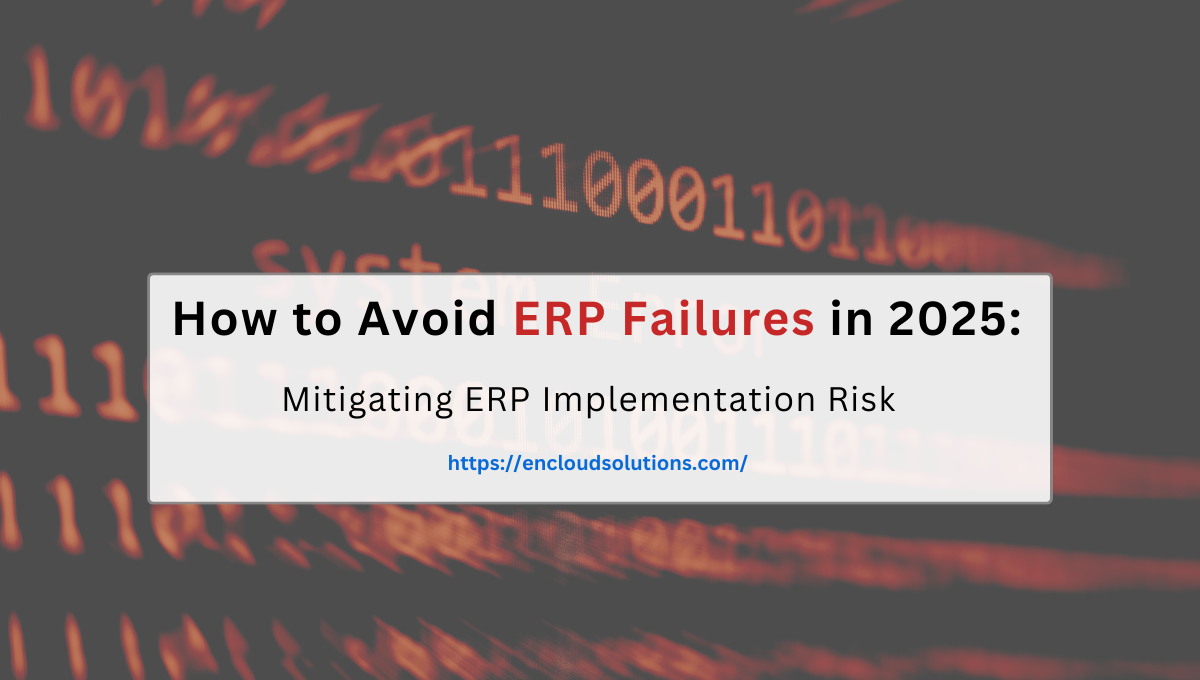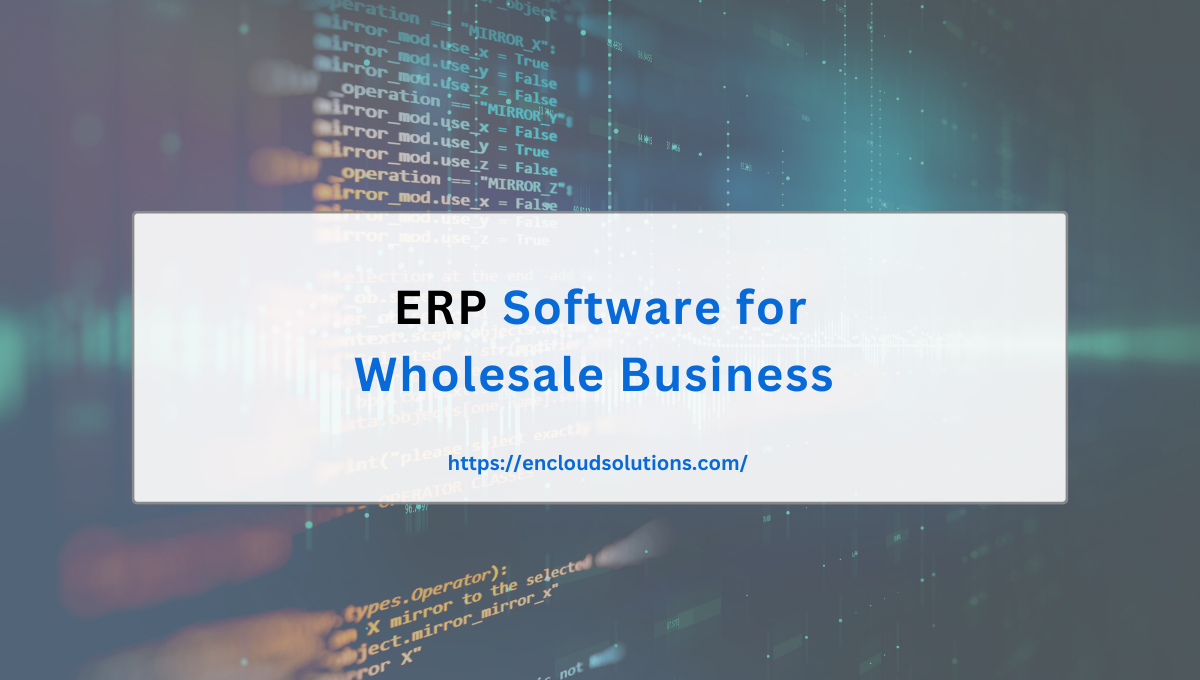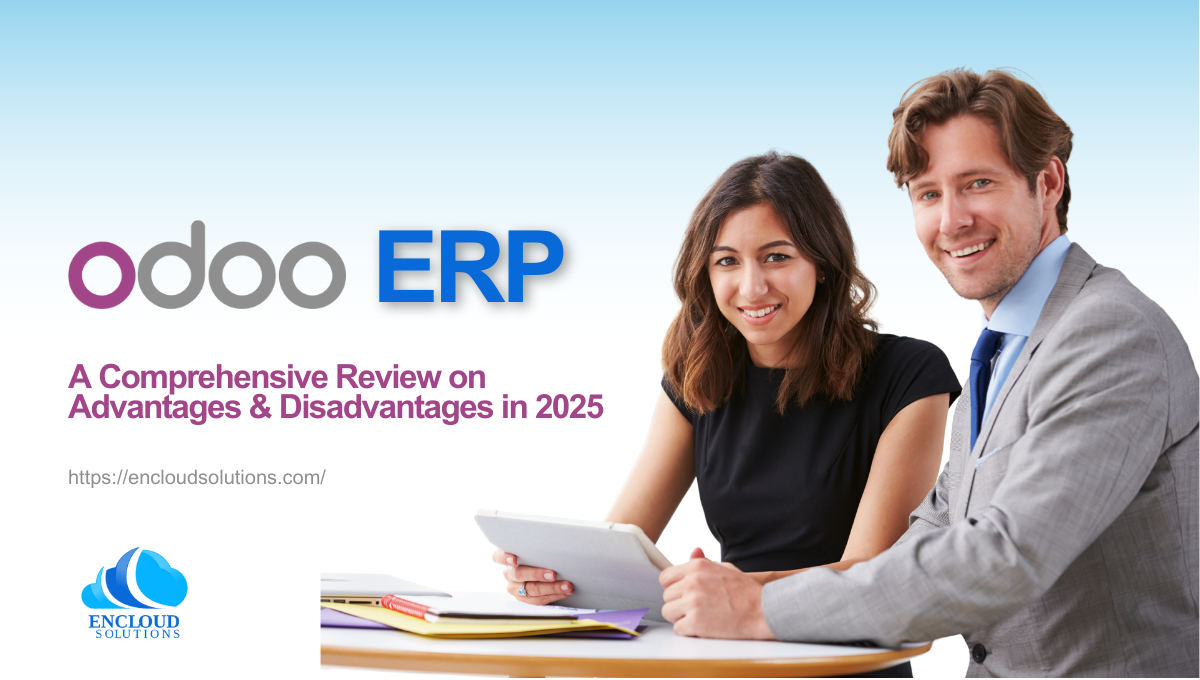How Can CRM Development Companies Transform Your Business?
Customer relationships are the lifeblood of any company. But managing them efficiently often requires more than generic software. CRM Development Companies specialize in designing and building custom customer relationship management (CRM) systems that fit a business’s unique processes. In simple terms, CRM development is the process of creating or customizing software so your sales, marketing, and support teams see every customer interaction in one place. As the CRM software market continues to explode, growing from about $101.4 billion in 2024 to a projected $262.7 billion by 2032, more businesses are turning to experts for tailored solutions.
Partnering with a specialized CRM developer can deliver measurable results. For example, Encloud Solutions reports that after a custom CRM implementation, clients often achieve ~41% higher sales productivity and 27% better customer retention. This happens because a well-built CRM centralizes customer data, automates processes, and keeps teams aligned. In the sections below, we’ll explore what CRM development companies offer, the benefits of working with them, and how to choose the right partner for your needs.
Also Read: CRM Development: The Ultimate Guide for Your Business
Why Partner with CRM Development Companies?
Working with a dedicated CRM development firm gives your business expert knowledge, efficiency gains, and long-term support that off-the-shelf software alone often cannot provide.
Hiring a CRM development company means bringing in specialists who know how to leverage CRM technology for your unique goals. These partners have seen countless implementations and best practices across industries, so they can design solutions that fit your workflows, not force your team to adapt to generic software. As one industry guide notes, a custom CRM centralizes data and makes it easier to track interactions, personalize communication, and strengthen customer relationships. In practice, a CRM developer will ensure your sales, marketing, and service teams share a 360° customer view, reducing errors and silos.
1) Improved Customer Management
A custom CRM stores all contacts, conversations, and purchase history in one place. This makes follow-ups, cross-selling, and support much easier. Teams can see everything at a glance and deliver more personalized service (e.g., automated reminders for birthdays or service renewals).
2) Automated Sales & Marketing
CRM experts build workflows that automate routine tasks, lead routing, follow-up reminders, email campaigns, and more. This frees your staff to focus on selling and strategy, not manual data entry. For instance, automated email sequences can nurture leads 24/7 without extra manpower.
3) Seamless Integrations
Top CRM developers connect your CRM to existing tools (accounting software, e-commerce, ERP, support desks, etc.). This unified ecosystem eliminates duplicate data entry and sync issues. Reports and dashboards then pull data from everywhere, giving real-time insights. Integrated systems let sales teams see when a customer’s invoice is overdue or when a support ticket is open, knowledge that drives smarter conversations.
4) Data-Driven Decision Making
With data centralized, custom CRMs provide powerful analytics. Businesses can track performance trends, forecast sales, and identify bottlenecks. A CRM developer will build dashboards and reports tuned to your KPIs so you’re always making strategic decisions based on up-to-date information.
5) Scalability for Growth
Unlike one-size-fits-all tools, a custom CRM can grow with you. Additional modules or users can be added later without expensive licensing upgrades or system limits. Developers ensure the architecture can handle more data, users, or even entirely new business lines in the future. In short, a well-built CRM adapts as you scale.
In summary, a specialized CRM development company delivers not just software, but a strategic investment. You gain a solution tailored to your business model, backed by experts who understand your goals. The next sections cover the specific services these companies provide and how to evaluate them.

Key Services Offered by CRM Development Companies
CRM development firms offer a range of services around planning, building, and maintaining CRM systems, from custom coding to cloud deployment and ongoing support.
Leading CRM development companies are full-service partners. They guide you through every phase: from requirements gathering and design to implementation and maintenance. Typical offerings include:
1) Custom CRM Software Development
Building a CRM from scratch or heavily modifying an existing CRM platform. This involves custom databases, user interfaces, dashboards, and reports that match your exact workflow. (It’s like tailoring a suit instead of buying off the rack.)
2) CRM Implementation & Data Migration
Setting up your CRM platform (cloud or on-prem) and migrating existing customer data into it. Experts ensure data integrity and minimal downtime. They may script imports from spreadsheets, legacy systems, or other CRMs.
3) Platform Integration
Connecting the CRM to other business systems via APIs. For example, integrating CRM with your ERP (for inventory or billing data), marketing tools (Mailchimp, Marketo), email/calendar systems, support helpdesks, and more. This makes your CRM the central hub of information.
4) CRM Customization & Configuration
Tailoring modules, fields, and workflows. A development firm will configure the CRM to match your sales stages, add custom fields for industry-specific data (e.g., “Pharma Batch Number” or “Service Level Contract”), and set up approval processes. According to Encloud Solutions, this customization avoids paying for unused features and focuses on what truly drives value.
5) Mobile & AI Features
Developing mobile apps or optimizing the CRM’s mobile interface so your team can access data anywhere. Implementing AI-driven features like chatbots, lead scoring, and predictive analytics to automate tasks and provide smarter recommendations. Modern CRM companies increasingly build AI/ML modules directly into the solution.
6) Ongoing Support & Optimization
After launch, CRM systems need maintenance and improvement. Developers provide support, apply updates, fix bugs, and optimize performance. They may offer training sessions, documentation, and helpdesk support so your team can fully leverage the CRM. This includes fine-tuning the system as your business processes evolve.
CRM development firms may also offer related services like user training, change management, and consulting to ensure successful adoption. In other words, they become a long-term partner, not a one-time vendor. (For more in-depth guidance on planning and building a custom CRM, see our Ultimate CRM Development Guide.)
Also Read: How to Avoid ERP Failures

What to Look for in a CRM Development Company
The best CRM developers combine technical expertise with industry knowledge. Look for partners with proven CRM experience, seamless integration skills, and strong support.
Choosing the right CRM partner is crucial. Not all development firms have the same strengths, so consider these criteria:
1) Industry Expertise
Does the company understand your sector? A partner who has built CRMs for similar businesses will know your market’s nuances, compliance needs, and key workflows. For example, a finance CRM specialist will include security and audit trails, while a nonprofit expert might focus on donor management. Industry-specific experience can cut implementation time and improve outcomes.
2) CRM Platform Proficiency
Check which CRM platforms they know (e.g., Salesforce, Zoho, Microsoft Dynamics, Odoo, SugarCRM, etc.). If you have a preferred system, ensure the developer has certified experts in it. Also consider if they can build entirely custom solutions (for very unique needs). The ideal company can advise you on the best platform and then deliver on it.
3) Integration & Technical Skills
Your CRM will only be as good as its connections. Look for firms skilled in APIs, middleware, and data engineering. They should be able to integrate your CRM with marketing tools, e-commerce, ERP, payment systems, or any other software you use. Experience with cloud platforms (AWS, Azure, Google Cloud) is also a plus, as many modern CRMs are cloud-hosted.
4) User-Centric Design
A critical factor is how easy the CRM is for your team. Top CRM developers emphasize UX/UI design, simplifying navigation, minimizing clicks, and tailoring dashboards for each role. Check their portfolio: do their past CRMs look user-friendly? Do they offer training programs? A system designed without the user in mind will struggle with adoption.
5) Security & Compliance
Customer data is sensitive. Your CRM developer must follow best practices in security (encryption, access controls) and comply with any relevant regulations (GDPR, HIPAA, etc.). During discussions, ask about their data protection measures and certifications. The best firms build security into the system’s foundation.
6) Ongoing Support & Culture
Implementations rarely end neatly at “go-live.” You need a partner willing to stay involved. Ask about their support plans, service-level agreements (SLAs), and update policies. Also consider company culture: clear communication, project management approach (agile vs waterfall), and responsiveness. Look for testimonials or case studies; many CRM developers proudly share success stories.
In summary, a great CRM development company balances deep technical skills with a consultative, customer-first mindset. If possible, review their case studies or even request references to gauge client satisfaction.

Also Read: ERP Software for Wholesale Business Distribution Management
Benefits of Working with CRM Development Companies
Custom CRM development can significantly boost sales, efficiency, and customer loyalty. Its tailored nature often yields much higher ROI than generic software.
Investing in a custom CRM project is more than an expense; it’s an investment in growth. Research and industry experience show significant payoffs:
1) Higher ROI
Although custom development has upfront costs, the long-term returns are compelling. Industry data indicates companies get roughly $8.70 back for every $1 they spend on tailored software. In practice, many businesses see ~50–55% ROI within the first year of using a custom CRM. This happens because you only build and maintain what you need, no extra licensing fees for unused modules, and consolidated tools that eliminate other subscriptions.
2) Boosted Sales Productivity
A CRM shaped to your process means sales reps spend less time on admin and more time selling. Encloud notes that optimized CRM usage can lead to about 41% higher sales productivity. This includes faster lead follow-up, automated reminders for hot prospects, and real-time alerts when customer issues arise, all of which help close deals sooner.
3) Improved Customer Retention & Experience
Tailored CRMs provide a true 360° view of each customer. Your teams can quickly see purchase history, preferences, and past interactions, enabling personalized service. This personalization pays off: around 70% of companies report higher customer retention after switching to a custom CRM. Even a small bump in retention can dramatically increase profits (one study found that slight retention improvements can boost profits by up to 95%).
4) Streamlined Operations
By automating repetitive tasks and unifying data, custom CRMs cut down on manual work and errors. As Encloud points out, tailored CRM systems can boost team productivity by 20–30%. Your staff no longer wastes hours on duplicate data entry or chasing information; workflows flow smoothly, and everyone stays on the same page.
5) Long-Term Agility
With a bespoke CRM, you own the code and data model. That means you can quickly adapt as market conditions or customer needs change. For example, you could add a new analytics module, support a new line of business, or integrate a new data source without a lengthy wait. A custom solution becomes a flexible asset that grows with your strategy.
Overall, working with a CRM development company turns your CRM into a competitive edge. Instead of treating CRM as a one-size-fits-all tool, you get a strategic platform built for your success.

Trends in CRM Development (2025 and Beyond)
Modern CRM development increasingly incorporates AI, cloud, and user-friendly design. Future-ready systems focus on automation, personalization, and seamless cross-channel integration.
The CRM landscape evolves rapidly. Leading development companies stay ahead of trends to deliver cutting-edge solutions. Key trends include:
1) AI & Automation
CRM platforms are now embedding artificial intelligence to automate routine tasks and provide smart recommendations. For example, machine-learning models predict which leads are most likely to close, or chatbots handle common customer inquiries. As noted in industry analyses, top CRM firms are implementing AI-powered workflow automation and predictive analytics to refine customer interactions. Expect custom CRMs to include features like automated lead scoring, natural language processing, and AI-driven insights.
2) Cloud-First & Mobile Access
Cloud-based CRMs dominate because they offer easy scalability and remote access. Development companies are focusing on cloud architecture (AWS, Azure, GCP) and native mobile apps. Sales and service teams today often work on the road, so supporting mobile CRM (and even offline mode) is crucial. For instance, Zoho CRM emphasizes mobile accessibility so reps can “stay connected with leads on the go”.
3) No-Code/Low-Code Platforms
To speed up development, some firms leverage no-code or low-code CRM platforms. Tools like Creatio offer drag-and-drop customization so business users can adjust workflows without heavy coding. This trend allows faster iterations and empowers internal teams to tweak the system. However, skilled developers are still needed to ensure the architecture and integrations are robust.
4) Omni-Channel & Personalized Engagement
Modern customers interact via email, web chat, phone, social media, and more. CRM development now means unifying these channels. Top CRM solutions track interactions across all channels to give a single customer profile. Personalization engines (often AI-based) suggest the best message or offer next, based on the customer’s journey. As CRM developers, our goal is to make every customer feel known and valued.
5) Data Privacy & Compliance
With regulations like GDPR and CCPA, CRM systems must build in data protection. Development firms are more vigilant than ever about encryption, access controls, and audit logs. They also ensure consent management for marketing use of customer data. This trend means CRMs not only drive sales but also help you stay compliant.
These trends mean that CRM development today is not just about recording contacts, it’s about intelligent automation and customer experience. When choosing a development partner, ask how they incorporate AI, cloud, and security best practices into their CRM solutions.

Top CRM Development Companies to Consider
From specialized development firms to leading CRM vendors, there are many companies that excel in custom CRM solutions. Below are some notable players and platforms shaping the market.
Businesses have many options for CRM solutions, ranging from custom development shops to major software providers. The table below highlights examples of prominent CRM development companies and platforms and their focus areas:
| Company / Platform | Base / Headquarters | Expertise / Specialization |
| Encloud Solutions | USA (Global) | Custom CRM & ERP solutions (specializing in Zoho, Odoo, Salesforce, HubSpot, SugarCRM). Tailors systems to your workflow with a focus on measurable ROI (41% sales boost, 27% retention). |
| Salesforce | San Francisco, USA | Leading cloud CRM platform. Offers Sales Cloud, Service Cloud, and Einstein AI. Known for AI-driven agents (Agentbot) and an extensive ecosystem (AppExchange). |
| Zoho Corporation | Chennai, India | Cloud-based CRM suite (Zoho CRM, Zoho One). Features 360° customer view, customizable modules, and integrations with ~40 apps. Emphasizes data privacy and affordability. |
| HubSpot | Cambridge, USA | All-in-one inbound marketing and CRM platform. Unifies sales, marketing, and service tools with built-in AI features. Offers free CRM core with scalable paid add-ons. |
| Freshworks | San Mateo, USA | AI-powered CRM and support software. Products like Freshsales (CRM) and Freshdesk (support) integrate conversational bots and analytics to automate sales and service. |
| SuiteCRM (SalesAgility) | London, UK | Open-source CRM platform. Extremely customizable and free of licensing fees. Ideal for companies needing full control: e.g., automating workflows, adding custom modules, and accessing data anywhere. |
| Odoo | Brussels, Belgium | Open-source ERP/CRM. Modular design covers CRM, sales, inventory, etc. Reduces licensing costs and allows full customization by certified developers. Perfect for unified business suites. |
This list is illustrative, not exhaustive. Other notable players include Microsoft Dynamics CRM, SugarCRM, Pipedrive, Creatio, and specialized dev firms like Chetu (Miami, USA) or ScienceSoft (Michigan, USA) that build and integrate CRM systems for clients. When choosing a company, consider whether you need a SaaS platform (like Salesforce/Zoho) or a custom-built solution from a dev team. Either way, focus on the provider’s track record in CRM implementations.

Choosing the Right CRM Development Partner
Short Description: To select the best CRM development company for your needs, evaluate their experience, methodology, and cultural fit. Take time to review their portfolio, references, and approach.
With the landscape of CRM providers and developers, how do you pick the right one? Here are the steps to guide your decision:
1) Define Your Requirements
Before talking to vendors, outline your goals. What specific problems must the CRM solve? Which processes need automation? The clearer you are, the better partners can address your needs.
2) Review Portfolios and References
Ask for case studies of CRM projects they’ve done, especially in your industry. Look for evidence of successful outcomes (e.g., “We reduced sales cycle time by 30% for Company X”). Check third-party reviews if available. A reputable CRM development company will have satisfied clients to vouch for them.
3) Assess Technical Fit
Does their tech stack and expertise align with your requirements? If you need a mobile-friendly cloud CRM, ensure they have worked with AWS/Azure and mobile app development. If data migration from a legacy system is needed, confirm that they have done that before.
4) Communication & Process
Discuss how they manage projects. Do they use agile sprints with regular demos? How do they handle feedback? Clear and frequent communication is critical for a smooth project. Also consider time zone overlaps and language proficiency for ease of collaboration.
5) Support & SLA
Clarify what happens after launch. Do they offer a maintenance contract, and what’s included? How quickly will they respond to issues? A good CRM development partner treats the project as an ongoing relationship, not a one-time sale.
6) Cost vs Value
Get detailed proposals, but avoid selecting solely on the lowest price. Instead, weigh cost against the expected benefits and the partner’s expertise. Remember the long-term ROI. Some up-front investment in the right solution typically pays off far beyond cheaper, off-the-shelf alternatives.
By doing your due diligence on each candidate, you’ll find a CRM development partner who not only delivers the technology but also aligns with your vision and values. Their expertise will help ensure your custom CRM becomes a long-lasting asset.
FAQs (Frequently Asked Questions)
What exactly do CRM development companies do?
A CRM development company specializes in creating or customizing CRM software for businesses. Their services include requirements analysis, system design, custom coding or configuration, integrations with other tools, data migration, user training, and ongoing support. In short, they build a CRM system that matches a company’s unique sales, marketing, and service processes. Unlike generic CRM vendors, these firms tailor every feature and workflow to your goals.
Why should I choose a custom CRM instead of an off-the-shelf solution?
Custom CRMs are built only with the features your business needs, avoiding unnecessary complexity and costs. They align perfectly with your processes, which boosts user adoption and efficiency. Industry research shows tailored software often delivers $8.70 back for each $1 invested. A custom CRM can also seamlessly integrate with your specific tech stack. By contrast, off-the-shelf tools may include many irrelevant modules and require workarounds for your special requirements.
Which industries benefit the most from CRM development companies?
Nearly every industry can benefit, but especially those with complex customer interactions or regulatory needs. For example, financial services, healthcare, manufacturing, logistics, and B2B sectors often require custom fields, security, or integrations (like syncing with compliance systems). Even small businesses can see big gains: only ~26% of SMBs use any CRM, yet those that do report 83% ROI. Ultimately, if you rely on ongoing customer relationships, a tailored CRM can help any business improve sales and retention.
How much does working with a CRM development company cost?
Costs vary widely depending on scope. Custom projects can range from tens of thousands to hundreds of thousands of dollars. Factors include the number of users, complexity of features, integrations needed, and vendor rates. However, consider the value: many companies recoup the investment quickly through increased sales and efficiency. Some partners offer fixed-price quotes, while others bill hourly. It’s best to get several proposals and compare what’s included (development, licensing, training, etc.). Remember, investing in the right solution can yield substantial returns.
How long does it take to implement a custom CRM?
Implementation time depends on complexity. A simple CRM with basic customization might take a few months, while a fully bespoke enterprise solution can take 6-12 months or more. Key stages include planning, development, testing, data migration, and training. Agile development (working in sprints) can deliver early value while you refine features. A good CRM partner will give you a timeline based on your requirements. Also, plan for ongoing optimization after launch.
What if my business processes change after we launch the CRM?
That’s actually an advantage of custom CRMs. The development team can iteratively update the system. You might add new modules, change workflows, or scale user licenses. Because you own the CRM, making changes is straightforward. In practice, many companies grow their CRM over time to include new analytics, additional customer segments, or integrations with newly adopted software. A responsive CRM development partner will handle these updates.
How do CRM development companies ensure data security?
Reputable CRM developers build security in from day one. This includes encrypting data at rest and in transit, implementing role-based access controls, and ensuring secure authentication. They also follow compliance standards relevant to your industry. You can ask potential partners about their security certifications or practices. Regular security audits and updates are part of their support services to keep your CRM safe.
CRM Development: The Ultimate Guide for Your Business (2025)
Customer Relationship Management (CRM development) is a strategic process of creating or customizing software to manage and analyze a company’s interactions with customers. A well-designed CRM system centralizes all customer data, from contact details and communications to sales history, into one secure platform, giving teams a 360° view of each customer. With global competition and digital transformation driving demand, businesses increasingly turn to CRM development to gain an edge. In fact, the CRM software market is booming: it is projected to grow from $101.4 billion in 2024 to $262.7 billion by 2032. This explosive growth reflects how essential CRM systems have become for driving sales, marketing, and customer service efficiency.
In this comprehensive guide, we dive deep into crm development: what it is, why it matters, how to build a successful CRM system, its benefits, types, costs, and key considerations. We will also compare custom CRM solutions against off-the-shelf options, discuss current trends (like AI and mobile integration), and provide practical advice for businesses, especially small and medium-sized companies, looking to invest in a tailored CRM. Where possible, we cite industry data and expert sources to back our points.
What is CRM Development?
In simple terms, CRM development is the process of designing, building, and implementing a customer relationship management system that fits a company’s unique workflows and goals. Rather than using a generic, one-size-fits-all CRM, custom crm development involves tailoring the software, its features, user interface, data model, and integrations to exactly match a business’s needs. This can mean developing a CRM from scratch or heavily customizing an existing CRM platform.
A CRM system itself is a strategic process that organizations use to manage, analyze, and improve their interactions with customers. It compiles data from various channels (email, website, social media, sales calls, etc.) into a unified database. This allows businesses to optimize communication, enhance customer satisfaction, and drive growth. CRM development is the engineering that underlies this process, the technology and software customization that enables those capabilities.
There are two broad approaches: off-the-shelf CRM solutions (like Salesforce, HubSpot, or Zoho) that can be configured, versus fully custom CRM development where the company (or its development partner) codes the system to spec. Custom crm development gives complete control over every aspect of the system, from database design to user interface. As one expert notes, custom CRM software development lets you build a system tailored to your specific business needs, including industry-specific solutions like Pharma CRM. In other words, a custom CRM can be shaped around exact business processes (sales steps, reporting needs, customer types), rather than forcing the business to adapt to generic software.
Why Choose Custom CRM over Off-the-Shelf? Off-the-shelf CRMs often include many features a business may not use, and require ongoing license fees. In contrast, a custom CRM includes only the functionality a company needs. As EnCloud Solutions explains, this means no paying for unused modules; you pay only for the capabilities that drive value. Furthermore, with custom crm development, businesses own the software outright (no subscription) and can extend it freely. This is why many firms prefer building or commissioning a CRM solution that adapts to their workflows, processes, and even brand identity.
In summary, CRM development is about creating a CRM system from the ground up to fit your organization. It contrasts with merely configuring a pre-built CRM. This guide will focus largely on the custom development side, how to plan, build, and benefit from a tailored CRM solution that can transform your business operations.

Why CRM Development Matters
Today’s businesses face fierce competition and rapidly evolving customer expectations. Effective CRM has become a strategic imperative. Market research underscores this: the global CRM market is surging at over 12% CAGR, with projections reaching $262.7 billion by 2032. This growth is driven by two main factors. First, companies recognize that CRM helps increase sales and customer loyalty. Second, CRM platforms themselves keep adding features (AI, integrations, automation) that expand their value across the organization.
For businesses, investing in CRM development means tapping into this trend with a solution built for them. Industry data shows compelling returns: Gartner reports that companies investing in tailored software see about $8.70 return per $1 spent, largely from productivity gains. EnCloud Solutions highlights that their clients often achieve up to 41% higher sales productivity and 27% better customer retention after deploying a customized CRM. In the small-business space, the impact can be even more dramatic: only about 26% of SMBs use a CRM, yet those that do report 83% positive ROI. Furthermore, 51% of small businesses adopting CRM see improved lead conversion rates. These statistics show that a well-developed CRM can significantly accelerate growth and efficiency.
There are also strategic reasons to favor CRM development: Generic CRMs may not handle unique processes or integration needs. For example, a specialized distributor or manufacturer might require custom modules for inventory or compliance, which off-the-shelf software lacks. Custom development ensures the CRM aligns perfectly with niche requirements, preventing workarounds or data silos. It also future-proofs the business: as a company evolves, the CRM can evolve with it. With scalable architecture, a custom CRM can support thousands of new users or additional analytics modules as needed.
In summary, CRM development matters because it delivers a system that drives real business outcomes: higher sales productivity, better customer retention, streamlined operations, and strong ROI. As one industry analysis puts it, a tailored CRM “becomes a sustainable solution, offering the flexibility to stay ahead of market trends and business challenges”. In the following sections, we’ll explore those benefits in detail.
Key Benefits of CRM Development
Developing a custom CRM yields many concrete advantages. In practice, organizations see improved efficiency, insights, and customer relationships. Below are the principal benefits:
1) Tailored to Your Business Processes
A custom CRM is built around the way you work. There’s no forcing your company to fit a generic tool. For example, you can implement exactly the sales stages, custom fields, and approval workflows that match your sales cycle. As an EnCloud Solutions blog notes, tailored systems “minimize process redundancies and can boost team productivity by about 20–30%”. You also avoid paying for unused features; you only include the modules you truly need. In short, the technology adapts to your needs, not the other way around.
2) Boosts Productivity and Automates Workflows
Custom CRM systems enable workflow automation and data unification. Routine tasks like lead routing, follow-up reminders, and report generation can be automated based on your business rules. This automation frees staff to focus on high-value activities. For instance, when salespeople receive instant alerts on hot leads (thanks to automated lead scoring), they can close deals faster. Companies using tailored CRMs report significantly faster lead response times and much leaner sales pipelines. In fact, industry analysis suggests custom CRM adoption can improve team productivity by roughly 20–30%. All this reduces errors and data entry, ensuring everyone works efficiently from one unified database.
3) Enhanced Customer Experience and Retention
By centralizing every customer interaction, a custom CRM gives your team the full context needed to delight customers. Service reps see complete histories of past purchases and issues; marketing can segment audiences precisely; sales teams know customer preferences. This 360° view enables personalized service at each touchpoint. Real-world data backs this up: about 70% of companies report higher customer retention after moving to a tailored CRM. Even a small retention gain has a big impact: one study found that a slight bump in retention can boost profits by up to 95%. In short, a CRM built for your customers means you exceed expectations, turning one-time buyers into loyal fans.
4) Seamless Integration with Other Systems
Custom CRM development allows for deep integration with your existing tech stack. Whether it’s accounting software, an ERP system, an e-commerce platform, or marketing automation tools, a custom CRM can be engineered to connect to each. Once connected, data flows automatically between systems.
For example, sales orders from an e-commerce store can instantly appear in the CRM, and billing data from the ERP can surface in customer profiles. This integration breaks down silos; no more re-entering data or juggling spreadsheets. Analysts note that well-integrated CRMs can reduce the need for separate training by up to 30%, since employees only learn one unified interface. Ultimately, a custom CRM becomes the single source of truth across the company, improving transparency and teamwork.
5) Scalability for Future Growth
Custom CRMs are inherently scalable. As your customer base grows and your team expands, the system can be extended to match. New users and data records can be added without performance issues. More importantly, you can build new modules or features into the existing CRM platform as requirements evolve. According to industry experts, a custom CRM’s flexible architecture “offers the flexibility to stay ahead of market trends and business challenges”. In practice, this means your CRM investment delivers value for many years. You avoid the pitfall of outgrowing a packaged solution. Instead, your tailor-made CRM remains future-ready, handling spikes in traffic or new business lines without a complete overhaul.
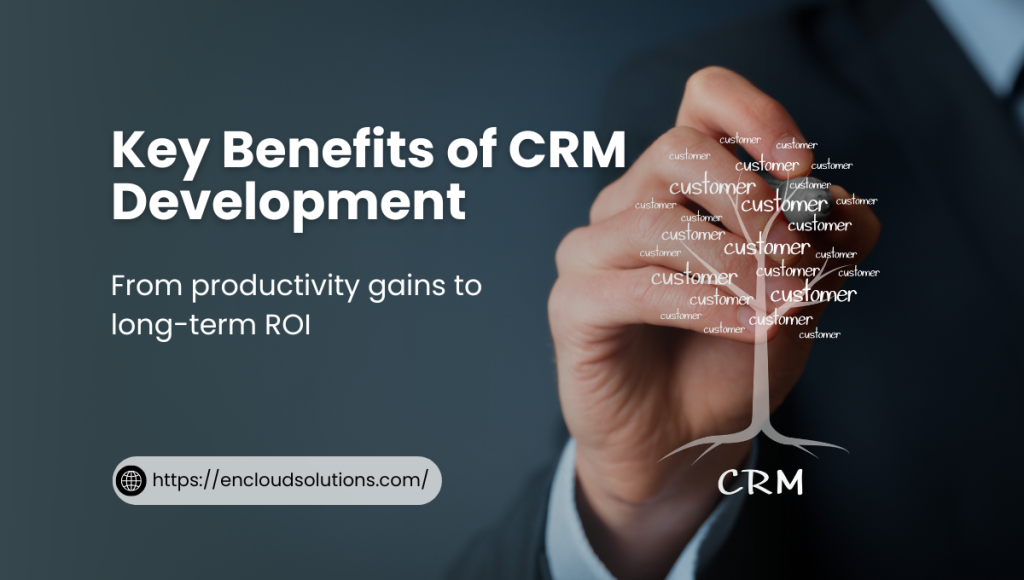
6) Competitive Advantage and Innovation
With a custom CRM, you have the freedom to innovate faster than competitors tied to rigid software. Bespoke CRMs let you introduce unique features and workflows that give you an edge. For example, you could add AI-driven recommendation engines, custom dashboards for niche data insights, or automated processes for industry-specific tasks. In fact, businesses using custom solutions often “unlock a competitive edge” that generic software simply cannot provide. A tailored CRM becomes a strategic differentiator – one that can attract new customers and improve profitability by supporting innovative sales and service models specific to your company.
7) Long-Term Cost Efficiency and ROI
Custom CRM development does require upfront investment, but the long-term financial benefits can be substantial. You pay only for what you use, eliminating multiple subscriptions and redundant systems. In practice, companies report very high returns: one report shows roughly 55% ROI in the first year for custom CRM projects. Another study finds an $8.70 return for each $1 invested. Over time, savings accrue: no more wasted licenses on unused features, lower maintenance of legacy databases, and faster sales cycles. In many cases, a well-built custom CRM ends up costing less over 3–5 years than maintaining several separate point solutions. The initial expense is offset by dramatically reduced manual labor and better customer insights.
8) Enhanced Data Security and Compliance
Off-the-shelf CRM platforms often constrain how data is stored and managed. In contrast, with custom development, you have full control of security architecture. You can implement enterprise-grade encryption, strict role-based access, and comply precisely with industry regulations (HIPAA, GDPR, etc.). For example, healthcare organizations can ensure patient data handling meets HIPAA. Financial firms can enforce PCI compliance on transactions. Custom CRMs allow you to bake in these requirements from the start. This control greatly reduces security risks and helps meet regulatory audits with confidence.
9) Full Ownership and Flexibility
Finally, when you develop your own CRM, you own the code and data. You’re not locked into a vendor’s roadmap or pricing changes. Your IT team (or chosen partner) can update and extend the system whenever needed. This autonomy means that as new technologies emerge (like AI assistants or new channels), you can incorporate them without waiting for a third-party update. Full ownership gives peace of mind and ensures that your CRM strategy truly serves your long-term business plan.
In short, custom CRM development delivers a tailored, automated, and integrated system that boosts efficiency, drives sales, and strengthens customer loyalty. The next sections explore these benefits in the context of real-world business needs and provide guidance on how to achieve them.
Types of CRM Systems
CRM solutions can be classified by their primary focus and functionality. Choosing the right type is important because it determines the features and data the system will emphasize. The main types of CRM systems are:
1) Operational CRM
This type focuses on automating and improving front-office business processes like sales, marketing, and service. An operational CRM typically includes lead management, contact management, and customer service/helpdesk features. It helps streamline workflows by automating repetitive tasks (e.g., scheduling follow-ups, sending email campaigns) and managing the customer journey through the sales pipeline. For example, it might automate lead capture from web forms, assign leads to sales reps, and track opportunities through customizable sales stages.
2) Analytical CRM
These systems center on data analysis and business intelligence. Analytical CRMs aggregate customer data from all channels and apply reporting tools to derive insights. They typically offer dashboards, sales forecasting, and analytics modules. The goal is to answer questions like: which sales strategies are working? What do our customers buy the most? How do demographics or behaviors correlate with revenue? By storing comprehensive customer profiles and histories, analytical CRMs enable companies to make strategic decisions (such as segmentation, targeting, and product development) based on solid data.
3) Collaborative CRM
Also known as strategic CRM, collaborative systems aim to improve communication across different departments and with customers. They facilitate sharing customer information among sales, marketing, support, and even partner organizations. Key features include shared calendars, document management, discussion forums, and co-browsing or multi-channel communication. The idea is to ensure a 360° view of the customer is accessible to everyone involved, leading to consistent messaging and better teamwork. For example, if support has a ticket open for a client, the sales rep can see it and proactively follow up later. Similarly, marketing campaigns and sales activities are aligned through shared CRM notes.
It’s possible to mix these characteristics. Most modern CRM systems (especially custom-developed ones) blend operational, analytical, and collaborative features as needed. Additionally, CRMs can be categorized by their deployment model: Cloud (SaaS) CRM vs. On-Premises CRM. Cloud CRMs (like Salesforce.com or Zoho CRM) are hosted by the provider and accessed via the internet, offering fast setup and easy scalability. On-premises CRMs are installed on a company’s own servers, offering more control over data and customizability at the cost of self-managed infrastructure.
Another useful way to think about CRM types is by industry or function. For example, some businesses might invest in specialized CRM solutions, such as a real estate CRM, automotive CRM, or healthcare CRM, which include domain-specific modules. In custom crm development, you can build a hybrid: for instance, an operational core CRM tailored for your sales process, combined with an analytical engine for deep reporting on customer trends, and collaborative tools to link your field service teams.
Understanding these types helps in planning your custom CRM: you can decide whether to focus on sales automation, analytics, cross-department workflows, or a balanced approach. A clear picture of the CRM’s purpose and target users ensures that development efforts focus on the most valuable features.
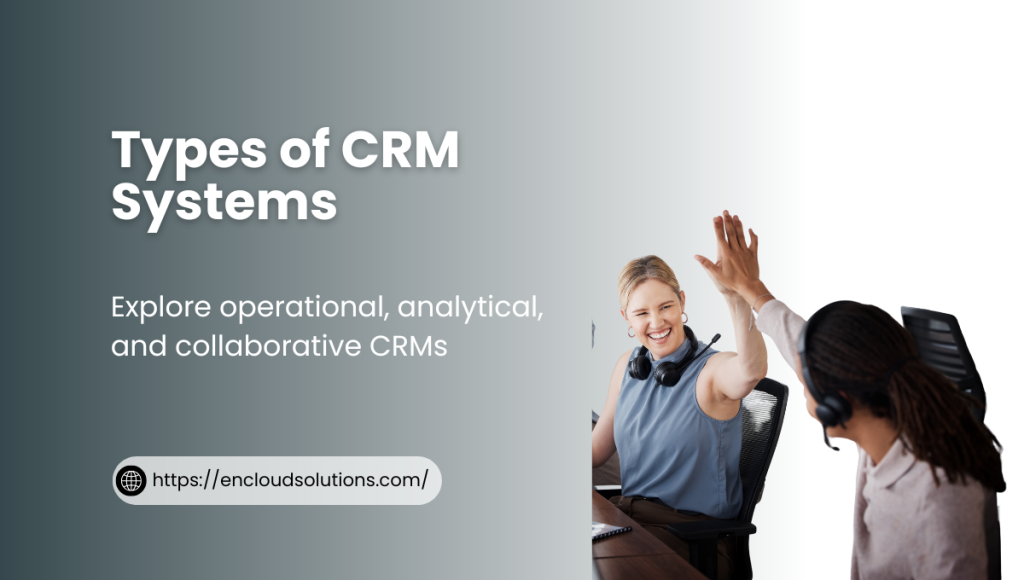
The CRM Development Process (How to Build a CRM)
Building a custom CRM is a multi-step project that requires careful planning and execution. A typical crm development process includes the following phases:
1) Define Business Goals and Requirements
Before any coding begins, clarify what you want to achieve. This involves identifying your key objectives (e.g., increase sales by X%, improve support response time, centralize data) and the key performance indicators (KPIs) to measure success. Analyze your current operations and pain points. This could mean interviewing stakeholders from sales, marketing, and support to gather their needs. The aim is to establish clear, measurable goals so the CRM can be tailored effectively. For example, if a goal is to shorten the sales cycle, the CRM might need robust lead scoring and alerting. Defining goals upfront ensures the CRM’s design aligns with strategic business outcomes.
2) Outline Required Features and Functionality
Once goals are set, determine which features the CRM must have. This involves mapping the workflows and data flows that support your objectives. Essential functionalities might include contact and lead management, opportunity tracking, reporting dashboards, and integrations with other tools (email, ERP, marketing platforms). Consider user roles and what each user needs: sales reps may need mobile access and pipeline views, while support agents need case management and knowledgebase links. Don’t forget technical requirements like data model and scalability. At this stage, you also decide between a fully custom build or using a platform foundation (like extending Zoho or Odoo). The feature list becomes the blueprint for your CRM’s scope.
3) Choose a Development Partner or Team
Building a CRM in-house can be challenging; often, companies partner with specialized development firms. When selecting a CRM developer, look for expertise in crm development, strong portfolios, and experience in your industry. A good partner will understand your specific needs and bring best practices (e.g., agile development) to the project. Verify their track record: for instance, EnCloud Solutions emphasizes that satisfied clients have seen up to 41% gains in sales productivity and 27% retention uplift from their CRM projects. Also consider ongoing support: CRM is not a one-time deployment, so choose a team that offers maintenance and training services.
4) Design and Prototyping
With the plan and partner in place, the project enters design. Developers and UX designers create prototypes and mockups of the user interface, data flows, and system architecture. Because typical CRM users are sales and marketing staff (not tech experts), special attention must be paid to user-friendliness. The design should prioritize intuitive navigation and clear workflows. For example, a lead-entry form should be simple and maybe mobile-friendly if reps use phones. Wireframes or clickable prototypes help stakeholders visualize the final product before coding. At the end of this phase, you should have approved prototypes, a finalized feature list, and a technology stack.
5) Development and Testing
Actual software development begins once designs are approved. Developers will set up the database, build the backend logic (APIs, integrations), and create the front-end interface. They’ll implement core CRM modules like contact management, sales pipeline, reporting, and any custom modules required. Concurrently, QA engineers or testers develop test cases. Testing and quality assurance are critical; rigorous testing (unit tests, integration tests, UAT) must occur throughout development. This includes security testing for data protection, performance testing under heavy loads, and bug fixing. An agile approach (iterative sprints) allows regular feedback and incremental improvement. Don’t launch without thoroughly verifying that the CRM meets all requirements and is stable.
6) Deployment, Training, and Maintenance
After testing, the CRM is deployed to production. Decide on hosting: cloud servers (AWS, Azure) offer scalability, while an on-premises option gives more direct control. During deployment, data from old systems (spreadsheets, other CRM) may need to be migrated. At this stage, train your team on the new system. A common mistake is rushing the rollout without proper onboarding; remember, user adoption is crucial. Provide training sessions and documentation so users are comfortable with the CRM. After launch, maintenance kicks in: plan for periodic updates, user support, and gathering feedback for future enhancements. A well-maintained CRM will evolve with your company, so ensure you have a process for continuous improvement.
Throughout this process, clear communication and project management keep everything on track. Following these steps carefully will result in a CRM system that works smoothly from day one and delivers maximum value.
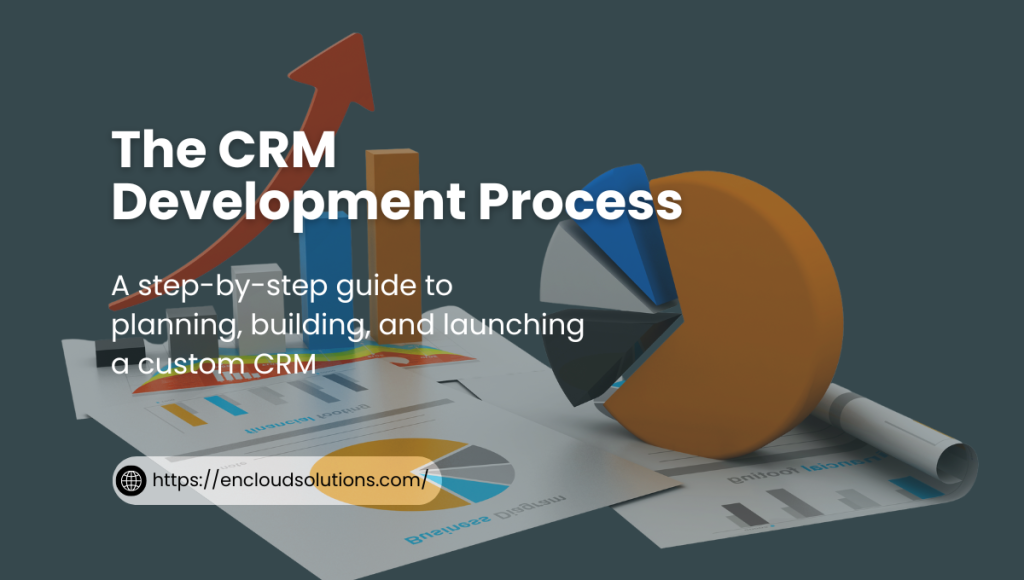
Essential Features of a Custom CRM
A robust custom CRM system typically includes the following key features and capabilities:
1) Efficient Contact and Lead Management
The core of any CRM is a centralized contact database. A custom CRM should allow you to capture and store all customer and prospect information in one place, including names, email, phone, social profiles, purchase history, support cases, etc. It should automatically log interactions (calls, emails) and enable segmentation (grouping contacts by region, status, or custom tags). As Phaedra Solutions notes, contact management “ensures easy access and organization of information” and can automate profile building from various sources. This means your team can quickly look up a client’s record and see the full relationship history.
2) Workflow Automation
Custom CRMs shine in automating repetitive workflows. You should be able to define business rules, for example, automatically assign new leads to specific sales reps based on territory, send automated follow-up emails after demo calls, or trigger alerts when a deal moves to a critical stage. Automation can also handle routine marketing tasks, like triggering drip campaigns. The benefit is clear: people spend less time on tedious data entry and more on selling. Industry data shows that 82% of businesses use their CRM to automate processes and generate reports. In your custom CRM, any process your team follows can likely be converted into an automated workflow.
3) Real-Time Sales Pipeline Management
A visual, drag-and-drop sales pipeline is a hallmark CRM feature. It lets sales managers see the status of all open opportunities at a glance – which deals are in early negotiation, which are overdue, and what is at risk of slipping. With real-time updates, managers can act immediately (e.g., reassign stalled leads) and forecast revenue more accurately. Custom CRMs often include custom pipeline stages and sales analytics. Phaedra’s example shows tangible results: companies with CRM platforms saw a 17% lift in lead conversion, 16% better retention, and 21% higher sales productivity. That kind of impact comes from clear visibility and streamlined sales processes. In short, a CRM pipeline feature focuses your team’s energy on deals that matter.
4) Mobile Access and Offline Capability
Modern CRM usage is increasingly mobile. A custom CRM should support smartphones and tablets so field reps and executives can access customer data on the go. For example, salespeople can update deal notes right after a meeting, and managers can check dashboards while traveling. According to research, nearly half of CRM users access their systems on mobile devices. Ideally, the CRM app allows offline mode so updates sync when back online (crucial in meetings without reliable internet). Ensuring full mobile functionality leads to higher usage, your team can update opportunities and check customer details from anywhere.
5) Advanced Analytics and Reporting
Beyond just storing data, the CRM should analyze it. Built-in analytics tools can generate charts and reports on key metrics: sales forecasts, pipeline by stage, customer segmentation, customer lifetime value, and more. For example, predictive analytics could identify customers likely to churn, enabling proactive engagement. Custom reports can be created to answer unique business questions. As one article notes, advanced CRM analytics can even predict market trends and customer behaviors. A custom CRM’s reporting engine should allow managers to slice and dice data (for instance, filtering by region or sales rep) and present it in user-friendly dashboards. This insight turns raw data into an actionable strategy.
6) Collaboration and Task Management
Team collaboration is vital in CRM usage. Features like shared calendars, task lists, comment threads, and file sharing help keep everyone on the same page. For instance, account teams can assign tasks related to a customer (call John by Friday) and track their completion. Integration with email and calendar ensures meetings and communications are linked to CRM records. Custom CRM may also include internal messaging or forums for discussing accounts. The goal is to make the CRM a hub where sales, marketing, and support all coordinate. This transparency reduces miscommunication and ensures every department has the context it needs.
7) Seamless Integrations
A custom CRM must connect with the rest of your toolkit. Common integrations include email platforms (for capturing correspondences), accounting/ERP systems (for financial data), marketing automation tools, e-commerce sites, and any industry-specific software. For example, integrating an auto-dialer means calls are logged automatically in the CRM. Our example shows how a CRM “talks” to email and calendars so that all tools work “like a well-oiled machine”. Custom crm development allows you to build any needed connectors or use APIs so that data flows bi-directionally. This means no more exporting/importing spreadsheets – customer data entered in one place shows up everywhere.
8) Dynamic Dashboards
User-configurable dashboards let each team member (or manager) see the metrics they care about. These might include KPIs like new leads per week, sales pipeline by stage, top-performing products, or customer support ticket resolution times. A dashboard converts complex data into charts, gauges, and graphs for quick understanding. For instance, a sales manager might have a dashboard with a funnel chart of deal stages and a bar chart of closed deals. A customer service dashboard might highlight unanswered tickets. Having these visuals at a glance helps the team monitor performance and react swiftly.
9) Robust Security Controls
Especially with custom development, you can build in enterprise-level security. Features might include role-based access (only certain users can view or edit sensitive fields), two-factor authentication, and detailed audit logs. In highly regulated sectors, you can ensure the CRM encrypts data at rest and in transit and complies with standards like GDPR or HIPAA. This is both a feature and a benefit, ensuring that your custom CRM is trustworthy for storing all customer data.
These features can be mixed and matched depending on your needs. A small sales-focused business may emphasize pipeline and mobile features, while an enterprise might prioritize analytics and enterprise integrations. The advantage of crm development is that you aren’t limited by a vendor’s feature list – you define what “features” mean for your organization. As one source says, the best custom CRM “should include essential features that enhance your customer interactions and streamline your business processes”[50].
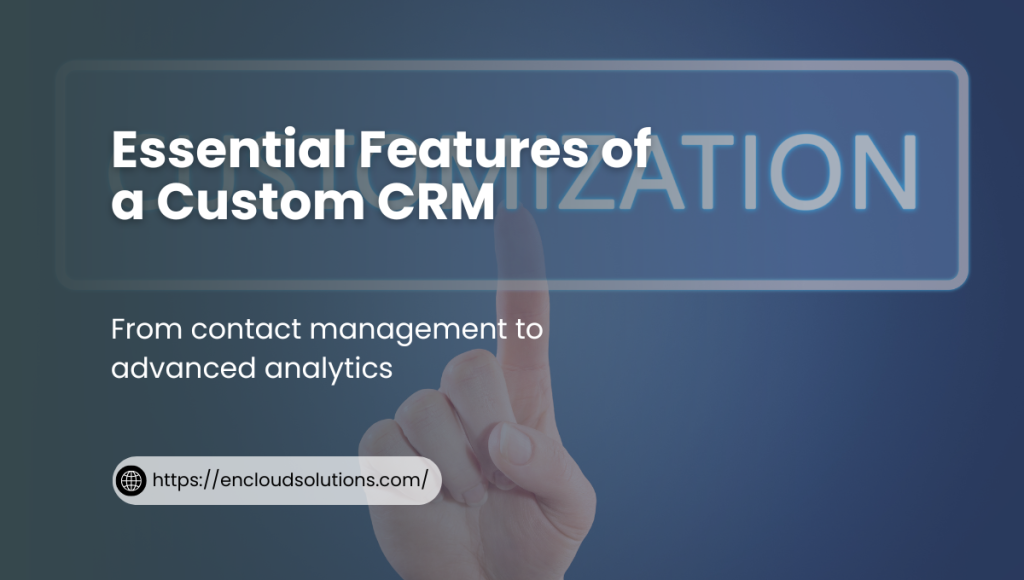
Custom vs. Off-the-Shelf CRM: A Comparison
When considering a new CRM, businesses often ask whether to buy an existing product or build a custom solution. The table below highlights key differences between off-the-shelf CRMs and custom CRM development:
| Aspect | Off-the-Shelf CRM | Custom CRM Development |
| Customization | Limited to predefined features and settings; may require expensive add-ons. | Fully tailored: built to fit your exact processes and needs. |
| Implementation Time & Cost | Lower upfront cost, faster to deploy (weeks); subscription/licensing fees recur monthly/annually. | Higher initial investment and longer timeline (months); no recurring license fees (you own the software). |
| Scalability | May have user/license limits and a standardized growth path. | Designed to scale flexibly: add users, data, or features on demand. |
| Integrations | Often limited to popular apps, custom connections can be costly or impossible. | Built-in or custom integrations can be implemented as needed for seamless data flow. |
| Ownership | Data and software are controlled by the vendor; less control over updates. | You fully own the code and data. Updates and feature changes are under your control. |
| Maintenance & Support | Vendor provides updates (may disrupt workflow); may pay for higher support tiers. | In-house or contracted support; updates can be scheduled around your needs. |
| Data Security & Compliance | Must comply with the vendor’s security model; limited flexibility. | Security designed to your standards (GDPR, HIPAA, etc.). Full control of data storage. |
| Long-Term Cost | Ongoing subscription fees and charges per user/feature. | Higher upfront cost, but can be more cost-effective over time (no more subscription fees for multiple tools). |
Above all, the choice depends on business needs. Off-the-shelf CRM platforms (like Salesforce, HubSpot, Zoho) can be quick to set up and work well for common sales/marketing use cases. They often offer rich ecosystems of add-ons and a polished user experience. However, they may fall short if your processes are highly specialized or if you want complete control over data and features. In contrast, custom crm development gives a solution built around you. As one EnCloud Solutions article notes, customized CRM “lets you tailor the system precisely to your processes, ensuring maximum efficiency and adoption”.
Importantly, cost comparisons must account for the total cost of ownership. A small subscription for off-the-shelf CRM can add up if you later need many add-ons and users. Over the years, those fees may exceed what a custom system would have cost to build. We saw that tailored CRMs deliver roughly 55% ROI in year one, which often justifies the higher upfront investment.
To decide, clearly weigh your priorities: do you need a quick, standardized solution or a fully flexible one? If your workflows are unique, you handle sensitive data, or you plan to scale and differentiate, custom development is likely worth it. The next sections will delve into the costs and factors to consider in that decision.
Cost of CRM Development
One of the most common questions is “How much does a custom CRM cost?” The answer, like any software project, is: it depends. Custom CRM development costs can vary widely based on scope, features, and complexity. Industry benchmarks suggest that basic CRM projects often start around \$50,000, whereas highly complex, enterprise-level CRMs can run into the \$500,000+ range.
Why such a range? Here are some guidelines: a simple CRM for a small sales team (with contact management, basic pipeline, and a few integrations) might fall on the lower end (around \$50–\$100K). A more elaborate CRM, with custom analytics, mobile apps, and multiple integrations, could be \$200K or more. Large corporations with thousands of users, advanced AI features, and stringent security/compliance demands could easily exceed \$500K.
It’s important to note that this is an investment with returns. Custom CRM projects often yield high ROI (around 50–100% in the first year) by streamlining revenue processes and cutting costs (fewer licenses, less manual work, etc.). EnCloud Solutions emphasizes that although upfront development costs are higher, the long-term savings and growth drive far outweigh the initial spend. Over time, owning a unified system can cost less than maintaining several disparate tools or paying multiple subscriptions for CRM, marketing, and support software.
The total cost also includes maintenance. Remember to budget for hosting fees (if using cloud servers), periodic updates, and user training. Many businesses budget an annual maintenance fee (often 15–20% of development cost) to cover ongoing support and small improvements. This ensures the CRM continues delivering value as your business changes.
While the potential cost might seem high, the upside is a system crafted for efficiency. A survey cited by Phaedra Solutions notes that custom CRM users recoup about \$8.70 for every dollar invested. In summary, plan your budget with the understanding that custom crm development is a strategic asset, a carefully built CRM often pays for itself through increased sales, reduced waste, and scalable processes.

Factors Influencing CRM Development Cost
Given the wide cost range, it helps to understand what drives CRM development expenses. Key cost factors include:
1) Feature Complexity
The more complex features you need, the higher the cost. Basic contact management and simple pipelines are straightforward. But if you require advanced custom features – like AI-driven lead scoring, real-time analytics dashboards, or custom modules for niche tasks – the development time and cost rise accordingly. Complexity grows if you need role-based security, multilingual support, or sophisticated workflow engines.
2) Design and User Experience
Investing in custom UI/UX design raises costs but pays off in adoption and efficiency. A unique, intuitive interface (as opposed to a generic template) may increase development costs by 20–50%, but it makes the CRM easier for your team to use. If your CRM must align with brand guidelines or use complex data visualizations, expect a higher design budget.
3) Third-Party Integrations
Every integration adds cost. Connecting the CRM to email systems, marketing platforms, e-commerce stores, or an ERP can range from a few thousand to tens of thousands of dollars each. The price depends on whether the external system has open APIs, the complexity of data mapping, and whether real-time syncing is required. For example, integrating with a proprietary in-house system (with no existing connector) will be costlier than linking to a widely-used service like MailChimp.
4) Technology Stack (Cloud/Mobile)
Developing for the cloud is typically faster than building on-premises infrastructure, but cloud-based CRMs incur ongoing hosting costs. If you require native mobile apps (iOS/Android) in addition to web, this will roughly double the UI development effort. Conversely, using a mobile-responsive web app approach can reduce some costs. Deciding early whether your CRM will run on the cloud, on-site, or hybrid will influence development choices and pricing
5) Support and Maintenance
Ongoing expenses must be considered. After the initial build, you’ll need a budget for server hosting, licenses (if using any third-party libraries), and routine updates (bug fixes, OS upgrades). You should also plan for user training and support. These maintenance costs can be a significant factor and sometimes get overlooked during initial planning.
6) Development Team Location
The hourly rate of your development team varies greatly by region. A US-based development firm might charge \$150–\$250/hour, while outsourcing to Eastern Europe or Asia could be \$25–\$50/hour. Offshore development can save money, but it also considers time zones, communication, and quality. In some cases, nearshore teams or onshore agencies with higher rates may provide easier collaboration.
7) Project Scope and Timeline
Longer projects cost more. If you require an ambitious feature set delivered in a tight timeframe, costs rise (e.g., by adding more developers or paying overtime). A phased approach can mitigate this; build a Minimum Viable Product (MVP) first and add modules later. But overall, a bigger scope naturally increases hours and thus budget.
By understanding these factors, businesses can break down a CRM budget. For example, a client needing complex analytics and mobile apps should expect the higher end of the range, while one needing only lead management might start modestly. Careful scoping and phased planning can help manage costs: start with the highest-priority features and plan additional phases once ROI is realized.
Challenges in CRM Development
Creating a custom CRM is rewarding, but it comes with challenges that businesses must navigate:
1) Unclear Requirements
One of the top hurdles is vague or changing requirements. If business goals aren’t well-defined at the start, the project can stall or deliver the wrong solution. It’s crucial to spend sufficient time in the discovery phase to nail down exactly what the CRM must do. Engaging stakeholders early and iterating on prototypes can help clarify requirements.
2) Cost Overruns
Without disciplined project management, custom CRM projects can exceed budget. Hidden costs such as extra training, data migration glitches, or extended support may crop up. Clear communication with your development team and a realistic contingency buffer (often 10-20% of the budget) can mitigate surprises.
3) Data Migration & Integration
Consolidating legacy customer data into a new CRM often uncovers issues: mismatched formats, duplicate entries, and missing fields. Similarly, integrating with existing systems (ERP, accounting) can reveal incompatibilities. These tasks require careful planning and testing. Underestimating the time needed for data cleansing and integration testing can derail timelines.
4) User Adoption
Even the best CRM fails if users don’t adopt it. Training is essential. A system that’s not user-friendly or does not align with actual work processes may face resistance. Custom CRM projects must include change management: involve end users in design reviews, provide hands-on training, and gather feedback after rollout. User-friendly design and mobile access can greatly improve adoption rates.
5) Technical Expertise
Building a CRM requires skills across front-end, back-end, database, and dev-ops. If a company lacks in-house technical expertise, it must rely on outside developers. This means clear communication is critical. Misunderstandings between business and technical teams can lead to rework. Good practice is to use agile methodologies so that stakeholders see progress every few weeks and can correct course.
6) Security and Compliance
Ensuring the CRM meets security standards and industry regulations adds complexity. For example, if handling personal data under GDPR, the system needs proper consent and data deletion mechanisms. HIPAA compliance requires audit trails and encryption. These requirements must be designed in from the start, retrofitting them later is expensive. Compliance needs can significantly increase development effort, but they are non-negotiable for regulated industries.
By being aware of these challenges, businesses can plan accordingly. Many of these issues are avoidable with proper planning: define clear goals, involve users, allocate time for training, and choose a competent development partner. When done right, the rewards of a custom CRM far outweigh these pitfalls.

CRM Development for Small Businesses (SMBs)
Small and medium-sized businesses (SMBs) can gain disproportionately from a well-built CRM. Often, SMBs have been slower to adopt CRM (only about 26% have one), possibly due to budget concerns or lack of expertise. Yet the data shows that SMBs with CRM see tangible benefits: 83% report a positive return on investment, 61% see improved customer retention, and 86% say the CRM helps achieve their goals. Moreover, 51% of SMBs that use a CRM report higher lead conversion rates. In other words, implementing a CRM can give a small business a big competitive boost.
For an SMB, custom crm development can be especially advantageous. Unlike large enterprises, SMBs often have unique or informal processes that don’t fit neatly into standard CRMs. A tailored solution means even a small company’s specific needs (for instance, simplified quoting or industry-specific fields) are met exactly. Also, an SMB can achieve rapid payback: smaller teams using an efficient CRM see immediate workflow improvements (less time on manual tasks means handling more customers with the same staff).
Consider an example: A small local retailer moves from paper and spreadsheets to a CRM. With a custom CRM, they track each customer’s purchase history and preferences. They set up automated reminders for follow-ups. Within months, sales staff can service customers faster and launch email campaigns targeted by purchase behavior. If this leads to just a 10% increase in repeat sales, the CRM has paid for itself.
It’s true that SMBs must watch costs closely. Fortunately, there are cost-effective approaches: building on platforms like Odoo or using a phased development plan can keep budgets manageable. Also, many SMBs start with a small MVP (minimum viable product) to address the most urgent needs (like lead tracking), then expand features over time. This approach spreads out investment and ensures ROI is realized early.
In short, CRM development is not only for big companies. Even small businesses can reap the rewards of an efficient CRM. By centralizing customer data and automating key processes, SMBs can rival larger competitors in responsiveness and customer service. Given that only about a quarter of small firms have a CRM, an SMB that does invest in one, especially a custom one, immediately stands out and gains a market edge.
Future Trends in CRM Development
The world of CRM is evolving rapidly, and any CRM development strategy should take emerging trends into account:
1) AI and Predictive Analytics
Artificial intelligence is transforming CRMs. Modern systems integrate AI for tasks like lead scoring, forecasting, and customer insights. AI-powered chatbots and virtual assistants can handle routine customer queries or even assist sales reps. For example, advanced CRMs now use predictive analytics to anticipate customer needs or flag likely deals, as one industry article notes. In custom development, you can embed AI modules (e.g. machine learning models for churn prediction) that are tailor-fit to your data. Expect CRM analytics to become more proactive, not just descriptive.
2) Mobile-First and Omni-Channel
Mobile access is no longer optional. Future CRM development must assume users will be on phones or tablets. This means mobile-responsive design or dedicated apps are essential. Additionally, customers expect omni-channel engagement: your CRM should integrate communications from social media, live chat, SMS, phone, and email. Next-gen CRMs unify these channels so you can track a customer’s entire journey across any touchpoint. Custom development must ensure a consistent experience, whether the sales rep is in the office or the field.
3) Cloud and Low-Code Platforms
Cloud-based CRMs remain dominant because they allow easy updates and global access. Meanwhile, no-code and low-code development platforms are enabling faster CRM builds and modifications. Some businesses may use low-code tools to prototype CRM features quickly, reducing time-to-launch. In custom projects, considering a low-code foundation can lower costs and empower internal teams to make small changes without a full development cycle.
4) Integration with Other Enterprise Systems
As businesses move to unified tech stacks, CRMs are becoming more connected. Integration with ERP, supply chain systems, e-commerce, and even IoT platforms will grow. For instance, connecting CRM with live inventory data can enable real-time pricing and upselling. Future CRM development should emphasize open APIs and data exchange standards. According to Salesforce, the average company uses nearly 1,000 apps. CRMs will increasingly act as the central hub for these applications, so building rich integration capability is a must.
5) Enhanced Security and Privacy Features
With growing cyber threats and regulations, CRM development must incorporate advanced security. We will see more granular access controls, blockchain for data integrity, and built-in privacy tools. Compliance features (like built-in GDPR consent tracking) will become standard in custom CRMs, reflecting the importance of data protection.
6) Industry-Specific Innovation
Many businesses will demand CRM features tailored to their field, e.g., auto loan tracking for finance, appointment scheduling for healthcare, project bids for construction. Custom crm development projects will increasingly draw on cross-industry best practices. For example, a custom CRM for an event company might tightly integrate with event management software and mobile ticketing. We saw earlier that companies can target specific industries to stand out, and this trend will continue.
Staying aware of these trends ensures your CRM won’t become obsolete. When planning a new CRM project, consider incorporating AI where it makes sense, prioritize a mobile-friendly design, and build for easy integration. This future-focused approach will keep your CRM solution cutting-edge for years to come.
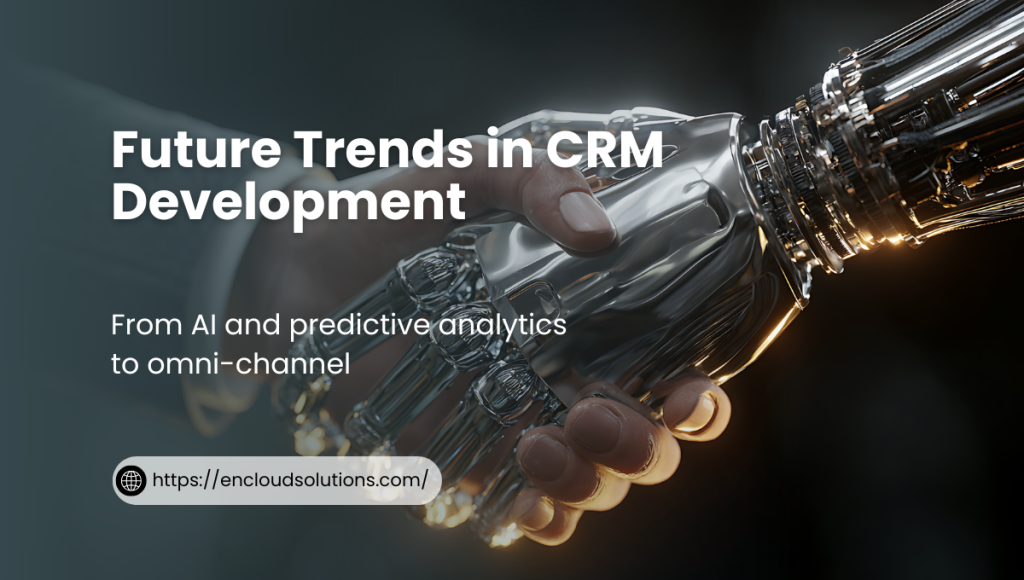
Choosing a CRM Development Partner
If you decide on custom development, picking the right partner or team is critical. Not all development shops have deep CRM expertise. When evaluating a CRM development company or consultant, consider the following:
1) Experience and Track Record
Look for a team with specific CRM development credentials. Have they built similar systems before? Check their portfolio and case studies. For example, EnCloud Solutions advertises over 100 CRM and ERP implementations worldwide. A partner with a proven track record will anticipate common pitfalls and best practices.
2) Industry Knowledge
A developer familiar with your industry can add real value. They’ll understand your unique challenges and suggest tailored solutions. For instance, a CRM developer who has worked with retail clients knows the importance of POS integration; one who has built CRMs for manufacturing understands BOM (bill of materials) integration.
3) Technical Expertise
Ensure the team has full-stack skills and understands CRM technology. Do they specialize in certain platforms (e.g., Zoho, Odoo, Salesforce) or do they build from scratch? If you have a preference (for example, building on Odoo’s open-source framework versus coding a new PHP/Java solution), confirm their proficiency.
4) Client References and Reviews
Talk to past clients if possible, or read testimonials. Good partners will have success stories. EnCloud Solutions cites client testimonials like one saying, “Encloud revolutionized our sales process, closing deals twice as fast”. While you should always do your own due diligence, positive feedback is a green flag.
5) Communication and Support
Custom CRM projects require close collaboration. Evaluate the developer’s communication style. Will you have regular meetings? Will there be a dedicated project manager? Also inquire about post-launch support: do they offer SLAs (service level agreements) for bug fixes and updates? Early clarity on maintenance costs is important.
6) Cultural Fit and Collaboration
A CRM affects many parts of your business. Choose a partner who is willing to work with your internal teams (sales, marketing, IT) and possibly train them. The right partner should act as an extension of your team, not just a distant contractor.
7) Cost and Value
While budget is a factor, avoid choosing solely on price. Instead, look at the value they offer. A slightly higher quote might be worth it if the partner delivers a more robust solution. Beware of very low bids; quality CRM development is an investment and cutting corners often leads to higher costs later.
In summary, your CRM development partner should be a trusted advisor. EnCloud Solutions, for instance, emphasizes client satisfaction and ROI focus[66] – attributes you should look for in any vendor. The effort you put into choosing the right team will pay off in a smoother development process and a better final product.

Frequently Asked Questions
What is CRM development?
CRM development refers to the process of creating or tailoring a Customer Relationship Management system to meet a company’s specific needs. In essence, it involves designing the software (its features, workflows, and data models) so that it aligns precisely with your business processes.
Why should my business invest in custom CRM development?
Investing in custom CRM pays off by boosting efficiency and revenue. A tailored CRM lets you automate your exact workflow, improving productivity. Analysts report up to 20–30% productivity gains with custom systems. It also enhances customer experience, yields a high ROI, scales with your business, and avoids the licensing and integration headaches of multiple out-of-the-box tools. For small businesses, CRM adoption can be transformative: 83% of SMBs with a CRM see ROI, and over half see higher lead conversions. These benefits usually justify the upfront cost.
How much does custom CRM development cost?
Costs vary based on scope and complexity. Simple custom CRMs may start around \$50,000, while fully featured systems can cost \$200,000–\$500,000 or more. Key cost drivers include the number and complexity of features (more modules = more development time), the quality of design/UI you want, how many integrations you need, and the development team’s rates. Also factor in ongoing costs: hosting, maintenance, and updates. However, custom CRM is often more cost-effective long-term. Eliminating multiple software subscriptions and improving efficiency can lead to savings that exceed the initial investment.
How can a small business benefit from a CRM?
Small businesses often juggle many roles, so a CRM can provide essential structure. A CRM helps an SMB organize contacts, automate follow-ups, and target marketing more effectively. The statistics are telling: only ~26% of SMBs use a CRM, but among those who do, 83% saw a positive ROI and 61% saw better customer retention. Additionally, 51% reported higher lead conversion rates. In practical terms, a small business with a CRM can manage its limited leads more effectively and avoid losing customers due to lack of follow-up.
How to Avoid ERP Failures in 2025: Mitigating ERP Implementation Risk
Enterprise Resource Planning (ERP) systems can transform a business, but they can also spell disaster if mismanaged. Research shows ERP implementation failures occur in an overwhelming majority of projects. Gartner reports that over 70% of new ERP initiatives fail to meet their original objectives. Such ERP failures often lead to cost overruns, project delays, and serious business disruption.
In one notorious example, Nike’s rushed ERP upgrade in 2000 resulted in $100 million of lost sales and a 20% stock price drop. Avoiding the failure of ERP projects requires understanding common pitfalls and applying proven best practices. In this guide, we’ll explore why ERP system failures happen and how to avoid ERP implementation failure through careful planning, strong leadership, and robust testing.
You might like this too: ERP Software for Wholesale Business Distribution Management in 2025
Common Causes of ERP System Failures
Before tackling solutions, it’s crucial to recognize the root causes of ERP implementation failures. ERP projects touch every department, and missteps can quickly multiply. Some key reasons projects derail include:
1) Unrealistic Goals & Poor Planning
Setting overly ambitious targets without detailed planning is a recipe for ERP system failure. For example, Nike’s $400M ERP overhaul assumed a just do it approach without enough testing or scope control. Similarly, Hershey’s ERP during Y2K cut corners on testing, leading to a $100M order backlog and an 8% drop in stock price. To avoid this, define clear objectives and phase the project to avoid scope creep.
2) Inadequate Leadership & Governance
ERP projects need visible executive support. When senior leaders don’t champion the project or assign top talent, implementation suffers. Many companies assign whoever is available instead of their best people, leading to poorly designed processes. A lack of a steering committee or governance structure can also mean missed milestones. The solution is formal governance: involve an executive steering committee and empower a dedicated core team.
3) Poor Change Management
A massive reason for ERP failures is ignoring the human side of change. Employees often resist new systems if they aren’t prepared. Deloitte calls poor change management the single biggest failure point in ERP projects. Keeping staff in the dark breeds fear and mistrust. Effective communication, training, and involvement of key users from day one are essential.
4) Insufficient Expertise
Hiring the wrong people or vendor can doom an implementation. For instance, MillerCoors rushed into an ERP consolidation and hired a partner lacking ERP architecture skills. This led to major defects and a $100M lawsuit. The lesson: ensure your team has ERP know-how. If in-house experience is limited, work with seasoned consultants who know your chosen software and industry.
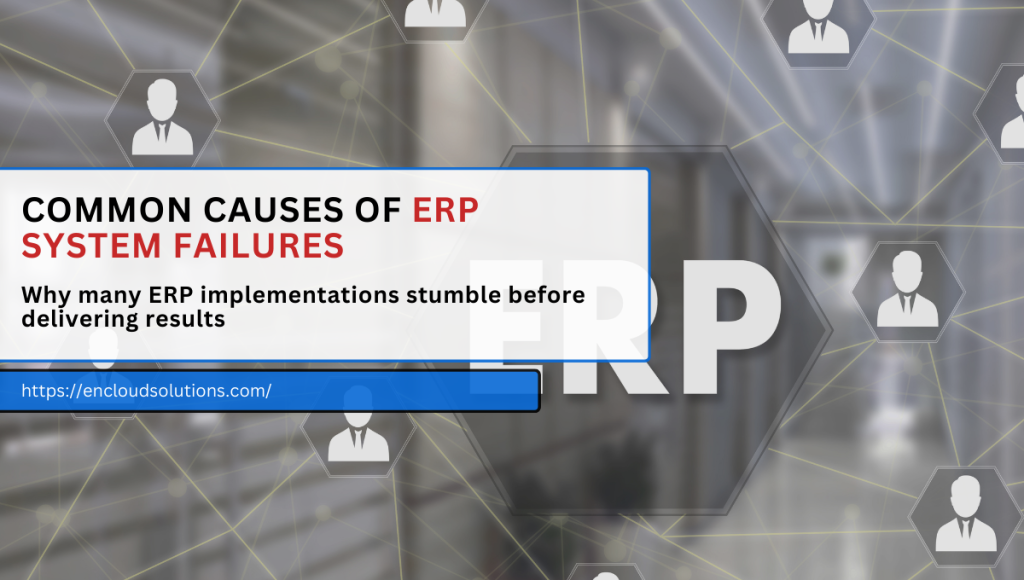
5) Data and Integration Issues
Many ERP system failures stem from messy data and integration gaps. If data migration isn’t carefully planned, or if legacy systems aren’t fully mapped, critical information can be lost or corrupted. Unclean data leads to errors and delays at go-live. A rigorous data migration strategy, including data cleaning, mapping, and testing, is vital.
6) Inadequate Testing
Skipping or shortening testing phases almost guarantees trouble. When Hershey rushed its go-live, its new ERP couldn’t process orders, creating a Halloween-season backlog. That $112M implementation left $100M of orders unfulfilled and an 8% stock slide. A thorough, staged testing process (pilot, user acceptance, and stress tests) is key to catching issues before launch.
7) Misaligned Processes & Scope Creep
When companies force-fit old processes into the new system, inefficiencies remain. Conversely, adding features on the fly (scope creep) blows up budgets. Successful projects start by mapping current workflows and then designing how the ERP should support future optimized processes. Always link requirements back to business goals.
You might like this too: Odoo ERP for Manufacturing
Below is a summary of common failure factors and their mitigations:
| Common ERP Failure Causes | Mitigation Strategy |
| Unrealistic scope & timelines | Define clear business goals, phase the rollout, and set realistic deadlines. Involve stakeholders early to prevent scope creep. |
| Weak leadership & governance | Establish a steering committee with executive sponsors. Empower a dedicated project manager and core team. |
| Poor change management | Communicate early and often. Develop a change plan with user training, stakeholder buy-in, and ongoing support. |
| Inadequate skills or team | Assign experienced staff to the project. If needed, hire a certified implementation partner to add expertise. |
| Data quality & integration issues | Conduct thorough data cleaning and migration testing. Plan integrations from the start. |
| Insufficient testing | Implement a multi-stage testing plan (pilot tests, UAT, stress tests) to catch errors early. |
How to Avoid ERP Implementation Failure
Avoiding an ERP failure isn’t about luck; it’s about disciplined strategy. Below are key best practices and strategies, backed by industry experts, to keep your project on track:
1) Start with Business Goals, Not Technology
Before choosing features or modules, clarify what you want the ERP to accomplish. Define measurable objectives (e.g., reduce inventory by 20%, 95% on-time delivery) and tie every decision to these goals. As one ERP guide notes, successful projects have clear business objectives, unified leadership, and strong change management. Keeping the focus on business outcomes prevents getting lost in technical details.
2) Invest in Planning and Blueprinting
Rushing through planning is a common trap. Instead, develop a detailed implementation blueprint. This should document requirements, customization needs, and a data migration plan. Consider building a small Proof of Concept (PoC) or sandbox first to validate assumptions. A PoC allows you to test critical processes with real data before the full rollout. This disciplined approach helps catch gaps early.
3) Engage & Train Users Early
Plan a robust change management program from the outset. Identify stakeholders (including skeptics) and communicate the ERP’s benefits and impacts clearly. Involve end-users in design and testing to get their buy-in. As an Encloud guide advises, involve [users] early… Every new system needs training to minimize resistance. Conduct hands-on workshops and create easy-to-follow guides. Remember: no executive ever regrets investing in change management. User adoption is the lifeblood of ERP success.
4) Assemble the Right Team
Dedicate your best people to the project and ensure they have enough time. Top talent should fill roles across finance, operations, IT, and process experts. Assign a strong project manager to oversee timelines, budgets, and communication. If gaps exist, plan to train staff or recruit temporary support. According to ERP experts, inadequate project teams are the #1 cause of failure. Having a capable, cross-functional team greatly reduces risk.
5) Partner with ERP Specialists
If your in-house ERP experience is limited, collaborate with a certified consultant or integrator. A good partner knows the software’s strengths and pitfalls and can help tailor it to your industry. They handle complex tasks like customizations and integrations more efficiently. As one advisor put it, working with an experienced partner can save time and risk. Encloud Solutions, for example, emphasizes that many ERP failures stem from poor implementation rather than the software itself, highlighting the need for expert help.

6) Maintain Clear Governance
Hold regular executive reviews to keep the project aligned with strategy and budget. Use steering committees or sponsors to make decisions and remove roadblocks. Define roles and approval processes up front. Good governance keeps the team focused and prevents expensive surprises.
7) Manage Scope & Change
It’s natural for new requirements to emerge, but uncontrolled scope creep kills projects. Every requested change should go through a change control process, weighing its benefit versus cost. If possible, adopt an iterative or phased rollout (for example, pilot one department before enterprise-wide deployment). This delivers a small wins first approach, builds confidence, and spreads risks.
8) Implement Rigorous Testing
Don’t skimp on testing. Perform end-to-end tests for all business scenarios (finance close, order-to-cash, purchase-to-pay, etc.). Compare outputs against legacy systems to ensure data consistency. Pemeco’s ERP experts recommend a three-stage testing cycle, from conference-room pilots to full user acceptance, to catch issues before they reach production. Aim for high data accuracy and smooth process flows.
9) Plan Data Migration Carefully
Clean and prepare your data well in advance. Map old data fields to the new system, and migrate a subset first to test. Invalid or duplicate data can cause post-launch chaos, so conduct multiple test migrations. Also consider data governance: define who is responsible for data quality.
10) Monitor, Support, and Improve
Post-launch, don’t treat the project as finished. Provide hyper-care support (extra helpdesk resources and frequent check-ins) for the first weeks. Track key KPIs (e.g., system uptime, transaction errors, user adoption rates) to spot problems early. Continuously solicit user feedback and fix pain points quickly. The goal is to turn a potential failure into a stepping stone for ongoing improvement.
By following these steps, setting realistic objectives, engaging stakeholders, and rigorously managing every phase, you greatly lower the chances of ERP system failures. For more guidance, see Encloud Solutions’ ERP vs Cloud ERP guide, which emphasizes that partnering with experts and thorough implementation processes are key to success.
Ready to overcome ERP challenges? Contact our ERP advisory team today and ensure your implementation succeeds.

Frequently Asked Questions
Why do ERP implementations fail so often?
ERP projects fail when risks aren’t managed proactively. Common causes include inadequate planning, lack of executive support, poor change management, insufficient training, and data issues. Studies show more than 70% of ERP initiatives don’t achieve their original goals. Addressing these factors early, with clear governance, user engagement, and expert guidance, is key to avoiding ERP implementation failures.
What are the most common ERP failure causes?
The most common ERP failure causes include unrealistic scope/timeline, insufficient leadership, poor change management, inadequate skills, and data/testing issues. Mitigating these risks head-on is how to avoid the failure of ERP projects.
How common is ERP failure?
ERP failure is very common. Gartner predicts more than 70% of ERP projects will not meet their business case goals. Even worse, about 25% of them may fail catastrophically. In practice, many companies report budget overruns, missed timelines, or underperformance when ERP goes live. These statistics underscore why understanding ERP failures and planning to avoid them is so important.
How can I avoid ERP implementation failure in my project?
Follow best practices at every stage. Start by defining clear business goals and involving stakeholders. Build a strong governance team and a detailed project plan. Don’t underestimate change management; keep users informed, trained, and involved. Test thoroughly and ensure data is accurate. Choose the right implementation partner if you need extra expertise. In short, shift the focus from not failing to achieving success metrics. As one ERP guide advises, lead with business needs, unify leadership, and keep communication open.
What happens if an ERP project fails?
The consequences can be severe. A failed ERP may mean continued operational chaos, lost revenue, and damage to the company’s reputation. In one high-profile case, a public agency sued its consultants after an $18.6M ERP project couldn’t handle basic financial tasks for two years. Costs of remediation or litigation can eclipse any savings the ERP was supposed to deliver. That’s why investing effort to prevent failure through careful planning and expert support is far more cost-effective than recovering from a botched rollout.
You might like this too: Zoho One Vs Zoho CRM Plus
ERP Software for Wholesale Business Distribution Management in 2025: A Comprehensive Guide
Wholesale distributors face complex challenges: thousands of SKUs, multi-warehouse inventory, and dynamic supply chains. A robust ERP software for wholesale distribution management centralizes all core processes (sales, inventory, purchasing, accounting) into one platform. This integration enables real-time visibility across operations. In practice, ERP replaces error-prone spreadsheets and disconnected tools with automated workflows and analytics. As one industry article notes, ERP for wholesale lets businesses gain real-time visibility across the entire supply chain, improving accuracy in inventory management and order processing. For example, a recent guide highlights that modern ERP systems can unify accounting, inventory, sales, and more in a single platform, a capability every distributor needs.
Wholesale decision-makers must choose specialized software for wholesale business and distribution solutions. General accounting packages alone can’t track shipments or forecast demand. Instead, a distribution-focused ERP (often called a distribution ERP software or distribution resource planning software) provides warehouse management, order fulfillment, and demand planning modules tailored to distributors. By automating tasks like order entry, stock replenishment, and shipping, ERP dramatically cuts manual errors and labor. In short, ERP for distribution companies acts as the digital backbone of a wholesale operation, coordinating warehouses, supply chains, and customers within one system for smoother growth and profitability.
Also Read: How to Avoid ERP Failures in 2025
ERP for distributors: Why Wholesale Businesses Need ERP
Wholesale distributors and ERP for distributors are essentially twins: ERP systems are built to solve exactly the problems distributors face. Without ERP, distributors juggle spreadsheets and standalone apps for inventory, orders, and accounting, leading to delays, stockouts, and missed sales. ERP centralizes these functions. As MicroChannel explains, ERP integrates core business functions, such as inventory management, order processing, accounting, and customer relationship management, into a single, centralised platform, which enables distributors to streamline operations and reduce costly errors.
1) Real-Time Inventory Control
ERP provides up-to-the-minute stock levels across all warehouses. Distributors can track thousands of SKUs in one view. For example, Odoo’s Inventory module lets a small distributor manage over 8,000 products smoothly.
2) Order-to-Cash Automation
Integrated sales and order modules speed up processing. Orders entered in the system automatically update inventory and trigger invoicing, avoiding double-data entry. Studies show distributors using ERP see fewer fulfillment errors and faster cycle times.
3) Supply Chain Visibility
With ERP, every shipment and delivery is tracked. The system can automate replenishment by forecasting demand (often called distribution resource planning). For example, an ERP can schedule purchase orders when inventory hits reorder points. This prevents stockouts or excess inventory (the biggest culprits of lost sales or wasted capital).
4) Integrated Accounting
Financials are automatically linked to sales and purchasing. Each invoice, payment, and expense entry flows through the ERP, giving management one consolidated view of cash flow and profitability. This reduces billing errors and improves financial reporting.
5) Customer Relationship Management
Modern ERPs include CRM features so sales teams see customer order history and preferences. Distributors use this to improve service and identify cross-sell opportunities. For instance, the ERP’s CRM automatically ties customer orders to inventory levels, so support reps can give real-time status updates.
In short, ERP distribution software transforms a fragmented wholesale operation into a cohesive unit. As one source notes, companies typically see 25–30% reductions in inventory carrying costs after ERP implementation. In fact, 93% of businesses report successful ERP rollouts. Those efficiency gains translate to faster growth for distributors and a stronger competitive edge.
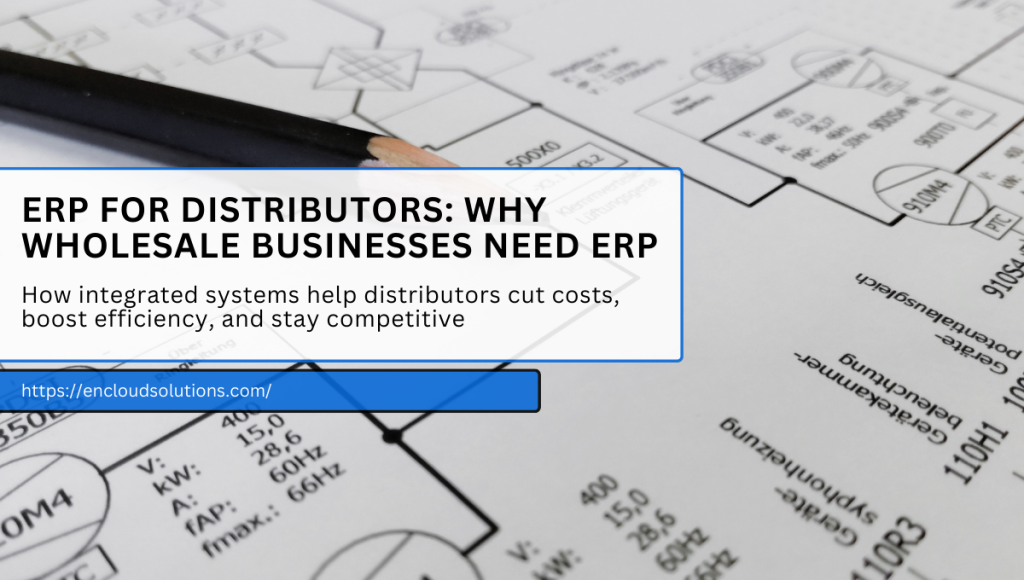
Distribution ERP Systems: Key Features and Modules
A distribution ERP system is built with features tailored to wholesale. Key modules include multi-warehouse inventory, order fulfillment, purchasing, and analytics.
A good distribution eERP system offers a full suite of features to handle high-volume warehousing and shipping. Common features include:
1) Multi-Warehouse Inventory Management
Real-time stock tracking across locations. Advanced ERPs support bin/lot/serial tracking and even barcode/RFID scanning. For example, Ximple notes that warehouse ERP includes item definitions, material receipt and putaway, material pick, and cycle counts. Distributors can see exactly where each product is and allocate stock to orders instantly.
2) Order Processing & Fulfillment
Automated order workflows. When a sales order is created, the system reserves inventory, generates picking lists, and schedules shipments. Order management modules often handle returns and backorders, too. ERP ensures that once an order is placed, the warehouse and accounting stay in sync.
3) Demand Forecasting & Replenishment
Also called distribution resource planning (DRP) software. The ERP uses historical sales data to forecast future demand, suggesting purchase orders to maintain optimal stock levels. This prevents both overstocking and stockouts. Some ERPs allow setting minimum/maximum reorder points to automate replenishment.
4) Purchasing & Supplier Management
Creates purchase orders and tracks receipts. The module often ties suppliers to products, lead times, and cost. This helps distributors negotiate better terms and manage their supply base. ERP can also flag expected delivery dates and automate invoicing for purchases.
5) Shipping & Logistics Integration
Supports freight and courier integration. The ERP can calculate shipping routes, generate packing lists, and print shipping labels. Some systems (like Odoo) even optimize delivery routes. Overall, shipping data flows back into the ERP so inventory and revenue are updated upon dispatch.
6) Reporting & Analytics
Standard and customizable reports. Distributors get dashboards for inventory turnover, sales performance, margin analysis, etc. This business intelligence helps in strategic planning. For example, a table of key ERP reports might include inventory turnover, sales by channel, and purchasing efficiency, providing actionable insights.
Each feature above is focused on wholesale needs. Because distribution often involves high transaction volumes, automation is crucial. A top-tier wholesale inventory management software component of the ERP will include FIFO/LIFO support and alert triggers. In fact, Ximple highlights features like FIFO and LIFO cycle support, barcode/RFID scanning, pick-wave processing, and returns management as standard. By contrast, trying to implement these with standalone tools would be impractical.
Also Read: Odoo ERP for Manufacturing
For example, Odoo’s Warehouse app includes everything from multi-step routes to quality checks in picking. Encloud Solutions points out that Odoo can efficiently manage multi-warehouse inventory, optimize delivery routes, and streamline order fulfillment in distribution scenarios. In other words, it embodies many of the must-have functions listed above.
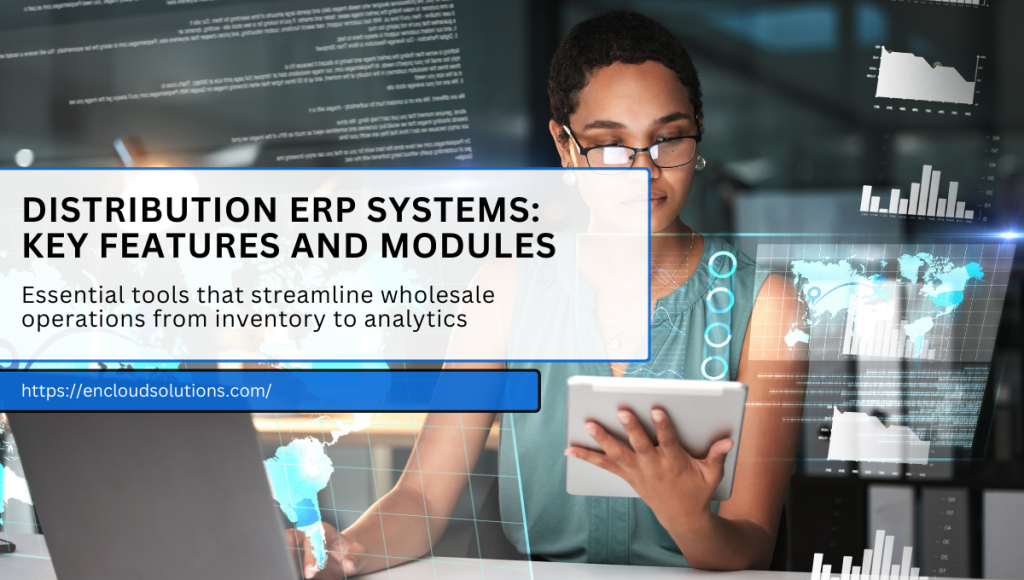
Benefits of ERP for Wholesale Distribution
Description: Implementing ERP yields measurable benefits for distributors: reduced costs, faster order fulfillment, and better decision-making.
Adopting an ERP system yields many concrete advantages for wholesale businesses. Some of the most significant benefits include:
1) Cost Reduction
By automating routine tasks (inventory tracking, invoicing, and reporting), distributors cut labor and error costs. One analysis notes that ERP diminishes manual input and the errors that often follow, enabling seamless coordination of inventory control and demand planning. This leads to leaner operations and lower holding costs.
2) Improved Inventory Accuracy
Distributors often see inventory accuracy climb from ~70% (with manual systems) to over 95% after ERP. The system prevents stockouts and overstock by automating replenishment and giving real-time visibility. For example, after ERP, businesses always have the right products at the right time, dramatically cutting losses from missed sales.
3) Faster Order Fulfillment
Automated order workflows mean faster processing. ERP handles order entry to invoice automatically, reducing lead times. Distributors can ship customer orders more quickly, boosting satisfaction.
4) Enhanced Decision-Making
With ERP, all data feeds into dashboards. Executives gain insights into sales trends, supplier performance, and operational bottlenecks. For instance, pivot tables and BI reports show which products turn fastest, enabling smarter purchasing and sales strategies. As MicroChannel explains, ERP’s data-driven insights help make important decisions by showing accurate, unified metrics.
5) Scalability and Compliance
ERP systems can scale as a wholesale business grows. New warehouses, SKUs, or subsidiaries can be added without rebuilding IT. Many modern ERPs are cloud-based, allowing easy multi-warehouse access from anywhere. They also handle tax calculations and reporting for compliance. With ERP, distributors avoid patchwork solutions that might fail an audit.
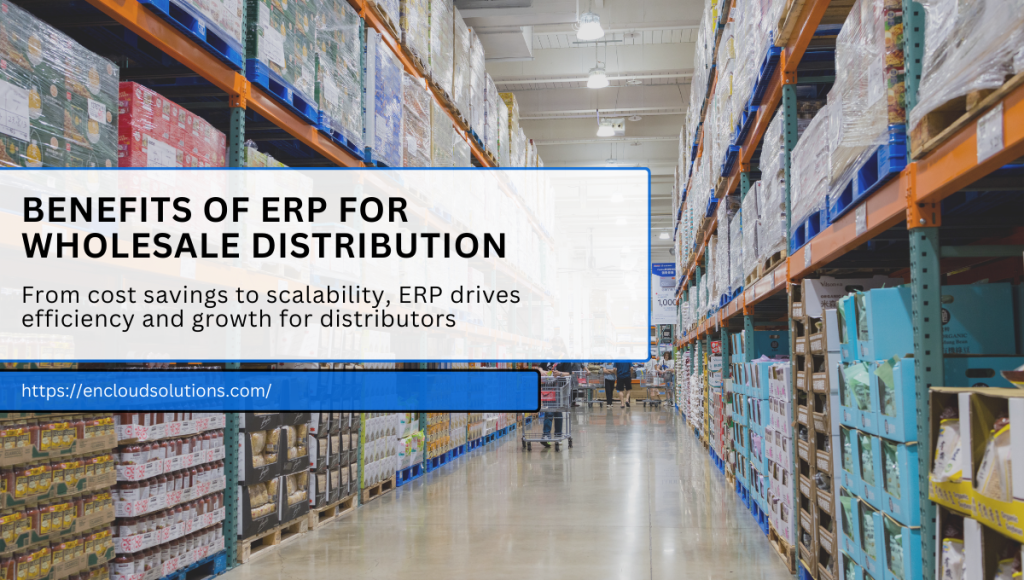
Consider the before/after scenario: a distributor using manual processes vs. ERP automation:
| Process | Before ERP (Old Way) | After ERP (With System) |
| Inventory Tracking | Manual counts and spreadsheets (errors common) | Automated real-time tracking across warehouses |
| Order Processing | Slow, paper-based entry & approval | Streamlined electronic order workflow |
| Financial Reporting | Disparate reports from multiple tools | Consolidated financials with instant reports |
| Supply Chain Coordination | Labor-intensive coordination (prone to delays) | Integrated vendor-customer network (automated) |
| Demand Planning | Based on gut/legacy data | Data-driven forecasts (accurate reorder timing) |
The differences are striking: after ERP, routine tasks are automated and data flows seamlessly. This streamlined order processing and unified inventory control means distributors fulfill orders faster and reduce excess stock. Ultimately, distributors gain agility. In today’s fast-paced market, ERP provides the efficiency and visibility that set top wholesalers apart.
Choosing the Right ERP for Your Distribution Business
Description: Selecting an ERP requires matching your company size, deployment preference, and industry features. Cloud vs. on-prem, modular needs, and vendor reputation all matter.
There is no one-size-fits-all ERP; distributors must evaluate options carefully. Key considerations include:
1) Deployment Type
ERP can be on-premises (self-hosted) or cloud-based. On-premises ERP gives full control but requires more IT overhead. Cloud ERP offers lower upfront cost and easier updates. According to industry reports, nearly two-thirds of companies now choose cloud ERP to avoid heavy upfront costs. Some distributors even adopt hybrid ERP, keeping certain legacy systems while moving core operations to the cloud. In short, the four main deployment types are on-premises, cloud, hybrid, or multi-cloud. Each has trade-offs in cost, maintenance, and flexibility.
2) Company Size
The ERP you need depends on your size. Small distributors can often start with a simpler system, then scale up. As one guide notes for small businesses, modern ERP centralizes core operations, combining accounting, inventory, sales, and HR functions in one platform. This same principle applies to small wholesalers: a cloud ERP lets a small team manage everything without additional staff. Larger distributors (hundreds of employees or global networks) require an ERP that supports complex financial consolidation, multiple currencies, and advanced supply chain rules. Tier-1 ERPs like SAP or Oracle are typical at scale. Notably, SAP has over 50 years of expertise and is considered the most used ERP software in the world.
3) Industry Specifics
Look for an ERP with distribution-specific features. For example, does it support lot/serial tracking or offer built-in pricing catalogs for wholesale tiers? Industry-focused ERPs come with workflows tailored to distribution. Evaluate modules like wholesale CRM, electronic data interchange (EDI) support, or integration with e-commerce platforms. For instance, Odoo’s Wholesale & Distribution page emphasizes multi-warehouse management and delivery optimization. Ensure the system covers your business model (e.g., B2B e-commerce, drop shipping, etc.).
4) Cost & Customization
ERP pricing varies. Open-source options like Odoo have no license fee (only implementation costs), while SAP and Oracle require substantial licenses. Remember to calculate the total cost of ownership: licensing, hosting (if cloud), and partner services. Many small distributors choose modular ERPs that allow starting small and adding modules as needed to control costs. Keep in mind that heavy customization can complicate future upgrades, so prefer software that fits your processes out of the box if possible.
5) Vendor & Support
Finally, consider the ERP provider’s reputation and support network. A well-established ERP vendor ensures regular updates and a wide partner community. For example, Encloud Solutions is an Odoo implementation partner, and their resources highlight how Odoo suits distribution workflows. On the other hand, large vendors like Oracle and Microsoft have global support and a track record with logistics companies (DHL’s supply chain division, for example, uses Oracle Cloud ERP).
Choosing the right system is crucial, because switching ERPs later can be costly. As a reminder, the four broad ERP approaches, on-prem, cloud, hybrid, and multicloud, should align with your IT strategy. Small to mid-size distributors often favor cloud or hybrid ERPs for flexibility, while entERPrises may still run large on-prem installations. The key is finding an ERP distribution software solution that balances your needs with your budget and growth plans.
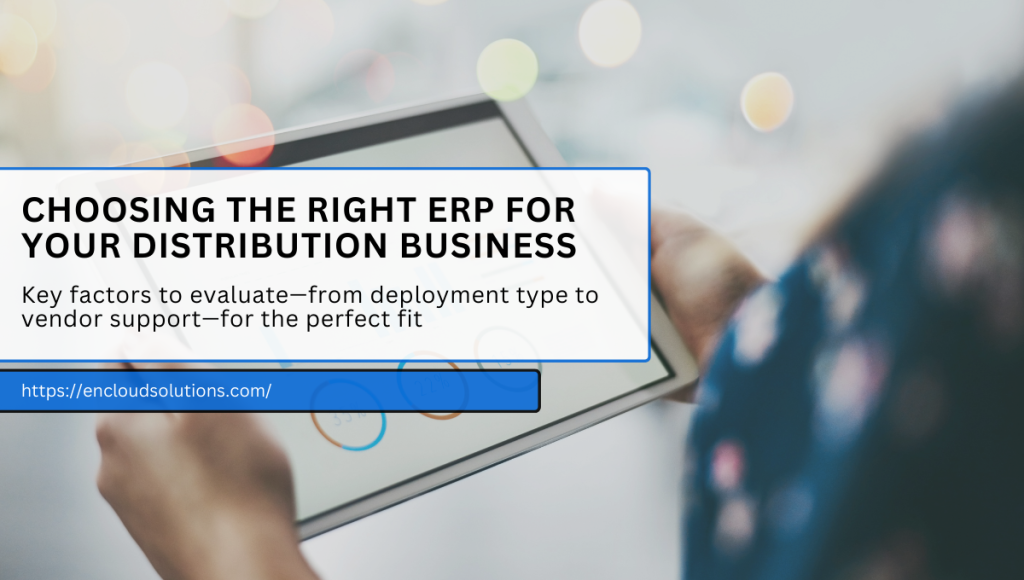
Leading ERP Distribution Software Solutions
Description: Many ERP platforms target distribution. Examples include SAP, Oracle, Microsoft Dynamics, and Odoo. Each has strengths depending on company size and needs.
On the market today, several major ERP platforms serve wholesale/distribution businesses. Here are a few top picks:
1) Odoo ERP (Recommended)
An open-source, modular ERP known for flexibility and cost-effectiveness. Odoo offers apps for Inventory, Sales, Purchase, Accounting, and more, all integrated. For distributors, it provides the necessary features without complex overhead. One case study noted Odoo’s ease of use and web integration as key differentiators: Odoo seemed much simpler than the other software I looked at, said the co-owner of Murray Wholesale, a startup with 8,000 SKUs. They chose Odoo over NetSuite because it was more intuitive and affordable. Odoo’s cloud access even lets managers solve issues on the go. In practice, Odoo has proven successful for many SMB distributors: it’s built to handle multi-warehouse inventory, routing, and supplier management in one platform.
2) SAP Business One & SAP S/4HANA
SAP is a global leader in ERP. SAP Business One (for SMBs) and S/4HANA (for larger firms) offer comprehensive functionality. These systems can handle thousands of users and complex processes. SAP is highly customizable and has deep features for manufacturing and distribution. As a side note, SAP software is cited as the most used ERP in the world. Many large distributors rely on SAP for end-to-end supply chain integration. However, SAP typically involves higher licensing costs and requires more IT resources.
3) Oracle NetSuite & Oracle Cloud ERP
Oracle’s cloud ERP is used by many mid-to-large distributors. NetSuite is cloud-native and scales globally. Indeed, DHL Supply Chain implemented Oracle Fusion Cloud ERP across 40+ countries, gaining productivity and cost savings. Oracle’s ERP suite excels in financial management and global compliance. Like SAP, it is a full-featured solution but can be expensive. NetSuite (also owned by Oracle) is often used by fast-growing wholesalers.
4) Microsoft Dynamics 365 Business Central
A cloud ERP popular with SMEs. It includes finance, inventory, sales, and more. Dynamics often appeals to companies already using Microsoft products. It covers core distribution needs well and integrates with tools like Office 365.
5) Other Options
There are niche distribution ERPs like SYSPRO, Epicor Distribution, or specialized WMS solutions. Also, distribution management can be built on platforms like Odoo combined with e-commerce or shipping apps.
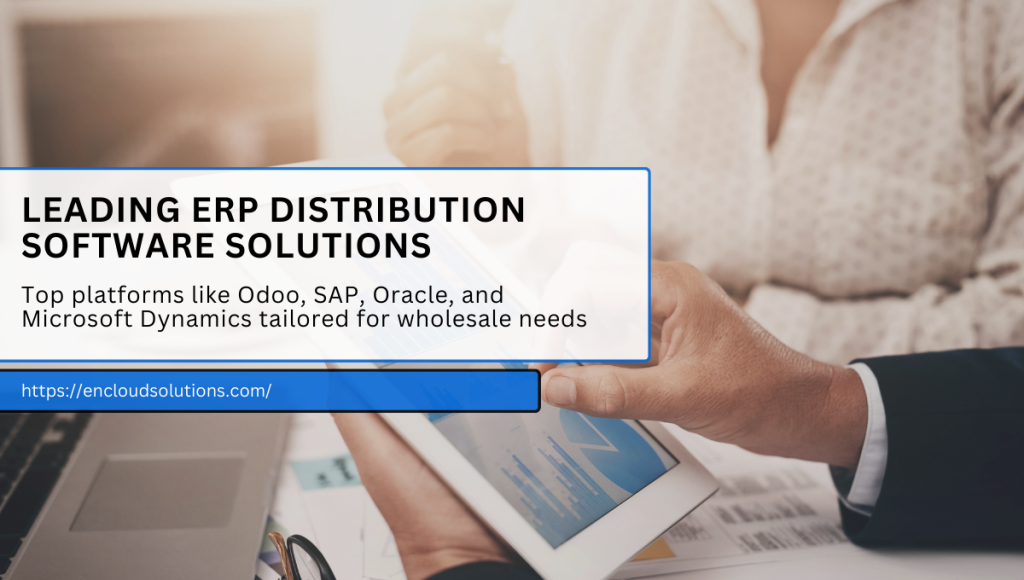
In practice, smaller wholesalers often start with Odoo or Dynamics because of cost and ease of use, while larger firms might choose SAP or Oracle for entERPrise features. As one industry review notes, if your business has relatively standard processes (as most distributors do), Odoo and similar ERPs fit well. For example, a manufacturer’s review highlighted that companies in wholesale/distribution find Odoo to be a strong match. Meanwhile, if you need the most-trusted name, SAP’s long history makes it a common choice in supply chain-heavy industries.
Ultimately, the best platform depends on your situation. For many decision-makers, Odoo stands out as a powerful distribution system due to its complete out-of-the-box suite and lower entry cost. That said, if your company handles very high transaction volume or requires complex global features, an entERPrise platform might be necessary. It’s wise to pilot a solution: check if it covers your key processes (inventory tracking, order workflows, reporting, etc.) before committing.
Also Read: Zoho One Vs Zoho CRM Plus
Odoo ERP: A Recommended Solution for Distributors
Description: Odoo ERP is often the preferred choice for wholesale and distribution SMEs. It offers a unified, affordable platform with modules tailored to distributors, and a strong partner ecosystem (e.g., Encloud Solutions).
Many wholesale businesses turn to Odoo as their chosen ERP. Why? Odoo’s design aligns well with distributor needs: it combines Sales, Purchase, Inventory, and Accounting in one modern suite. Encloud Solutions notes that Odoo can efficiently manage multi-warehouse inventory, optimize delivery routes, and streamline order fulfillment, all crucial for distribution. In fact, their Odoo overview explicitly labels the platform as built for distributors.
Case in point: Murray Wholesale (a Canadian startup) launched with Odoo handling 8,000+ products. The company co-owner said Odoo was simpler than alternatives, thanks to its integrated web features. They use Odoo Sales and Inventory every day for point-of-sale and warehouse tracking, allowing them to service customers quickly and accurately. This real-world success illustrates Odoo’s strengths: it is cloud-based, user-friendly, and covers all distribution workflows from day one.
Aside from modular completeness, Odoo benefits distributors by being open-source. There are no license fees, and you pay only for implementation and support. Odoo’s community and app marketplace offer add-ons (like advanced shipping connectors or barcode scanners) often required by distributors. And if needed, Odoo can be tailored; Encloud Solutions, as an Odoo ERP software development company, can customize the system to unique distribution processes, ensuring a perfect fit. (For example, enCloud’s own blog highlights how Odoo’s modularity allows companies to start with core apps and then add Inventory, Manufacturing, etc., as they grow.)
For small and mid-size distributors, Odoo hits the sweet spot of capability and cost. Its Warehouse app handles multi-step routings and double-entry tracking, its MRP app works if you also do light assembly, and its integrated accounting means no extra work for invoicing. Moreover, Odoo’s dashboards and reporting give decision-makers immediate insights without IT fuss. In one review, an SMB partner notes that Odoo’s all-in-one approach centralizes data and processes, eliminating silos.
In summary, for wholesale distribution businesses, especially SMEs, Odoo ERP is a compelling choice. It delivers essential features (inventory optimization, order automation, CRM, and more) with a human-friendly interface. Companies like Murray Wholesale have proven it can scale from day one. And for those ready to implement, partnering with an Odoo ERP software development company ensures expert configuration and support (Encloud Solutions specializes in just that). Ultimately, Odoo provides distributors a future-proof platform: it fits well for standard distribution workflows, yet can grow with your business.
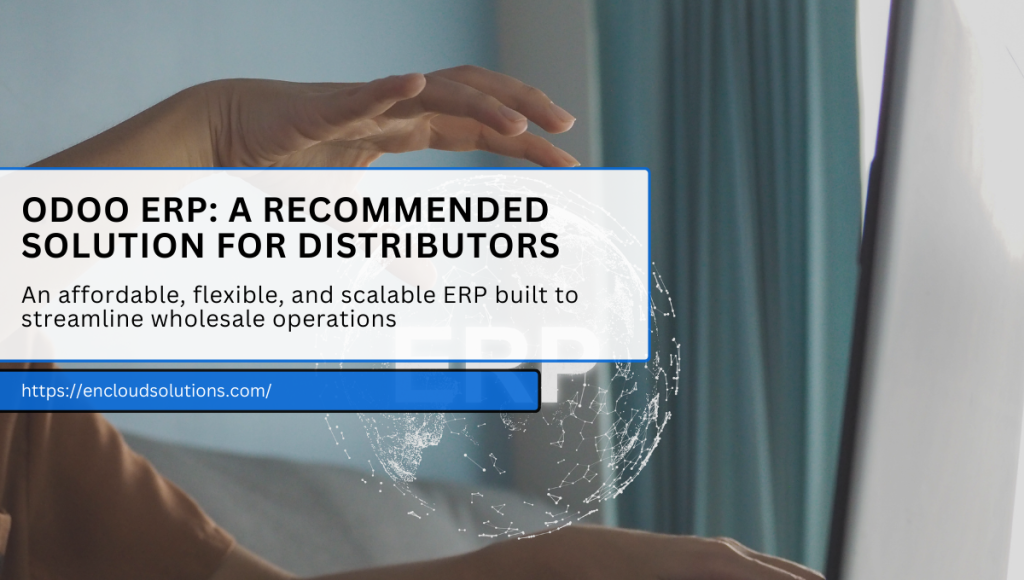
FAQs
What software do wholesalers use?
Wholesale businesses typically use specialized ERP or distribution management software. Rather than disconnected spreadsheets, they rely on integrated systems that handle inventory, purchasing, sales, and accounting together. Common choices include Odoo, SAP Business One, Microsoft Dynamics 365, Oracle NetSuite, and other distribution-focused ERPs.
What is distribution in ERP?
In ERP context, distribution covers all processes of delivering products from supplier to customer. ERP for distribution manages inventory, order processing, shipping, and logistics in one system. The main idea is to integrate all distribution processes into a single system.
Which is the most used ERP software?
Globally, SAP leads the market as the most widely used ERP. SAP has been in business since 1972 and is often cited as the number-one ERP worldwide. However, for SMBs and growing distributors, open-source ERPs (like Odoo) are rapidly gaining ground due to their affordability and flexibility.
What are the four types of ERP?
ERP systems can be classified by how they are deployed. The four main deployment types are On-Premises, Cloud, Hybrid, and Multi-Cloud. Choosing among these depends on budget and IT strategy. Many modern distributors favor cloud-based ERP (with on-prem only for legacy needs) because almost two-thirds of firms now adopt cloud ERP.
What ERP does DHL use?
DHL Supply Chain (the logistics division of DHL) has implemented Oracle Fusion Cloud ERP. In a public case study, DHL reported moving its global finance and operations onto Oracle Cloud ERP across 40+ countries. Oracle’s cloud platform helped DHL standardize processes, increase productivity, and reduce costs as it scaled internationally. (This illustrates that very large logistics providers often use entERPrise cloud ERPs like Oracle or SAP to handle complex global operations.)
Odoo ERP for Manufacturing: Streamline Your Production
Manufacturers today face challenges like fragmented data, missed deadlines, and quality issues. A unified Odoo ERP system solves these by integrating planning, inventory, sales, and accounting in one platform. In fact, Odoo touts itself as “the #1 lean manufacturing app,” combining MRP, MES, PLM, Quality, Shop Floor, and Maintenance modules in a single suite. This all-in-one approach lets you manage production orders, Bills of Materials (BoMs), work centers, and quality checks seamlessly.
Many business leaders ask: What is Odoo manufacturing ERP, and how does it help? Simply put, it’s Odoo’s dedicated manufacturing (MRP) module tailored for factories. It lets you create and track manufacturing orders, define multi-level BoMs, schedule work orders, and handle by-products or scrap. Its tight integration with other apps means that a sales order automatically reserves materials in Inventory and triggers production plans. Since Odoo is modular and open-source, it is cost-effective and highly customizable, making it ideal for growing manufacturers.
Key advantages of Odoo’s manufacturing solution include real-time capacity planning and simulation (so you know if you can meet demand), mobile shop-floor apps for paperless execution, built-in quality control, and IoT readiness for smart factories. All of these features work together to boost efficiency and agility on the shop floor. In the sections below, we’ll dive deeper into Odoo’s features, benefits, implementation strategy, and competitive strengths, and answer common FAQs about Odoo ERP for manufacturing.
Also Read: ERP Software for Wholesale Business Distribution Management in 2025
Key Features of Odoo Manufacturing ERP
Odoo’s manufacturing app is rich with tools that cover every stage of production. Its user-friendly interface makes even complex workflows easier. Notable features include:
1) Real-Time Production Simulation
Odoo can simulate manufacturing orders with live capacity planning and component availability. This helps managers see just-in-time replenishment suggestions and decide whether to make parts in-house or subcontract.
2) Advanced Planning & Scheduling
A finite-capacity Gantt chart lets you schedule and adjust production orders on the fly. You can fine-tune jobs by dragging tasks, ensuring on-time delivery even when priorities change.
3) Paperless Shop Floor
The tablet-optimized Shop Floor app and mobile barcode scanners streamline operations. Workers use tablets to record production, scan components and batches, view work instructions, and perform quality tests, eliminating paperwork and reducing errors.
4) Quality Control & Six Sigma
Built-in quality checkpoints bring Six Sigma practices to the line. You can define control points, collect statistical data on defects, and let workers report waste or issues directly. This creates a culture of continuous improvement as frontline feedback flows back into the system.
5) Full Traceability
Odoo tracks every serial number or lot through all operations. In a click, you can trace components and finished goods upstream and downstream, which is essential for recalls and compliance.
6) IoT Integrations
The Manufacturing app supports smart devices, barcode printers, sensors, IoT gateways, and more. This lets you automate data capture from machines and barcode scans, further reducing manual input and connecting your physical shop floor to Odoo in real time.
Each of these features is built to be powerful yet easy to use. As Odoo notes, “it remains very simple to use and does not require advanced training for workers.” With Odoo, you get industrial-grade functionality (MRP, MES, quality, maintenance, etc.) in one package, delivered via a modern web interface and mobile apps.
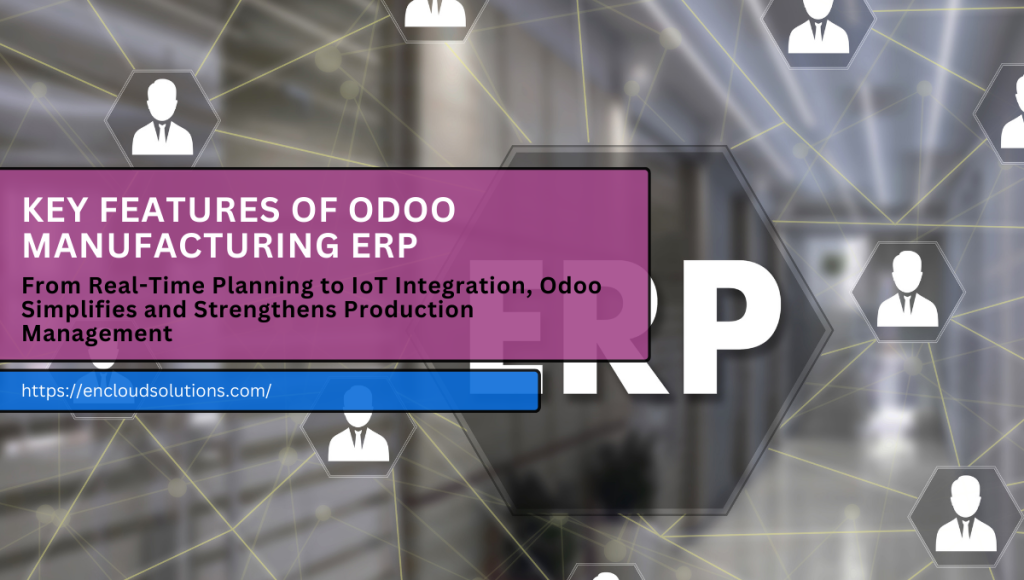
Benefits of Odoo ERP in Manufacturing
Adopting Odoo for manufacturing brings measurable advantages. A few of the biggest benefits are:
1) End-to-End Visibility
By centralizing all processes, Odoo gives a unified view of production, inventory, sales, and finance. Managers can monitor every order from raw materials to delivery, making coordination seamless. This real-time visibility eliminates data silos; for example, a sales order instantly updates inventory and triggers manufacturing plans.
2) Reduced Lead Times and Downtime
Real-time production tracking and dashboards help spot bottlenecks early. Odoo’s intuitive reporting shows Work Order status, machine utilization, and in-progress jobs so you can adjust schedules before delays occur. As a result, machines stay running and products ship on time.
3) Optimized Inventory and Costs
Automated inventory management keeps stock levels accurate. The system replenishes raw materials on demand and flags potential shortages. By preventing stockouts and minimizing excess inventory, you cut carrying costs and free up cash. Odoo also tracks costs (material, labor, and overhead) against production, enabling continuous cost-saving improvements.
4) Higher Quality and Compliance
Built-in quality checks at every stage enforce consistency. Non-conforming items are immediately logged, and full traceability means you can always audit parts and processes. This leads to fewer defects, happier customers, and better adherence to industry standards.
5) Greater Flexibility and Growth
Odoo’s modular design lets you expand capabilities as you grow. Whether adding more production lines, new product lines, or adopting advanced manufacturing models (MTO/ETO/MTS), Odoo scales accordingly. You start with the modules you need: Manufacturing, Inventory, Quality, and Maintenance, and add apps like Sales, CRM, or eCommerce later. This pay-as-you-go model keeps costs aligned with your growth.
6) Data-Driven Decisions
Odoo’s real-time dashboards and reports help you spot trends and make strategic decisions. For example, you can analyze OEE (Overall Equipment Effectiveness), scrap rates, or production costs on the fly and act on the insights. Moving from hindsight to foresight, you optimize processes continuously.
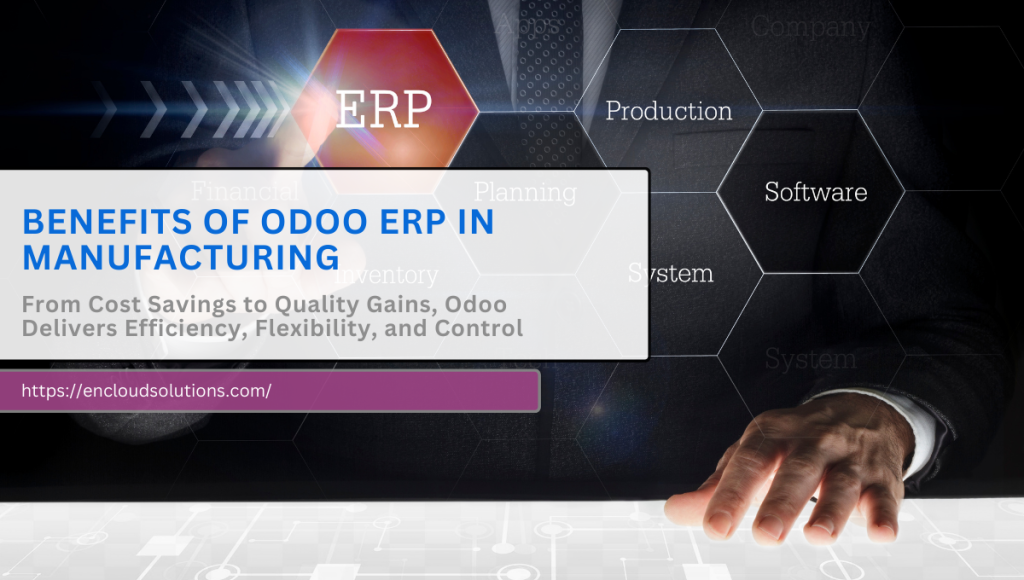
| Key Feature | Business Benefit |
| Real-Time Production Monitoring | Provides instant visibility into production lines, helping reduce downtime and optimize throughput. |
| Automated Inventory Control | Tracks stock levels in real time and prevents shortages or excess, reducing waste and cutting storage costs. |
| Integrated Quality & Traceability | Enforces checks at each stage and records batch/serial data, ensuring consistent quality and regulatory compliance. |
| Flexible BOM & Routing | Supports multi-level Bills of Materials and custom routing, enabling efficient planning of complex product builds. |
| Unified ERP Modules | All business functions (Sales, Inventory, Accounting, etc.) share data seamlessly, eliminating silos and manual reconciliation. |
Also Read: How to Avoid ERP Failures in 2025
Implementing Odoo in Your Manufacturing Business
To succeed, an ERP rollout needs careful planning. Start by aligning Odoo to your business goals: define KPIs like on-time delivery or inventory turns, and get leadership on board. Map your current workflows in production, purchasing, and quality, knowing that these processes help configure Odoo’s modules correctly. Some implementation best practices include:
1) Set Clear Objectives
Identify what you want to achieve (e.g., 95% on-time delivery, 20% inventory reduction) and involve key stakeholders from the start. A shared vision prevents scope creep.
2) Choose the Right Modules
Begin with core apps. For manufacturing, focus on the Manufacturing, Inventory, Quality, and Maintenance modules first. Later add Sales, Accounting, or CRM as needed. Odoo’s modular design lets you pick and evolve your setup.
3) Partner with Experts
Working with an experienced Odoo ERP consultant or implementation partner can save time and risk. Odoo’s learning curve is gentle, but tailoring complex manufacturing rules or integrating equipment often requires coding know-how. A certified partner will adapt Odoo to your processes and handle data migration (products, bills, routings, etc.) efficiently.
4) Focus on Training & Change Management
Involve floor supervisors and staff early. Odoo’s modern interface is designed to be intuitive, but every new system needs training. Leverage step-by-step tutorials (like our Odoo ERP tutorial for beginners) and hands-on workshops. Clear communication and incremental rollouts reduce resistance.
5) Iterate and Improve
Pilot Odoo on one shop floor or product line first. Collect feedback and refine workflows before scaling up. Use Odoo’s analytics to measure success and adjust. For example, if you still have bottlenecks, tweak routing or shift schedules in Odoo and monitor the impact.
Above all, lead with business needs, not technology. As one ERP guide notes, successful projects have clear business objectives, unified leadership, and strong change management. With thoughtful planning and the right Odoo ERP consultant, your manufacturing implementation can become a catalyst for growth.

Also Read: Zoho One Vs Zoho CRM Plus
Competitive Advantages of Odoo for Manufacturers
Odoo holds several competitive edges versus legacy ERP systems:
1) Lower Total Cost
Odoo’s Community edition is open-source (no per-user license fees), and even the Enterprise plan is very affordable. Studies show Odoo’s five-year total cost of ownership can be 40–60% lower than big-name ERP solutions. This makes it especially attractive for small to mid-sized manufacturers.
2) Modular & Scalable
You only pay for the apps you use and can add more as you grow. Need a new module for service jobs or a customer portal? Install it on demand. This flexibility means a fast ROI and reduces wasted licenses compared to monolithic ERP suites.
3) Unified Business Suite
Since Odoo covers sales, inventory, accounting, HR, and more in one database, you eliminate the cost and complexity of integrating separate systems. For manufacturing businesses, this means quotes, work orders, inventory allocations, and invoices all stay in sync automatically.
4) User-Friendly Interface
Odoo’s modern web UI and mobile apps are intuitive, greatly cutting training time. Production teams often adapt quickly, which accelerates adoption. Mobile shop-floor apps give staff easy, touch-friendly screens to update progress or trigger reorders.
5) Rapid Innovation
With a global community and regular releases, Odoo improves continuously. Manufacturers benefit from new features like IoT connectors or predictive maintenance without long upgrade cycles. Plus, the open-source platform means customizations (e.g., a special barcode scanner integration) can be developed in-house or via partners.
6) Fit for SMB Manufacturers
Analysts note that Odoo is especially well-suited for growing companies with standard manufacturing processes. It offers enterprise-grade planning and traceability features, but without the heavyweight price and complexity of Tier-1 ERP systems.
Together, these advantages make Odoo a compelling choice. It empowers manufacturers with many of the capabilities of high-end ERPs, like material requirements planning (MRP), shop-floor execution, quality management, and maintenance, while keeping budgets in check.
Are you ready to transform your manufacturing operations? Contact EnCloud Solutions for a free consultation. Our experienced Odoo team (consultants and developers) will assess your needs and build a tailored solution. With expert Odoo ERP development and support, we can customize Odoo to optimize your production, quality, and reporting. Reach out to EnCloud Solutions today and take the first step toward a more efficient, integrated manufacturing ERP system

Frequently Asked Questions
Does Odoo have a manufacturing module?
Yes, Odoo includes a full Manufacturing (MRP) module designed for production environments. It lets you create manufacturing orders for any product and route them through your production stages. You can manage multi-level Bills of Materials, schedule work orders, control inventory usage, and even handle subcontracting. Odoo’s Manufacturing app is built for lean manufacturing: it provides real-time work order tracking, capacity planning, and detailed traceability of components. In short, Odoo does have manufacturing, and it’s one of the system’s core strengths.
What is the best ERP system for manufacturing?
The “best” ERP depends on your company’s size, budget, and complexity. Large multinationals might opt for SAP S/4HANA or Microsoft Dynamics 365, which handle very complex operations. However, for many mid-market manufacturers, Odoo is considered among the top choices. Odoo stands out for its balance of rich functionality and affordability. It covers all manufacturing needs (MRP, quality, maintenance, etc.) while also offering sales, inventory, and accounting in one package. Independent analysts note that Odoo is tailored for small-to-midsize companies with straightforward processes. If you need a modular, cost-effective system that can grow with your business, Odoo is often an excellent fit.
Is Odoo an MRP system?
Yes, Odoo includes native MRP (Manufacturing Resource Planning) capabilities. The Odoo Manufacturing app effectively is an MRP system. It handles everything from defining BoMs and scheduling to routing work centers and generating work orders. You can run Master Production Schedules and MRP calculations in Odoo to automatically forecast component needs based on demand. In other words, if you ask, “Is Odoo an MRP system?” the answer is that Odoo’s manufacturing module provides comprehensive MRP features alongside its other ERP functions.
What is Odoo ERP used for?
Odoo ERP is used to integrate and manage core business processes in one unified system. It spans many areas: sales and CRM, inventory and manufacturing, finance and accounting, HR, marketing, and more. In a manufacturing context, Odoo helps plan and track production, but it also connects manufacturing to purchasing (ordering raw materials), sales (booking orders), inventory (allocating stock), and accounting (costing). Essentially, Odoo ERP lets you run your entire operation without separate software for each department. Every change (like a sales order or a material receipt) updates the whole system in real time, giving managers an accurate, up-to-the-minute view of the business.
Zoho One Vs Zoho CRM Plus: Complete 2025 Comparison
Choosing the right Zoho suite is crucial for your business. Zoho CRM Plus is a customer-experience platform unifying sales, support, and marketing teams under one interface. In contrast, Zoho One is a complete suite of 40+ integrated business apps for running your entire organization. These bundles differ in focus, scale, and pricing. Below, we break down their key differences, features, use cases, and pricing to help you decide. If you’re unsure which Zoho plan fits your company best, fill out our contact form to get expert guidance.
Zoho One vs Zoho CRM Plus: Key Differences
Zoho CRM Plus is designed for customer-facing teams (sales, marketing, support) with advanced CRM features and analytics. Zoho One, on the other hand, is an all-in-one Zoho complete suite that covers every department: CRM, finance, HR, project management, and more. In practice:
- Scope: Zoho CRM Plus focuses on a unified customer experience (includes Zoho CRM, Desk, Campaigns, etc.). Zoho One includes Zoho CRM Plus and apps for accounting (Books), HR (People), project management (Projects, Sprints), and many others.
- Analytics & Reporting: Both offer Zoho Analytics-based reporting. Zoho CRM Plus provides robust sales/marketing dashboards, and Zoho One extends these with analytics across all apps.
- Licensing Model: CRM Plus is licensed per user needed (typically $69/user/month). Zoho One requires you to license all employees (All-Employee plan, ~$45/user/month), or you can choose Flexible-User pricing for select users.
- Ideal Use Case: Use CRM Plus if only your sales, marketing, or support teams need CRM-grade tools. Use Zoho One if you want a unified digital platform across all departments, enabling full organization-wide automation.
Want to know which setup will save you more? Fill out the contact form for a free consultation.
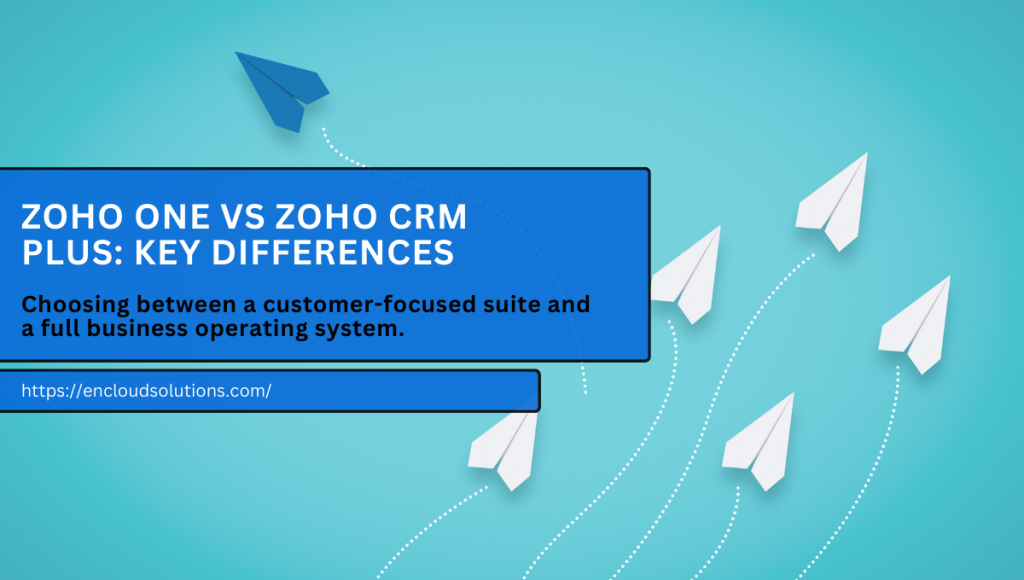
| Feature/Aspect | Zoho CRM Plus | Zoho One |
| Focus | Sales/Marketing/Support teams; customer-centric | Entire organization (CRM, Finance, HR, Projects, etc.) |
| Core Apps Included | ~14 apps (Zoho CRM, Desk, Campaigns, Social, Projects, Analytics, etc.) | 45+ apps (CRM, Desk, Books, People, Projects, Sprints, and more) |
| Analytics & Reporting | Zoho Analytics for multi-channel reports and dashboards | Same analytics plus additional BI tools from across the suite |
| Pricing | ~$69/user/month (14 apps) | All-Employee: ~$45/user/month for 45 apps (must license all employees)<br>Flexible: ~$105/user/month for select users |
| Ideal For | Companies focusing on customer engagement (sales, support) | Businesses want one integrated platform for all processes |
These differences mean that Zoho One is far broader than CRM Plus. Zoho itself emphasizes that CRM Plus gives a 360° customer view for front-office teams, whereas Zoho One is “an all-in-one suite” with 40+ (now 45+) apps to run every part of the business.
Also Read: Odoo ERP for Manufacturing
What is Zoho One Used For?
Zoho One is essentially a business operating system: it’s used for end-to-end business management. With Zoho One, you can manage sales, marketing, customer support, finance/accounting, HR, and operations all from one account. Companies use Zoho One to:
- Streamline all departments: Sales teams use Zoho CRM; finance teams use Zoho Books/Invoice; HR uses Zoho People; marketing uses Zoho Campaigns and Social; and so on.
- Automate workflows: Zoho One’s deep app integrations allow data to flow between departments (e.g., closed sales in CRM can trigger accounting entries in Books).
- Unify team collaboration: Tools like Zoho Projects, Cliq (chat), and Connect (intranet) help all employees coordinate.
- Gain centralized insights: A unified control panel and unified analytics mean you get a 360° view of your business processes.
For example, Zoho One is popular among startups and small businesses because it delivers an entire suite at one flat price. Zoho even offers a Zoho One for Startups program: qualifying startups get Zoho Wallet credits to try Zoho One’s 55+ integrated apps. In practice, small companies leverage Zoho One to avoid buying and integrating separate tools, resulting in significant cost savings. Many startups begin with Zoho One’s Flexible plan and often transition to the All-Employee plan as they grow. If you’re a startup exploring Zoho One, fill out the contact form to learn about setup assistance and pricing options.

Integrations: Zoho One Connect, Google Calendar & Email
A key use of Zoho One is seamless integration with other platforms. You can connect Google Calendar and email accounts to Zoho with just a few steps. For instance:
- Email integration: Enable the Gmail add-on in Zoho CRM so every sent/received email syncs to CRM contacts. This means you view Gmail threads inside Zoho and automatically log emails to deals or leads.
- Calendar sync: Use Zoho’s Google Calendar sync to achieve two-way event syncing. Meetings scheduled in Google Calendar show up in Zoho Calendar (and vice versa) with matched fields for title, time, etc.
By doing so, teams avoid switching apps: sales reps can log emails and schedule calls from within Zoho, and meetings created in Google Calendar (e.g., from a client invite) automatically appear in Zoho’s scheduling tools. This email and calendar sync boosts productivity and ensures no data is missed across platforms.

Zoho One Pricing & Plans
Zoho One’s pricing is simple but unique. There are two models: Flexible-User Pricing (you buy only the licenses you need) and All-Employee Pricing (you license every employee). The All-Employee plan offers a lower per-user rate, while the Flexible plan is higher but lets you exclude non-users. For example, Zoho’s partner ZBrains notes the All-Employee plan is about $45/user/month (when billed annually) and covers all 45 apps, whereas CRM Plus is ~$69/user/month for its 14 apps.
- Under Zoho One All-Employee Pricing, every employee in your company must have a license, but you get the special rate. This is ideal if most staff use Zoho apps; you essentially pay one flat fee to give everyone access.
- With Flexible-User Pricing, you pay a higher rate (around $90–$105/user/month) but only license those who use Zoho. This can be useful if only a subset of employees (e.g., sales and marketing) need the system.
There is no minimum seat requirement on either plan. Zoho One’s pricing and licensing rules are covered in detail on Zoho’s site, but in short: license either all or choose flexible seats, and you can mix Zoho One with other Zoho subscriptions without penalty. For deeper guidance on Zoho pricing, Zoho’s official page is helpful.
Also Read: Odoo ERP Advantages and Disadvantages
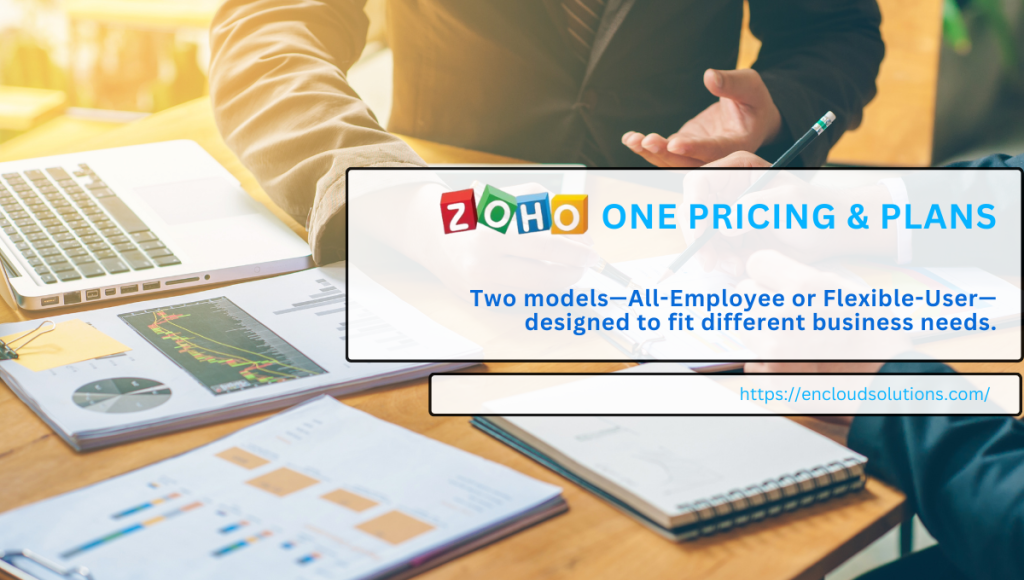
Want to calculate your estimated Zoho One cost? Submit the contact form for a customized quote.
Customer Feedback: Zoho One reviews
User reviews of Zoho One tend to be positive, especially on value and capabilities. For example, on G2, Zoho One has 4.4/5 stars from over 22,000 reviews. Users praise that “all Zoho apps for one value price is super appealing” and highlight “a great number of apps” and strong automation features. SoftwareAdvice reports a 4.2/5 rating (127 reviews) for Zoho One, noting it’s “extremely cost-effective” when multiple apps are used.
However, reviewers also note some downsides. Common disadvantages include a steep learning curve and occasional technical hiccups. For instance, users mention that initial setup can be complex (“features can be complicated to set up”) and that customer support or billing issues can be frustrating. In summary, Zoho One’s pros are its breadth and value, while its cons often relate to its complexity and service.

| Aspect | Zoho CRM Plus | Zoho One |
| Apps Included | ~14 apps (CRM, Desk, Campaigns, Social) | 45+ apps (CRM, Projects, Books, People, etc.) |
| Analytics | Advanced CRM analytics (Zoho Analytics) | Same analytics plus additional BI tools |
| Price (USD, mo) | ~$69/user (annual billing) | ~$45/user (All-Employee) or ~$90–105 (Flexible) |
| License Required | Only to the users/departments needed | All employees (All-Employee plan) |
| Ideal For | Customer-facing teams (sales, support) | Entire org (full digital transformation) |
| Reviews | High ratings for CRM capabilities | High ratings for all-in-one value |
Summary of Zoho One vs CRM Plus
- Zoho CRM Plus = unified sales/marketing/support suite with built-in analytics. Best if only customer-facing teams need CRM tools.
- Zoho One = Zoho’s complete suite of 45+ apps (effectively your business OS). Best if you want one license for your whole company and need tools beyond CRM (finance, HR, etc.).
You can also compare Zoho One with standalone Zoho CRM in our Zoho CRM Development Company 2025 blog and see how Zoho CRM stacks up versus other platforms in Zoho CRM vs Odoo CRM.
Ready to simplify your software stack? Contact our team of Zoho One developers today to get a personalized recommendation and demo.
Also Read: ERP Software for Wholesale Business Distribution Management
FAQ
Is Zoho CRM included in Zoho One?
Yes, Zoho One includes Zoho CRM (the Enterprise edition) as one of its core applications. The Zoho One bundle provides the full Zoho CRM experience (plus 44+ other apps) under one subscription.
What are the disadvantages of Zoho One?
While powerful, Zoho One can be complex. Users note drawbacks like a steep learning curve (many features to configure) and occasional service issues. Some find the initial setup or support challenging. In short, the main disadvantages are usability in very small teams and reliance on Zoho’s support for troubleshooting.
What is CRM Plus (Zoho)?
Zoho CRM Plus is Zoho’s customer experience platform. It unifies your sales, marketing, and customer support on one interface, giving your teams a 360° customer view. It includes Zoho CRM, Desk, Campaigns, Social, Analytics, and other apps focused on customer-facing activities.
What is the difference between Zoho One and CRM Plus?
As noted, Zoho One is an all-in-one suite for your whole business (40+ apps across all departments), while Zoho CRM Plus is a subset focused on customer interactions. Zoho One requires licensing all employees for a lower per-user price, whereas CRM Plus lets you license only the customer-facing teams. In practice, CRM Plus is best for streamlining sales/marketing/support, while Zoho One is for full organization-wide digital transformation.
Odoo ERP: A Comprehensive Review on Advantages and Disadvantages in 2025
Odoo is an open-source ERP suite offering modular business apps (CRM, accounting, inventory, manufacturing, etc.) in one interface. Founded in 2005, Odoo has grown rapidly; the company recently closed a €500M investment round led by CapitalG (Alphabet’s fund) and Sequoia, valuing it at €5B. Today, Odoo serves 13M+ users worldwide. This combination of community-driven innovation, modern UI, and strong financial backing has made Odoo an attractive ERP option for many small and mid-sized businesses.
ERP systems integrate core functions across a company. Odoo’s modular design lets you start with only the apps you need (for example, only Sales or Inventory) and add more modules later. This avoids the high upfront cost of full-suite systems. Its all-in-one architecture means data is centralized: for example, updating inventory immediately affects sales and accounting, eliminating manual syncing. In practice, Odoo offers a clean, responsive web interface that most users find easy to learn.
In short, Odoo empowers companies to streamline operations without heavy overhead: “Odoo provides a unified environment for managing various business functions efficiently.”
Also Read: Zoho One Vs Zoho CRM Plus
Advantages of Odoo ERP
Here are a few key advantages of deploying the Odoo ERP system:
1) User-Friendly, Modern Interface
Odoo’s web-based UI is praised for its clean, intuitive design, which helps non-technical staff onboard quickly. Users can navigate dashboards and forms without extensive training. For example, the Odoo workspace (shown above) lets you access Sales, Inventory, Accounting, etc., from one menu, a big step up from juggling multiple standalone tools.
2) Low-Code Customization (Odoo Studio)
Odoo includes a built-in configurator called Odoo Studio that requires little or no coding. With drag-and-drop tools and simple rules, business users can customize forms, workflows, reports, and approval processes on the fly. This “low-code” approach means you can adapt Odoo to your needs (adding fields, automating tasks, and creating new forms) without hiring a developer. You still have the option to code if needed, but many routine customizations are easily done by a power user.
3) Modular, Scalable Architecture
You can adopt Odoo one module at a time. Start with a core app (like CRM or Invoicing) and add more as you grow. This modularity makes Odoo highly scalable: you only pay for and learn the parts you need now, then seamlessly enable new modules later. In practice, companies often begin with basic accounting or sales and later add Inventory, Manufacturing, or e-commerce. The architecture is designed so that adding modules doesn’t require expensive re-implementation. In short, Odoo “can evolve with your business needs” because of this plug-in structure.
4) Integrated “All-in-One” Solution
Unlike cobbling together separate apps, Odoo unifies CRM, sales, purchasing, inventory, accounting, marketing, HR, and more on one platform. This means data flows between departments: for instance, invoicing is automatically tied to sales orders and accounting, reducing errors. As the TargetIntegration partner blog notes, Odoo’s suite “centralizes data and processes” so you don’t need multiple disconnected tools. For a small business owner, this reduces IT complexity and makes reporting much easier.
5) Strong Open-Source Community & Apps
Being open-source, Odoo has a vast global community of developers and partners constantly improving it. Odoo’s official app store now lists 40,000+ community apps (modules and add-ons), the largest ecosystem of business apps. In practice, this means if you need a niche feature (say, specific local tax reporting or industry-specific forms), there’s often already a community module for it or a developer who can build it. This continuous innovation ensures Odoo keeps up with new business trends. In short, the “community-driven development” model provides regular updates, new extensions, and peer support.
6) Rapid Growth & Strong Backing
Odoo’s recent funding round (led by CapitalG and Sequoia) and 40%+ annual growth reflect market confidence. The capital infusion accelerates product development, support infrastructure, and global expansion. It also means Odoo S.A. has stable finances behind the project. As Odoo’s press release highlights, the €500M investment underscores Odoo’s leadership position in the SMB software ecosystem. For users, this translates to ongoing improvements (e.g., new features in each version) and peace of mind that the platform will continue to evolve.
7) Cost-Effective for SMEs
Without hefty licensing fees, Odoo is generally far cheaper than traditional ERP. The Community Edition is free to use, and even the paid Enterprise Edition charges a modest per-user fee with all-in-one pricing. In fact, as one Odoo partner blog notes, “Odoo eliminates licensing costs associated with proprietary software,” lowering the total cost of ownership. You still pay for hosting and support, but compared to SAP or Oracle, the sticker price is much lower. This makes Odoo especially appealing to cost-conscious small and mid-sized companies.
8) Great Entry-Level ERP
For companies moving from spreadsheets or basic accounting tools, Odoo is an excellent first ERP. It offers a gentle learning curve relative to enterprise giants. Odoo provides a unified system that replaces multiple disconnected tools, which often results in quick efficiency gains and fast ROI. For example, a finance manager gains real-time dashboards instead of waiting for manual reports. Odoo’s design “wins over customers across more than 100 countries,” in part because its suite is easy to use. In practice, many startups and SMBs find they can implement Odoo faster and train staff more easily than with older ERP systems.
Also Read: Odoo ERP Tutorial for Beginners

Disadvantages of Odoo ERP
Odoo ERP has various advantages, but every pro also has a con. Similarly, Odoo ERP also has disadvantages, which we are discussing here:
1) Not Built for Very Complex Enterprises
Odoo’s simplicity is a double-edged sword. Large, multinational companies or those with highly complex processes may find Odoo lacking. For example, Odoo’s core accounting does not include an automated global consolidation or a unified multi-entity chart of accounts. Its inventory module lacks advanced valuation (no built-in LIFO/FIFO rotation options) and lot/serial tracking needed in some industries. Likewise, very advanced manufacturing (like engineer-to-order or heavily automated lines) often needs third-party MRP add-ons.
In short, businesses requiring sophisticated ERP features (global compliance, extensive manufacturing/engineering controls, complex multi-currency support) may find themselves pushing Odoo beyond its limits. This often leads to costly custom development or even having to replace Odoo later.
Figure: Companies with complex manufacturing needs may find Odoo’s standard MRP module insufficient. It handles basic BOMs and work orders but lacks advanced ETO routing, scheduling, and quality controls.
2) Customization & Upgrade Risks
Because Odoo is open-source and highly customizable, heavy tailoring can become a headache. Every time you customize the code, you risk making future upgrades harder. As one comparison notes, “Odoo is highly customizable… the downside is customization can make future upgrades challenging, as each update may require significant changes.”
In practice, this means that if you commission lots of bespoke features, each new Odoo release might break them. You’ll need skilled developers to reapply or fix customizations during upgrades, a process that consumes time and money. It also creates vendor lock-in at the developer level: your system knowledge resides with whoever built it. Without careful planning, an open-source advantage can become an upgrade liability.
3) Hidden Costs Over Time
While Odoo’s entry cost is low, the total cost of ownership can rise. The Community edition is free, but most organizations soon add paid apps, users, or the Enterprise plan. Odoo’s pricing scales with modules and users. For instance, to use advanced features (like certain accounting or manufacturing tools), you may need the paid Enterprise edition. Partner implementation and customization fees can also add up.
As one analyst warns, “the cost of customization, implementation, and ongoing support can add up over time.” Small firms may find themselves continually budgeting for new modules or consultants. In short, without strict oversight, the system that started “free” can end up costing a lot more.
4) Dependence on Partners and IT Resources
Success with Odoo often hinges on having experienced help. Unlike mature vendors, Odoo itself provides limited direct support (especially on the free edition). Implementations typically require certified Odoo partners or internal IT experts. As a result, if you don’t have a skilled integrator, the project can stall. One review notes that “partnering with an experienced Odoo implementation partner can be beneficial” because internal teams may lack expertise.
In practice, poorly chosen consultants can lead to bad customizations or missed requirements. Moreover, open-source ERPs can drain a company’s IT budget: maintaining and customizing Odoo requires ongoing developer time. Companies must either build that skill in-house or pay agencies, both of which offset initial cost savings.
5) Learning Curve and Change Management
Even though Odoo’s UI is user-friendly, implementing any new ERP demands change management. Employees need training to move from spreadsheets or legacy tools. As TargetIntegration points out, new ERP systems always involve a “learning curve” that can temporarily reduce productivity. Additionally, Odoo’s wealth of features means the system can be overwhelming at first. Organizations should plan for user training and gradual rollout to avoid resistance.
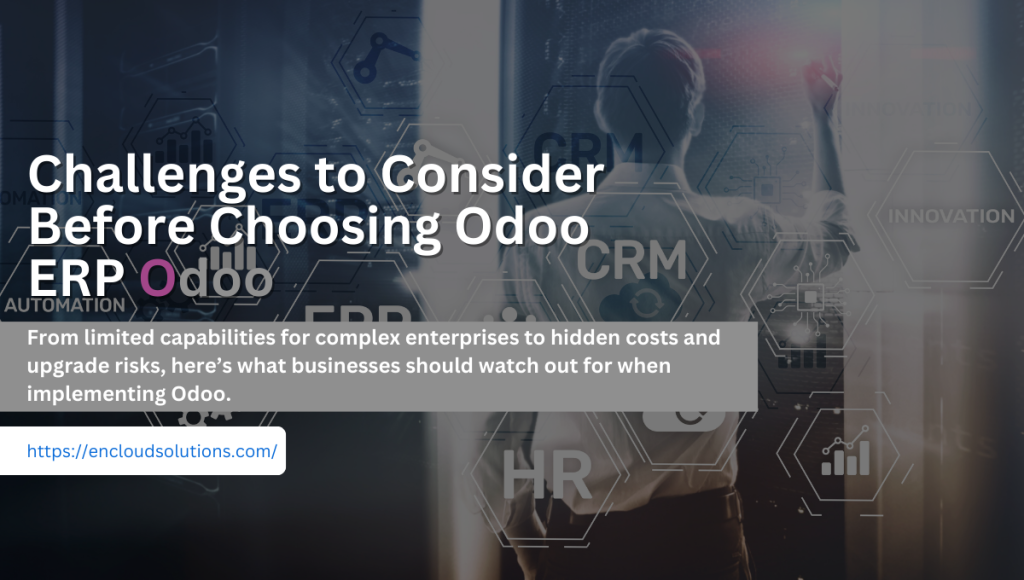
Who Benefits Most from Odoo?
Odoo is tailored for small and mid-sized businesses with relatively straightforward processes. It excels when your company meets most of the following criteria:
1) SMB Scale (e.g., $1M–$100M Revenue)
Odoo thrives in companies without enormous IT budgets or global complexity. It’s designed for growth-stage companies. Indeed, analysts note Odoo is a good fit for small businesses and startups with simple requirements.
2) Standardized Operations
Businesses that have standard workflows, basic manufacturing, wholesale/distribution, retail, services, or e-commerce will find Odoo fits well. For example, an online retailer can use Odoo’s e-commerce, inventory, and accounting modules together, enjoying real-time stock updates. In essence, if your processes don’t require heavy customization or unusual functionality, Odoo is a strong match.
3) Cost-Conscious Budgets
If minimizing spending matters, Odoo’s low entry price is compelling. Its open-source model “eliminates licensing costs,” so you avoid the five- or six-figure upfront fees charged by SAP/Oracle. Many SMBs pick Odoo as a cheaper alternative to proprietary ERP.
4) E-Commerce/Retail Focus
Online sellers and retailers often benefit. Odoo’s native e-commerce app seamlessly integrates with inventory, sales, and CRM, providing an efficient end-to-end solution. This makes it popular for companies growing from simple online stores or POS systems into a unified ERP.
5) Growing, Not Yet Global
Odoo works best for businesses planning to scale organically. Firms adding locations or entities slowly will appreciate being able to start small and grow modules. If you foresee aggressive M&A or expansion into dozens of countries, you’ll need to carefully vet Odoo’s fit and possibly augment it with specialized systems.

When Odoo May Not Be Right
While Odoo has many strengths, it isn’t ideal for every situation. Examples of poor fits include:
1) Large, Complex Enterprises
If you’re a multinational with thousands of employees, complex intercompany accounting, and global compliance needs (e.g., a regulated pharma or defense firm), Odoo will likely frustrate you. Tier-1 ERPs like SAP S/4HANA or Oracle Cloud provide deep features for these cases. In contrast, Odoo would require so many custom add-ons that it could break down.
2) Highly Regulated Industries
Companies in sectors like aerospace, defense, or healthcare often need certified compliance modules (FDA, ITAR, HIPAA, SOX, etc.). Odoo’s out-of-the-box functionality does not include most of these controls. You would have to rely on third-party apps or custom development to meet regulatory requirements, which adds risk and cost.
3) Advanced Manufacturing or ETO
Engineer-to-order (ETO) manufacturers or firms with very advanced MRP needs may find Odoo’s manufacturing module too basic. While Odoo handles standard BOMs, routings, and work orders, it lacks built-in support for complex scheduling, quality workflows, product lifecycle engineering, or industry-specific processes. In practice, heavy manufacturing companies often adopt a specialized system instead (e.g., Infor, Plex, or Microsoft D365 for manufacturing).
5) Full Multi-Company/Global Operations
If your business requires true multi-entity consolidation, automatic intercompany transactions, or heavy multi-currency consolidation, Odoo’s standard tools are limited. It does support multiple companies and currencies to an extent, but without advanced automation. For instance, automated period closing across divisions or regulatory filings for many countries would likely be manual or require add-ons.

Key Considerations Before Choosing Odoo
Before you commit to Odoo, keep the following in mind:
1) Long-Term Fit
Evaluate whether Odoo can scale with your future needs. It’s excellent now, but consider where you’ll be in 5–10 years. If you anticipate rapid growth into complex areas (advanced manufacturing, multiple countries, public compliance), plan how Odoo would handle that. Remember that heavy customization to make up for limitations can complicate future upgrades.
2) Total Cost of Ownership (TCO)
Don’t be lured in by “free community” alone. Calculate the full 3–5 year cost: include Enterprise licenses (if needed), additional modules, hosting, implementation partners, training, and maintenance. As one analyst notes, “while the software itself may be free, businesses will incur significant costs for development, customization, and ongoing maintenance.” Create a realistic budget for upgrades and new apps.
3) Implementation Partner
The success of Odoo often hinges on your consultant or internal team. Choose an experienced Odoo partner (or hire skilled Odoo developers). Their expertise will help avoid common pitfalls like over-customization or data migration errors. Check partner references and industry experience. A good partner will also help plan upgrades so you can incorporate customizations in a modular way.
4) Internal Resources & Change Management
Even with Odoo’s ease of use, implementing ERP requires internal effort. Ensure your team has capacity for data migration, training, and change management. Odoo’s community and documentation are helpful, but plan for user training early. Also, review your IT infrastructure: whether you host on-premises or use Odoo.sh/cloud, confirm you have the servers and network to run the system smoothly.
5) Evaluate Alternatives
Finally, compare Odoo with other ERPs. In some cases, a slightly more expensive solution might save headaches later. Weigh Odoo’s flexibility and cost against specialized solutions that come with more out-of-the-box functionality for certain industries. Informed decision-making is key.
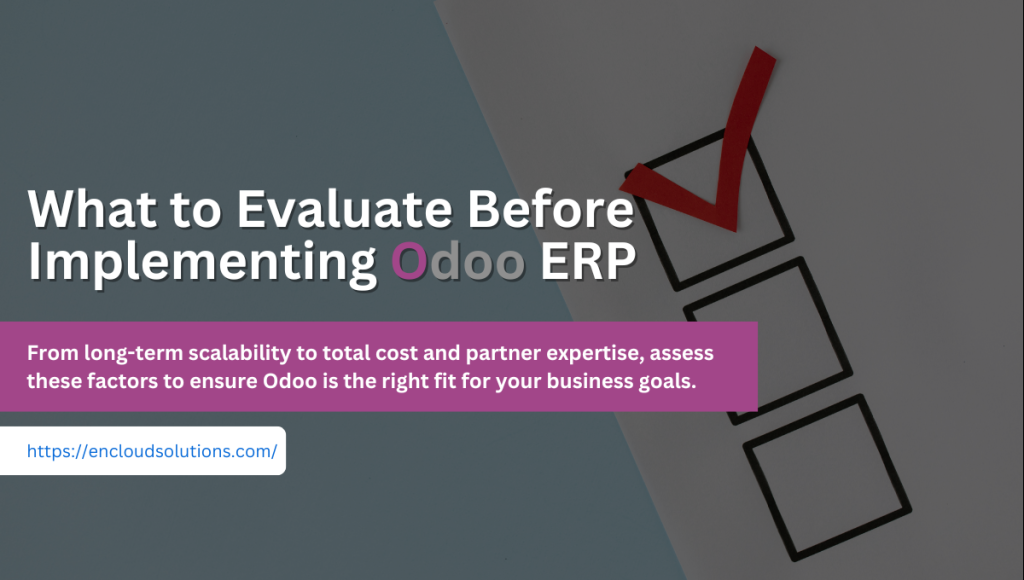
Summing Up
Odoo ERP offers a compelling package for many SMB owners: a modern, integrated platform that is easy to adopt and initially inexpensive. Its clean interface, low-code configurator, and vast app ecosystem let growing companies quickly move beyond spreadsheets or fragmented tools. Strong community support and recent investor funding suggest that Odoo will continue to improve at a fast pace.
However, it’s not a one-size-fits-all cure. Organizations with complex or highly regulated operations should carefully assess whether Odoo’s breadth matches their needs. Hidden costs, upgrade complexities, and support dependencies must be planned for. Weigh Odoo’s advantages against its limitations: for the right company, typically a small-to-mid-sized firm with standard processes, Odoo can deliver major efficiency gains. But for enterprises with sophisticated requirements, it may only serve as a stopgap.
In the end, consider Odoo as a powerful entry-level ERP: if your business fits the profile, it can streamline operations and reduce costs. As one Odoo investor put it, the platform’s “powerful and easy-to-use suite of apps has won over customers” worldwide. Just be sure to partner with experts, plan for scale, and understand the long-term investment before getting started.
Also Read: Odoo ERP for Manufacturing
FAQs
What is the ERP Odoo system?
An ERP (Enterprise Resource Planning) Odoo system is a way to manage various aspects of a company in an integrated way by providing a wide range of business applications.
What is the disadvantage of using Odoo?
The disadvantages of utilizing the Odoo ERP system include a) Not built for very complex enterprises, b) Customization & upgrade risks, c) Hidden costs over time, d) Dependence on partners and IT resources, and e) Learning curve and change management.
What are the benefits of using Odoo?
The key benefits of leveraging Odoo ERP include a) User-friendly, modern interface, b) Low-code customization (Odoo Studio), c) Modular, scalable architecture, d) Integrated “All-in-One” solution, e) Strong open-source community & apps, f) Rapid growth & strong backing, g) Cost-effective for SMEs, and h) Great entry-level ERP.
Odoo ERP Tutorial for Beginners: A Step-by-Step Guide to CRM, HR, and Website
Odoo ERP is an open-source enterprise resource planning system that integrates all core business functions into one platform. In this Odoo ERP Tutorial, we’ll walk through how beginners can set up Odoo modules like CRM, HR, website, email marketing, etc., to streamline operations in one centralized system. Odoo is widely adopted by millions of users worldwide because its all-in-one platform reduces app-switching, helping teams stay productive. If you’d like professional help setting up Odoo for your business, contact Encloud Solutions today through our form and talk to our Odoo experts.
What Is the Odoo ERP System?
Odoo ERP (Enterprise Resource Planning) is a suite of business applications designed to manage different operational areas in one place. It covers many modules, including:
- Inventory management: Track stock levels, purchase orders, and warehouse operations.
- Finance & accounting: Manage invoices, payments, budgeting, and real-time financial reporting.
- Sales & CRM: Handle leads, opportunities, quotations, sales orders, and customer relationships.
- Human Resources: Maintain employee records, attendance, payroll, and leave.
- Marketing & Email: Run email campaigns, social marketing, and marketing automation (with A/B testing).
- Website & eCommerce: Use a drag-and-drop website builder to create websites and online stores.
- Project Management: Plan tasks, set deadlines, and monitor progress across projects.

Each application is tightly integrated, so data flows smoothly between modules. This unified approach breaks down silos, orders entered in Sales automatically update Inventory and Accounting. Odoo’s modular design lets you add or remove apps as your needs change. Need help choosing the right modules? Fill out the contact form to get personalized guidance from Encloud Solutions.
| Odoo ERP Module | Key Functionality |
| Sales & CRM | Lead/opportunity pipeline, quotes, orders, customer database |
| Inventory & Manufacturing | Stock tracking, purchase orders, and manufacturing workflows |
| Accounting & Finance | Invoicing, payments, bank reconciliation, and financial reports |
| Website & eCommerce | Drag-and-drop website builder, online store, blog, live chat |
| HR & Employees | Employee directory, attendance, leaves, timesheets, appraisals |
| Marketing & Email | Email newsletter campaigns, social media, and marketing automation |
| Project Management | Project planning, Kanban/Gantt views, task assignments, timesheets |
Also Read: Odoo ERP Advantages and Disadvantages
Getting Started with Odoo ERP Solution
Now you will learn how to get started with the Odoo ERP solution by reading these steps:
Step 1: Create a Free Account
Go to Odoo’s website and click Start Now (or Try it free). Odoo offers a free trial with no credit card needed. During sign-up, enter your email, company name, and phone number, and choose the country. You’ll be prompted to select your first app (e.g., CRM, website). The account creation is instant and free; no charges apply until you decide to subscribe after the trial.
Step 2: Choose Your Modules
Once registered, Odoo will ask which apps you want. You can pick any that fit your business needs. Common starting choices include:
- Website Builder: For creating a company website or e-commerce store.
- Invoicing: To send invoices and manage payments.
- CRM: For managing sales pipelines and customer data.
- Email Marketing: To design and send newsletters.
- Employees (HR): To track staff information and time.
Because Odoo is modular, you can always add or remove apps later. For example, Encloud Solutions groups Odoo’s certified apps into categories like Sales, Finance, Inventory, Website, Marketing, HR, Services, and Productivity. Choosing apps up front lets you tailor the trial to your workflow. If you’re unsure where to begin, get in touch with Encloud Solutions using our contact form, we’ll help you select and configure the ideal Odoo apps for your team.

Building a Business Website in Odoo
Odoo includes a website builder that makes it easy to launch a professional site without coding. Follow these steps:
Step 1: Select Website Objectives
Decide what you want on your site. For instance, if you’re a retail shop or a service provider, think about branding and functionality:
- Color palette and logo for consistent branding (e.g., pastels for a makeup site).
- An About Us section to tell your story.
- An Online Shop page (if you sell products).
- A Live Chat or support widget so visitors can ask questions.
- A Contact Form for inquiries.
Step 2: Pick a Theme
Odoo offers AI-generated website themes. You can let Odoo suggest a layout based on your industry or preview different themes. Once you select a theme, Odoo auto-generates placeholder content and sets up your site pages. This means your site has a professional look from the start.
Step 3: Customize Your Website
You can use Odoo’s drag-and-drop editor to tweak and customize the design:
- Edit Text and Images: Click on any block or text and type your own content.
- Upload Logo: Replace the default logo by clicking the logo area.
- Change Layout: Use the top toolbar to adjust menus, columns, spacing, and colors.
- Mobile Preview: Odoo is responsive by default. Click the mobile icon to ensure everything looks good on phones.
The editor lets you drag-and-drop building blocks, adjust layouts, and add filters or animations, all directly on the page. Once you’re happy, click Save (top right). Your website is now live and can be improved over time. Contact Encloud Solutions today to learn how we can customize and optimize your Odoo website for better performance.
Also Read: Odoo ERP Software Development

How to Use Odoo CRM to Manage Sales Pipelines
Odoo’s CRM app simplifies sales by visualizing opportunities on a Kanban board. By default, your pipeline has stages like New → Qualified → Proposition → Won/Lost. You can adjust these stages (add, rename, delete) to match your sales process.
Step 1: Add a Sales Opportunity
Navigate to CRM → Sales → My Pipeline. Click New or Create. Fill in the form fields:
- Organization/Contact: Enter the company’s or person’s name.
- Opportunity Name: Give this opportunity a descriptive title (e.g., “50 Large Office Chairs”).
- Contact Info: Add email and phone for follow-up.
- Expected Revenue: Enter a projected value for the deal.
- Priority (Star): Optionally set priority (High, Medium, etc.) to flag key deals.
After entering these details, click Add. The opportunity card appears in your first pipeline stage. You can then drag and drop the card to the appropriate stage as it moves through your sales process.
Step 2: Customize Pipeline Stages
If the default stages don’t fit, you can modify them. In the CRM pipeline view, click the Settings icon or the plus sign to add or edit stages. Odoo lets you rename or delete stages and reorder them by dragging. For example, you might add a “Demo Scheduled” stage or rename “Proposition” to “Proposal Sent.” Stages are fully customizable to match your workflow.
Step 3: Generate Leads Automatically
Odoo’s Lead Mining (Generate Leads) feature can populate your CRM with new leads based on criteria. First, enable Lead Mining in CRM Settings. Then, in your pipeline view, click Generate Leads. A pop-up lets you filter leads by:
- Company vs. Contacts: Choose to generate company profiles alone or company and contact person info.
- Industry: Select a target industry (e.g., retail, manufacturing).
- Country/Location: Limit leads to specific countries or states.
- Company Size: Define a range of the number of employees.
- Sales Team & Salesperson: Assign which team or sales rep should receive the new leads.
- Default Tags: Apply tags to categorize these leads.
Odoo will then import leads matching your filters. These appear as new leads/opportunities in CRM, automatically assigned to the chosen team or salesperson. You can review and convert them as needed. This automated lead sourcing helps your team focus on qualified prospects without manual data entry.

Managing Employees with the Odoo ERP System
The Employees app in Odoo centralizes all staff information, eliminating scattered spreadsheets. It’s an all-in-one HR solution to onboard employees and track their work. To set up a complete Odoo HR system for your company, get in touch with Encloud Solutions today.
Step 1: Add a New Employee
In the Employees dashboard, click New. An employee form opens. Fill in key details:
- Name & Job Title: Enter the employee’s full name. You can also type a specific position or select a predefined job title.
- Contact Details: Add work email and phone number.
- Department & Job Position: Pick the department and job position from the dropdowns. (If the position doesn’t exist, you can create it on the fly.)
- Manager & Coach: Select who will be this employee’s manager and coach (supervisor).
- Tags/Skills: Optionally add any tags (e.g., “Driver,” “Bilingual”). These tags can be reused across employees.
You can also upload a photo or attach files (like a resume or certifications) in the chat. Odoo auto-saves as you go, or you can click the Save icon. Now the employee appears on the Kanban board.
Step 2: Track Work & Attendance
Within the employee’s profile, configure work-related settings:
- Hourly Cost/Salary: Enter the employee’s cost per hour (useful for project costing) or salary details.
- Work Schedule & Status: Set their work schedule (full-time, part-time, or contractor) and current status.
- Attendance & Timesheets: Enable attendance to log check-in/out times. Use the Timesheets app for project hours.
- Leaves & Holidays: Manage vacation and sick leave allocations via the Time Off app.
Odoo’s HR suite helps you record attendance, track leaves, and even run payroll calculations (via the Payroll app). Having all employee data in one place improves compliance and makes performance reviews and payroll faster. According to Cybrosys, Odoo’s Employee module lets you “collect all information about each employee in one location” and “control timesheets” for time tracking.
Also Read: Zoho One Vs Zoho CRM Plus

Creating a Project Pipeline in Odoo
Odoo’s Projects app lets you plan and monitor any project using Kanban and Gantt views. Each project is broken into tasks (or stages) that move through phases. Contact Encloud Solutions through the form to see how our Odoo experts can automate your project management and save your team hours every week.
- Plan Tasks: In the Project app, click Create to start a new project. Give it a name, assign a Project Manager, set a customer if needed, and add a planned start and end date.
- Define Stages: By default, tasks move across Kanban columns like “New,” “In Progress,” and “Done.” You can configure task stages for each project from its settings.
- Assign Responsibilities: Within a project, add tasks and assign them to team members with deadlines. For example, in a marketing campaign project, create tasks like “Design Flyer” (due date, assign to Maria), “Review Content” (to John), etc.
- Track Progress: Switch between Kanban (drag tasks between columns) and Gantt (timeline) views. Odoo’s Gantt chart gives a timeline overview of tasks and dates, making dependencies and deadlines clear.
Each task can have its own details: description, related documents, time spent, and subtasks. As team members update their tasks, the project board reflects real-time status. You can even view analytics on your project (budget vs actual time) under the Reporting tab. Odoo essentially provides an agile project pipeline, so you never lose sight of task ownership or deadlines.
Using Odoo Email Marketing Tools
Odoo’s Email Marketing app is a built-in solution for designing and sending email campaigns. It includes templates, a drag-and-drop editor, and testing features to optimize your outreach. If you want to boost conversions using Odoo’s Email Marketing, reach out to Encloud Solutions through our contact form for a personalized setup.
Step 1: Use Email Templates
In the Email Marketing app, click New to create a campaign. In the Mail Body tab, you’ll find pre-built email templates. Select one that matches your objective (newsletter, promo, event invite, etc.). Odoo provides many customizable templates. Once a template is chosen, use the drag-and-drop blocks to edit content. You can modify text, images, buttons, and layout on the right sidebar with simple controls. This makes it easy to build engaging emails even without design skills. Don’t forget to fill in the subject line and select your recipient list (from contacts, leads, or mailing lists).
Step 2: Implement A/B Testing
To optimize performance, Odoo lets you do A/B tests right in the editor. In the A/B Tests tab, check Allow A/B Testing. Then click Create an Alternative Version to duplicate the email and modify it. You can test different subject lines, content variations, or call-to-action buttons.
For instance, try two subject lines: one formal, one casual. Odoo will send each version to a subset of your audience. After the test, it reports metrics (like open rates and click-through rates) so you can see which performed better. Typical elements to experiment with include subject line wording, CTA style, or email copy, all key factors in driving higher opens and clicks. Once a winner emerges, you can send the better version to the rest of your contacts.
After sending, use the email marketing dashboard to view stats on opens, clicks, unsubscribes, and conversions. Odoo’s built-in analytics help you refine future campaigns. For beginners, the combination of ready templates, a simple editor, and A/B testing means you can launch professional email campaigns and continuously improve them through data.

Exploring Additional Odoo Features
Beyond the core modules above, Odoo includes many other useful apps in your dashboard:
- Knowledge Base: Create and share internal documents or help articles. A centralized KB ensures teams have up-to-date SOPs and guides.
- To-Do Lists: Use Odoo’s To-Do app for personal tasks or as a lightweight task list for small teams. It integrates with other apps, so you can turn tasks into CRM leads or project issues.
- Calendar & Appointments: Schedule meetings and appointments. The calendar can sync with Google or Outlook, and you can book meetings directly from Odoo (with links or email invitations).
- Contacts Management: Odoo stores all your contacts (customers, vendors, and suppliers) in one CRM database. This shared directory keeps everyone working from the same data.
Each of these modules connects with the others. For example, you can link a contact to sales orders or attach documents from the Knowledge Base to a project task. This integration means data flows seamlessly: enter a client order, and inventory, accounting, and sales analytics all update in real time. Using these additional features, your team gains a unified toolkit for managing workflows and communication. Fill out the contact form to learn how Encloud Solutions can help you implement these extra Odoo modules efficiently.
Advantages of Using Odoo ERP Solution
Implementing Odoo ERP brings several business benefits:
- Unified System: All your key applications are in one interface. You won’t juggle separate software for CRM, accounting, HR, and inventory. This reduces manual data entry and breaks down silos. Data is entered once and seen everywhere, so teams have a single source of truth across the business.
- Customizable & Scalable: Odoo grows with you. Its modular design means you only pay for the apps you use, and you can add more as needed. You can also tailor fields, workflows, and branding (even using Odoo Studio for low-code customizations). As your company evolves, Odoo adapts without the need to migrate to a new system.
- Cost-Effective: Compared to big-name ERP systems, Odoo is very affordable. In fact, independent analyses show Odoo’s total cost of ownership over 5 years can be 40–60% lower than traditional ERP alternatives. Even Odoo Enterprise is priced per user (around $25/user/month), so you control costs by scaling user count and apps. The free Community edition is available too for smaller budgets.
- Real-Time Insights: Most Odoo apps include built-in dashboards and reports. Sales managers can see pipeline charts, finance teams see up-to-date revenue reports, and project managers see task completion stats. For example, Odoo’s BI engine lets you create custom analytic charts on the fly. Companies using Odoo report faster financial closings and quicker decision-making thanks to this real-time data (e.g., 25% faster month-end close).
Overall, Odoo’s all-in-one platform streamlines your processes and makes your data work for you. By centralizing operations, teams can focus on strategic work instead of manual data syncs. Want to see how Odoo ERP can streamline your business? Contact Encloud Solutions today for a free consultation.

Final Thoughts
Odoo ERP provides a powerful yet user-friendly platform to manage your business. In this Odoo ERP Tutorial for Beginners, we covered setting up a free trial, building a website, using CRM for sales pipelines, managing employees, handling projects, and sending marketing emails. Odoo’s step-by-step setup wizards and intuitive dashboards make it easy for anyone to get started. With everything integrated on one platform, you gain visibility across sales, finance, HR, and more.
Whether you’re launching a startup or optimizing an established business, Odoo ERP offers the flexibility to scale efficiently. The many modules, from Website Builder and CRM to Projects and Email Marketing, all work together to give you a unified view of your operations.
Ready to transform your business? Sign up for Odoo’s free trial (15 days, no credit card required) and explore how an integrated ERP can boost your productivity. As Encloud Solutions notes, millions of businesses trust Odoo’s all-in-one platform to reduce app-switching and spend more time on growth.
FAQs
How do I sign up for Odoo, and how long is the free trial?
Signing up is easy; go to odoo.com/trial and click Get Started. Odoo offers a 15-day free trial with no credit card required. During signup, you pick initial apps and enter company details. You won’t be billed unless you choose to subscribe after the trial.
Can I build my website with Odoo without coding?
Yes. Odoo’s Website Builder is drag-and-drop and requires no coding skills. You select a template (Odoo can even auto-generate one via AI), then simply edit blocks of text, images, and widgets. You can also customize colors and layouts in visual mode. This makes it beginner-friendly to create professional sites and online stores.
What are the default stages in Odoo’s CRM pipeline?
By default, Odoo’s CRM pipeline has stages like New, Qualified, Proposition, and Won/Lost. You move opportunities between these stages as deals progress. Importantly, you can edit these stages: add new ones (e.g., Demo Scheduled), rename them, or change their order to fit your sales process.
What HR features does Odoo include for managing employees?
Odoo’s HR (Employees) module lets you create detailed employee profiles and manage attendance, timesheets, and leaves. You can track work hours, schedule time off, assign managers/coaches, and even run payroll (with the Payroll app). All employee data is centralized, streamlining performance reviews and payroll calculations.
Can I send email newsletters from Odoo?
Yes, Odoo has a built-in email marketing app with ready-to-use templates and a WYSIWYG editor. You can drag-and-drop elements to design emails, select recipient lists from your CRM contacts, and send campaigns directly. Odoo also supports A/B testing on email subject lines and content, helping you optimize open and click rates.
Is Odoo suitable for small businesses?
Yes, Odoo is very popular with small and medium businesses because of its affordability and scalability. You can start with just the apps you need (even one app is free forever) and add more as you grow. The user interface is designed to be user-friendly, and there’s a large online community and documentation for help.
Odoo ERP Software Development: Transform Your Business in 2025
Odoo ERP is an all in one business platform that integrates sales, accounting, inventory, HR, and more into a single system. Its modular design and open-source nature let businesses start small and expand as needed. Odoo’s suite of applications covers core processes (CRM, sales, inventory, manufacturing, accounting, etc.), all tied together by one database. This unified approach reduces data silos and gives you real-time visibility across your organization.
Importantly, Odoo originally stood for On Demand Open Object, reflecting its origins as a flexible, SaaS-friendly ERP. Today, Odoo’s comprehensive features and low cost have made it a top choice for growing companies worldwide.
Also Read: Odoo ERP Tutorial for Beginners
What Is Odoo ERP? (Meaning & Overview)
Odoo ERP software is an integrated suite of business applications that covers CRM, accounting, manufacturing, inventory, HR, and more. In other words, it provides a single, unified system for managing all key operations. This means when you enter sales data or update inventory, every module in Odoo reflects those changes instantly, which gives you an accurate, real-time view of your business. Because it’s modular, you only pay for the apps you use and can add new ones later.
The platform’s name hints at its origins: Odoo stands for “On-Demand Open Object”. In practice, Odoo’s all-in-one design simplifies workflows by breaking down data silos. Companies in 120+ countries (over 7 million users globally) rely on Odoo’s flexibility and affordability.
Benefits of Odoo ERP
If you implement Odoo ERP in your business, it delivers many advantages for your success:
1) Lower Total Cost
As an open-source system, Odoo has minimal licensing fees. Independent studies show Odoo’s five-year total cost of ownership (TCO) can be 40–60% lower than competing systems like SAP or Dynamics. You get enterprise-level features without enterprise-level cost.
2) Modular & Scalable
Only deploy the modules you need now (CRM, sales, accounting, etc.) and easily add more as you grow. This pay-as-you-go model makes Odoo ideal for small and mid-size companies planning to expand.
3) Real-Time Visibility
Odoo’s built-in dashboards and BI tools let you monitor KPIs across departments. For example, its real-time reporting engine has helped companies close their books 25% faster. You get interactive dashboards (sales funnels, financial reports, inventory levels, etc.) in one place, enabling faster, data-driven decisions.
4) Easy-to-Use Interface
Odoo’s modern, web-based UI is intuitive. Users benefit from drag-and-drop dashboard builders and guided setup wizards. Even non-technical staff can navigate Odoo quickly, reducing training time.
5) Integrated Ecosystem
Since all data lives in one database, processes become seamless. Create a sales order and the inventory and accounting entries update automatically. There’s no need for duplicate data entry between separate apps. This unified environment improves accuracy and team collaboration.
6) Customization & Support
Odoo’s open framework (written in Python) means you can tailor the system exactly to your workflows. Plus, a large community and partner network (2,200+ firms) ensures you have local expertise and support.
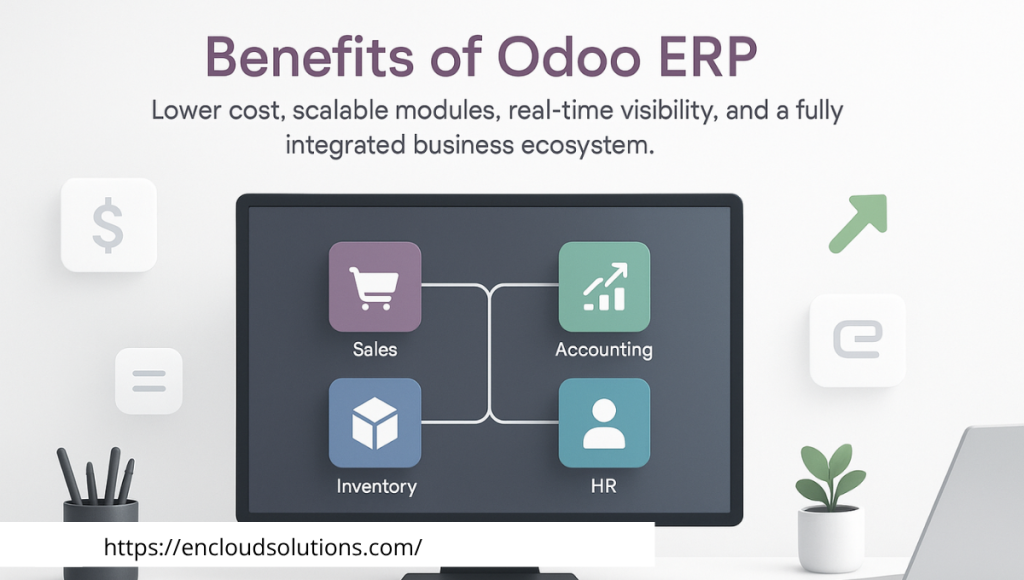
Key Odoo Modules (Core Functions)
To see how Odoo helps across your business, consider its main apps:
| Odoo App | Function | Business Benefit |
| CRM | Capture leads, opportunities, and customer interactions | Improves sales pipeline management and forecasting. All customer data is centralized for better service. |
| Sales | Manage quotes, orders, and invoicing | Streamlines order-to-cash. Sales orders automatically update inventory and trigger invoices. |
| Inventory | Track stock levels, warehouses, and shipments | Optimizes stock control. Features like barcode scanning and multiple valuation methods reduce shortages. |
| Accounting | Automate invoices, billing, and financial reports | Delivers accurate financial data in real time. Includes bank reconciliation and tax automation. |
| Manufacturing | Handle production, BOMs, and MRP | Improves production planning and shop floor control. Connects sales forecasts to material requirements. |
| HR & Payroll | Manage employees, leave, and payroll | Centralizes employee data and automates payroll, reducing manual HR work and errors. |
Odoo ERP Software Development Services
We specialize in Odoo ERP software development that tailors the ERP to your needs. Whether you need new modules, interface tweaks, or specialized reports, our development team has you covered. We start by understanding your business workflows, then create or customize Odoo modules in Python to automate them.
Our Odoo ERP customization services include everything from designing custom dashboards to integrating specialized hardware (barcode scanners, IoT devices) with Odoo. For example, we can build a custom Odoo app to automate an industry-specific process or extend an existing module with new fields and logic.
Also Read: Zoho Field Service Software That Integrates with QuickBooks
1) Custom Module Development
We write Python code for new Odoo modules. This could be an advanced inventory rule, a unique manufacturing workflow, or a custom sales commission calculator.
2) End-to-End Implementation
Beyond coding, we handle the full rollout. Our process includes business analysis, system design, configuration, and thorough testing before going live. We ensure minimal disruption so your team adopts Odoo smoothly.
3) UI & Dashboard Customization
We tailor the Odoo interface and dashboards for your users. Using Odoo Studio or direct code changes, we add new forms, fields, buttons, and charts. Your team sees the key information (KPIs, charts) right on their home screen.
4) Odoo ERP Customization Services
Standard Odoo modules may not fit exactly how you work, so we customize them. For instance, we might adjust the sales app to handle unique discount rules or expand the inventory app for multiple warehouses and zones. Every customization is built with scalability in mind.
5) Data Migration
Moving your existing data (from spreadsheets, legacy ERP, etc.) into Odoo is handled securely. We map and transfer accounts, customers, products, historical transactions, and more with high accuracy, so nothing important gets lost in transition.
6) Ongoing Support & Training
After deployment, we keep your Odoo system running flawlessly. We offer training for your staff, periodic tune-ups, version upgrades, and a helpdesk for any questions. Our goal is that you maximize ROI from day one.
Our Odoo Development Process
1) Discovery & Planning
We start with workshops to understand your processes, data flows, and goals. This establishes clear project scope and timelines.
2) Design & Prototype
We configure a sample Odoo environment (proof of concept) with your core processes. You see early results and suggest adjustments.
3) Custom Build & Test
Based on approved requirements, our developers build and customize modules. We perform unit and system testing to ensure everything works as intended.
4) Training & Deployment
We train your team on the new system and rollout Odoo to production. Post-launch, we monitor performance closely, fix any issues, and adjust as needed.
Every step is collaborative; we involve you at key milestones for feedback. This structured approach minimizes risk and ensures the finished Odoo solution matches your unique needs.
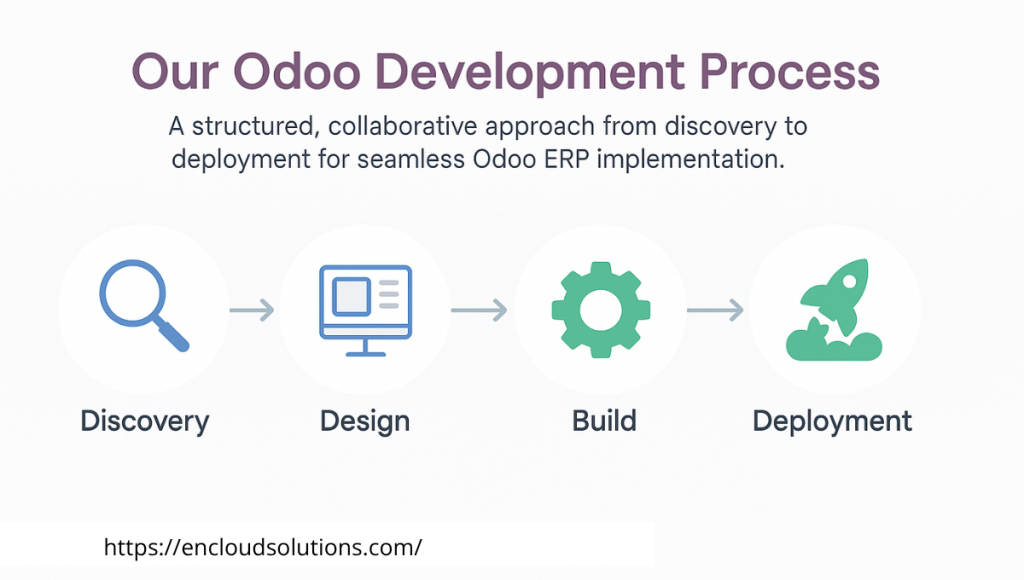
Odoo Integration Services
Seamless data flow is vital. Our Odoo integration services connect Odoo with your other software so information moves automatically between systems. For example, we can link Odoo to e-commerce platforms, payment gateways, shipping carriers, or legacy systems. Typical integrations include:
1) E-commerce Connectors
Sync products and orders with Shopify, WooCommerce, Amazon, or Magento. New online sales appear in Odoo automatically, triggering stock updates and invoices.
2) CRM & Marketing Tools
Tie Odoo to email marketing or CRM systems (if you use tools outside Odoo). This ensures your customer data and leads are unified.
3) Payment & Shipping
Integrate payment processors (Stripe, PayPal) and carriers (UPS, FedEx) so transactions and tracking info flow into Odoo without manual entry.
4) Point-of-Sale (POS)
Connect retail or restaurant POS terminals with Odoo Inventory and Accounting. Sales at the register instantly update Odoo’s books and stock.
5) Custom API Connections
We build custom middleware or use Odoo’s REST/XMLRPC APIs for any other tool you use. For instance, a warehouse system or external manufacturing software can sync with Odoo.
These integrations eliminate double data entry and ensure everyone sees the same numbers. As Encloud notes, our Odoo Integration Services include real-time API connectors for Shopify, WooCommerce, Amazon, POS terminals, and other systems. The result is a unified ERP ecosystem where your sales, inventory, accounting, and other apps talk to each other effortlessly.

Odoo Dashboard & Reporting
Odoo’s built-in dashboard functionality puts critical business metrics at your fingertips. After implementation, you’ll have live dashboards showing things like sales pipeline, inventory levels, cash flow, and project statuses. These dashboards are fully customizable with drag-and-drop charts and KPI cards. For example, you can configure an Odoo dashboard to display monthly revenue vs. target, top-selling products, or overdue invoices. Because Odoo’s data is unified, these dashboards automatically aggregate information from every module.
No more juggling multiple reports; one click in Odoo gives you a company-wide snapshot. This real-time insight helps you make faster decisions; studies show Odoo’s real-time BI capabilities can accelerate reporting by up to 35%. We can build custom reports or dashboards tailored to your industry, ensuring you track exactly what matters to your organization.
Also Read: Odoo ERP Advantages and Disadvantages
Why Work with Our Odoo Consultants?
Choosing the right ERP partner is crucial. At Encloud Solutions, our Odoo consultants are seasoned experts in both technology and business. We are a certified Odoo partner with over 100 global deployments and a 98% customer satisfaction rate. Our team doesn’t just know Odoo’s modules — we understand how to apply them in real businesses. We’ll guide you through strategy, configuration, training, and support. Whether you need help choosing between Odoo’s Community or Enterprise editions, selecting the right modules, or planning your roll-out, our consultants handle every detail. And after launch, we continue to monitor your system and recommend optimizations.
When you work with us, you get more than just implementation – you get a long-term ERP advisor. Contact our team, and one of our Odoo consultants will listen to your challenges and craft a plan to transform your operations. Our proven approach and client-focused service ensure your Odoo project delivers real ROI.
Ready to optimize your operations with a tailored Odoo ERP solution? Contact us today to connect with our Odoo consultant and see how custom Odoo development, integration, and support can take your business to the next level.
Frequently Asked Questions
What is Odoo ERP development?
Odoo ERP development refers to the process of building, customizing, and configuring the Odoo software to meet your business needs. This includes creating custom modules in Python, tailoring workflows, setting up dashboards, and migrating your existing data into Odoo. In short, it’s how we adapt the Odoo ERP platform to automate and optimize your specific processes.
Which programming language is used in Odoo?
Odoo is primarily built in Python. All new backend modules and business logic are written in Python. Odoo also uses XML for defining views and data structures, and JavaScript for dynamic user interface elements. Developers typically use Python (and SQL for the PostgreSQL database) when developing or customizing Odoo.
Is an Odoo developer a software developer?
Yes, an Odoo developer is essentially a software developer who specializes in the Odoo ERP framework. They write code, configure applications, and solve technical problems within Odoo. According to industry sources, an Odoo developer “specializes in creating, customizing, managing, implementing, and improving the products” in the Odoo suite. In other words, they are programmers with specific expertise in Odoo’s technologies and best practices.
Is Odoo development easy?
Ease of development can depend on your background. Odoo is written in Python and is known for being relatively straightforward for Python developers. Many resources and tutorials are available, and Odoo’s modular architecture makes customization logical once you learn the framework. Odoo is often considered “one of the easiest ERP software” to learn and use for businesses. However, like any powerful ERP, there is a learning curve. With our experienced team helping, your development journey will be much smoother.
Zoho Field Service Software That Integrates with QuickBooks: 2025 Guide
Field service management (FSM) software helps businesses manage on-site work efficiently. For many small and medium businesses, having field service software that integrates with QuickBooks is crucial, since it ties together job scheduling, invoicing, and accounting. Zoho Field Service Management (FSM) is a cloud platform designed for this purpose. It automates scheduling, dispatching, and asset tracking and allows you to push data into QuickBooks.
In this article, we’ll explore what field service software is, its benefits, how Zoho FSM stands out, and how it connects with QuickBooks to form a complete field service software solution.
Also Read: Odoo ERP Software Development
What Is Field Service Software?
Field service software is a solution that helps organizations automate and manage their on-site services. It replaces manual methods (paper, spreadsheets) with an automated system for handling work orders, scheduling, technician dispatch, and client communication. Key components often include:
- Work order management: Create and assign service tasks digitally.
- Scheduling and Dispatch: Automate assigning the right technician based on skills and location.
- Communication: Notify customers of ETA and updates via SMS/email.
- Reporting: Track metrics like job times, costs, and completion rates.
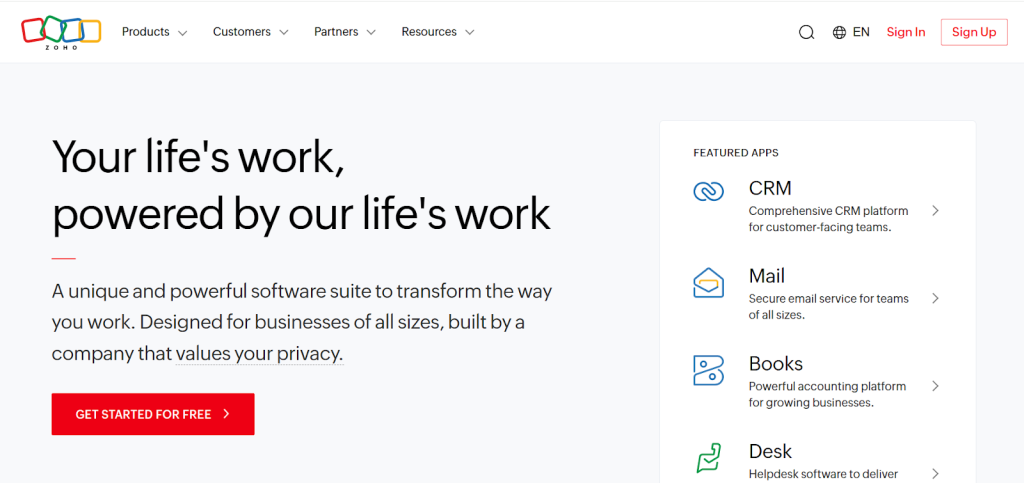
By using field service software, businesses improve field staff productivity and customer satisfaction. For example, tasks are automatically assigned and routed, which reduces admin overhead. A FieldBuddy guide notes that field service software improves the efficiency and productivity of field staff while increasing customer satisfaction. In short, the field service software definition hinges on streamlining mobile operations and connecting back-office systems.
Benefits of Field Service Software
Implementing FSM software delivers several clear benefits:
1. Increased Productivity
Automating scheduling and work orders lets technicians focus on jobs, not paperwork. For example, Zoho FSM reduces administrative tasks so teams can concentrate on service delivery.
2. Better Customer Satisfaction
Technicians arrive equipped and on time. Real-time updates and portals keep customers informed. Organizations using FSM often see faster response times and happier clients.
3. Cost Efficiency
Optimized routes and schedules cut fuel and overtime costs. As Zoho FSM’s customers note, job locations and easy invoicing speed up work, reducing wasted trips.
4. Data-Driven Insights
Built-in reporting lets managers spot bottlenecks. Zoho FSM, for instance, includes analytics dashboards and custom reports so you can analyze performance metrics like response times and completion rates.
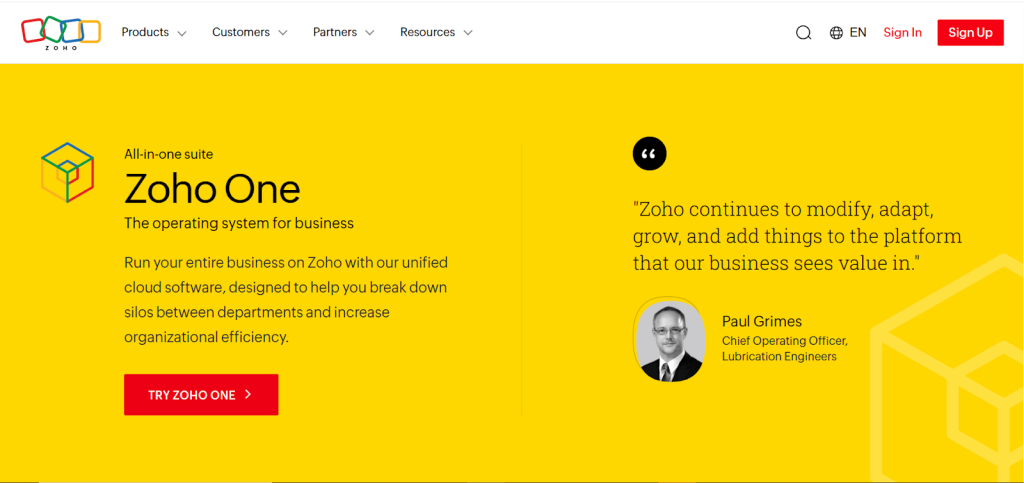
In essence, field service software benefits include streamlined operations and transparency. It’s not just for large companies; small businesses can also reap big gains by reducing manual tasks and improving service quality.
Also Read: ERP vs Cloud ERP
Zoho Field Service Management (FSM) Overview
Zoho FSM is a complete field service management solution that handles the entire service lifecycle. It offers:
1. Job Scheduling & Dispatch
Assign jobs via an interactive scheduler. Zoho FSM automatically dispatches the right technician based on skills and proximity.
2. Work Orders
You can generate and track digital work orders so all job details stay in one place.
3. Inventory & Asset Tracking
Maintain parts and tools inventory. Zoho FSM’s asset management ensures technicians always have the needed equipment.
4. Mobile App
Technicians use a smartphone app to view jobs, update status, log time, and capture photos/signatures on the go.
5. Customer Portal
Clients can check job statuses and ETAs. A self-service portal boosts transparency.
6. Invoicing & Billing
After jobs, Zoho FSM can generate branded invoices (integrating with Zoho Books or QuickBooks) to complete the loop.
7. Reports & Dashboards
40+ built-in reports plus custom dashboards give managers a bird’s-eye view of service performance.
Figure: Field service scheduling and route optimization in a mobile app (illustration). Zoho FSM provides similar real-time mapping and tracking features for technicians, ensuring fast response times.
Because Zoho FSM is part of the Zoho ecosystem, it easily extends to CRM and finance. It’s built on Zoho’s cloud, so you can customize it: add new fields, create industry-specific modules, or automate workflows. Encloud Solutions can tailor Zoho FSM for you.
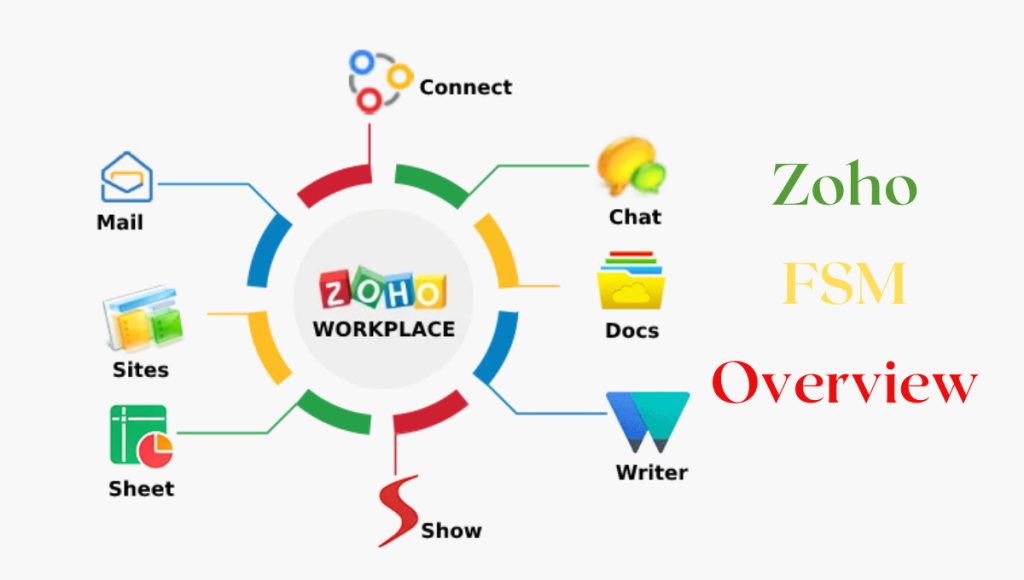
For example, as a Zoho CRM development company, we often integrate Zoho FSM with your sales and support processes. Zoho’s own site touts that Zoho FSM integrates scheduling, job dispatching, real-time tracking, billing, and more to make field operations seamless. This all-in-one approach is why many businesses choose Zoho FSM as their best field management software for small business needs.
Integrating QuickBooks with Zoho FSM
One key advantage of Zoho FSM is that it connects with QuickBooks for accounting. You have a couple of ways to integrate:
1. Zoho FSM Built-in Connector
Zoho’s custom integrations allow direct linking. As per Zoho’s help, you create a QuickBooks Connection under FSM settings, authorize it, and then use Deluge functions to push/pull data. For example, you can push approved time logs to QuickBooks as billable time, and push Zoho invoices as QuickBooks invoices. This automates the finance sync.
2. Zoho Flow (No-Code)
Zoho Flow is an integration platform. It has a pre-built QuickBooks–Zoho FSM connector: Connect QuickBooks and Zoho FSM with over 1000+ apps… using our no-code drag and drop builder. With Flow, you can set triggers (e.g., a job is completed in FSM) that create invoices in QuickBooks automatically. This requires zero coding and can cover many scenarios.
3. Zapier
Similarly, Zapier offers QuickBooks <> Zoho FSM Zaps. You pick a QuickBooks event (like a new invoice) and an action in Zoho FSM (like creating a new service entry). Zapier’s guide confirms this connection is no-code… setup in minutes.
In practice, integrating QuickBooks means your financials stay updated without double entry. For example, Zoho People’s integration shows how Zoho pushes data to QuickBooks: bills generated in Zoho can be pushed as an Invoice into QuickBooks. The same principle applies: Zoho FSM can push job costs and invoices into QuickBooks. This makes Zoho FSM a true field service software for QuickBooks users.
Also Read: Odoo ERP Tutorial for Beginners
Field Service Software for Small Business
Small businesses need an FSM that’s affordable and scalable. Zoho FSM’s pricing reflects this: it uses a pay-per-appointment model so you only pay for jobs you create. This volume-based plan can be more budget-friendly than flat licenses for seasonal or growing companies. Zoho FSM’s features (mobile app, scheduling, reporting) come included, which makes it one of the best field management software for small business scenarios.
Zoho also caters to very small teams. For instance, Zoho offers Bigin by Zoho CRM, a simple CRM for micro-businesses, and you can integrate it with Zoho FSM. In other words, even if you’re not ready for full Zoho CRM, you can connect Zoho FSM with Bigin to manage leads and service in one place.
As a Zoho CRM implementation partner, Encloud Solutions often helps small businesses adopt Zoho FSM. We customize modules and workflows so the software matches your processes without overkill. The result is a flexible FSM software for small businesses that grows with you.
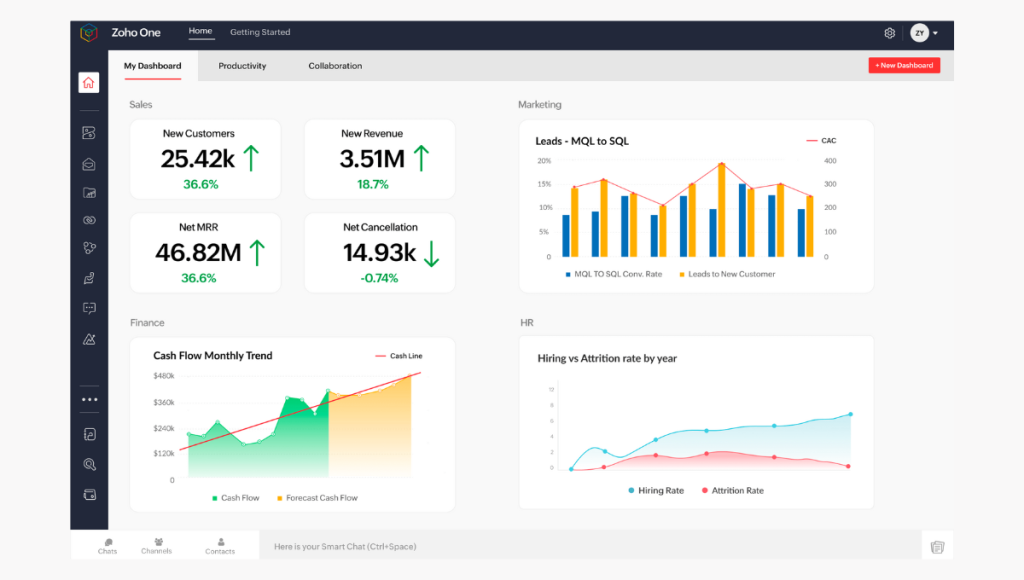
Customization & Asset Tracking
Every field service operation is unique. Zoho FSM allows field service software customization to fit your needs. You can add custom fields, labels, and modules. For example, if you service HVAC systems, you could create fields for unit serial numbers and link to customer records. Zoho’s official docs explain that you can choose from different field types and create custom fields in modules to add more industry-specific information. You can also automate processes with workflow rules, say, automatically assigning follow-up tasks when a service job is completed.
Asset tracking is crucial in service work. Zoho FSM’s inventory module lets you track parts and tools, ensuring technicians have what they need. As noted above, it enables businesses to keep track of assets needed for jobs. For example, if a truck has certain spare parts, Zoho FSM can decrement that inventory when a part is used on-site. If you have highly specialized requirements, you could even build a custom field service management software using Zoho Creator or another platform, but often Zoho FSM’s built-in flexibility is enough.
Field Service Dispatch Software (Oil & Gas, etc.)
Industries like oil & gas, utilities, and manufacturing rely on field service dispatch software for complex operations. They need robust scheduling, route optimization, and compliance tracking. Zoho FSM fits this role by providing real-time GPS tracking, route planning, and multi-tech dispatch. Zoho highlights that FSM integrates scheduling, job dispatching, real-time tracking, billing, and more for end-to-end field operations. Such a system can be used in oilfield services to assign crews, track mobile asset locations, and bill hours automatically. In short, Zoho FSM serves as a powerful field service dispatch software for oil and gas and other demanding sectors, combining dispatching with asset management and customer communication.
CRM Integration with Field Service
Modern FSM often ties directly into CRM. Zoho FSM is designed to work with Zoho CRM, yielding an integrated view of customers and service. For instance, Zoho CRM easily connects … with third-party apps like … QuickBooks, and the same data can feed Zoho FSM. This makes it a strong example of field-service software with customer relationship management built in.
At Encloud Solutions, we ensure your Zoho CRM and FSM talk to each other: leads become jobs, and after-service surveys update customer records. This 360° integration keeps everyone on your team aligned.

How We Help: Zoho Field Service Software Solution
If you’re looking for a complete field service software solution, consider Zoho FSM paired with expert support. We are a certified Zoho CRM developer and implementation partner. Our team has deep experience customizing Zoho CRM and FSM for industries from solar to oil and gas. We can help set up QuickBooks integration, configure asset tracking, and train your team.
| Feature | Zoho FSM (Zoho) | QuickBooks Online | Other Field Service Tools |
| Scheduling & Dispatch | Yes (built-in, map view) | ✕ | Yes (varies by software) |
| Work Order Management | Yes (full job and customer history) | ✕ | Yes |
| Mobile App (Android/iOS) | Yes (offline access, GPS routes) | Limited (invoices/payments) | Yes |
| Asset/Inventory Tracking | Yes (parts, tools, etc.) | Limited (no equipment) | Varies (often yes) |
| Invoicing/Billing | Yes (branded invoices, multi-currency) | Yes (core function) | Yes |
| CRM Integration | Yes (with Zoho CRM/Bigin, plus QuickBooks) | Limited (few integrations) | Varies (some integrate with CRMs) |
| Customization | High (custom fields, workflows) | Low (fixed features) | Medium (some offer custom fields) |
| Pricing Model | Per Appointment (pay-as-you-go) | Subscription per user | Subscription (often per user) |
Table: Comparison of key capabilities. Zoho FSM offers scheduling, asset tracking, and deep customization, plus built-in QuickBooks integration, making it a versatile FSM solution.
Looking for a field service software solution? Contact us for a personalized demo of Zoho FSM and QuickBooks integration. Our Zoho CRM implementation and development team will ensure the system fits your workflows, so you get maximum ROI.
FAQs
Does Zoho FSM integrate with QuickBooks?
Yes, Zoho provides tools to connect QuickBooks with FSM. You can set up a QuickBooks Connection in Zoho FSM (via Deluge custom functions) to push data between the two. Alternatively, use Zoho Flow or Zapier to automate syncing (e.g., transferring invoices or time logs). This lets Zoho FSM send approved timesheet logs as QuickBooks time entries or push job invoices directly into QuickBooks.
Can Zoho integrate with QuickBooks?
Absolutely, Many Zoho products integrate with QuickBooks. For instance, Zoho People’s timesheet module can push time logs and bills to QuickBooks. Zoho Books (accounting) also offers a migration tool to import QuickBooks data. In the Zoho CRM ecosystem, connections are available via Zoho Flow. In short, Zoho’s suite can synchronize customers, invoices, and financial data with QuickBooks.
What software integrates with QuickBooks?
Besides Zoho FSM, popular CRMs and service apps integrate with QuickBooks. This includes Zoho’s own apps (Books, CRM, People, FSM) and external tools like Salesforce or Fieldpoint. Zapier and Zoho Flow list QuickBooks connectors for hundreds of apps. Specifically for field service, Zoho FSM can link to QuickBooks through prebuilt flows. Essentially, any modern CRM or FSM platform will offer some QuickBooks integration nowadays.
Can I import QuickBooks into Zoho?
Yes, Zoho Books provides a built-in migration tool to import QuickBooks data. You can transfer customers, invoices, bills, payments, and the chart of accounts from QuickBooks to Zoho Books seamlessly. Zoho’s guides walk you through exporting QuickBooks data and using the migration wizard to populate Zoho. So if you want to move from QuickBooks to Zoho, the import process is straightforward.