
Small businesses today face growing complexity in operations, and ERP for small companies has become increasingly critical. As noted by experts, modern ERP systems centralize core operations, which combine accounting, inventory, sales, and HR functions in one platform.
This integration is a game-changer: one guide calls ERP a comprehensive tool that unifies scattered data and automates processes for small teams. With about 65% of small businesses already using ERP to manage and scale their operations, it’s clear that even smaller firms are benefiting from these affordable, cloud-based solutions.
Also Read: ERP vs Cloud ERP
Why Small Businesses Need ERP?
Small companies often start with basic accounting or spreadsheets, but these patchwork solutions can’t keep up as sales, inventory, and projects grow. ERP (Enterprise Resource Planning) fills the gap. It automates repetitive tasks and makes data available in real time across departments.
For example, a retail startup using small business ERP software can automate order processing and inventory tracking, which handles higher sales volumes without hiring extra staff. Centralized ERP data also means managers get instant insights that enable quick, data-driven decisions. In short, ERP acts as a central hub for vital business information, streamlining operations and eliminating costly errors.
Key Point: ERP software is not just for large enterprises anymore. Scaled-down, cloud-based ERPs let small businesses unify finance, inventory, CRM, and more at an affordable price.

Key Benefits of ERP for Small Companies
Implementing ERP for small companies brings many advantages. Below are some of the most important benefits:
1. Improved Efficiency
ERP automates workflows so teams spend less time on manual data entry. This boosts productivity. For example, clients often see 15–20 fewer hours of weekly data entry after an ERP goes live.
2. Centralized Data & Insights
All departments use the same system, giving one real-time single source of truth. Owners and managers get immediate visibility into inventory levels, sales orders, and financial performance. This enables faster, informed decisions with powerful dashboards.
3. Scalability
The right ERP grows with your business. Most small ERP solutions are modular; you can start with core functions and add more modules (e.g., manufacturing, POS, ecommerce) as needed. Cloud-based ERP typically allows new users and features to be added quickly without major re-implementation.
4. Cost Savings
While ERP requires investment, it often pays off by reducing waste and errors. A study notes that companies see 20–30% less inventory waste after ERP, plus faster invoice processing. Centralizing processes also means fewer duplicate software subscriptions and less maintenance overhead.
5. Better Customer Service
Integrated CRM and sales features help track leads and orders from one place. As one guide explains, a unified system helps prevent costly errors and improve customer service by ensuring sales and inventory are in sync.
ERP for small companies thus helps businesses handle growth and complexity without ballooning headcount. It brings enterprise-grade practices (automated bookkeeping, compliance checks, BI reporting) into the reach of startups and SMBs.

Essential Features of Small Business ERP
Not all ERP systems are created equal. For a small company, the right ERP should focus on core needs with a simple interface. Key features to look for include:
1. Financial Management
Beyond basic bookkeeping, strong ERP software automates accounts payable/receivable (AR/AP), handles multi-currency and tax compliance, and provides easy bank reconciliations. You should get real-time financial reporting and audit trails without manual spreadsheet juggling.
2. Inventory and Supply Chain
Real-time inventory tracking with multi-warehouse support is a must. The system should prevent stockouts (via reorder alerts) and optimize locations (e.g., bin tracking). Basic supply-chain tools (automated purchase orders, vendor management, demand forecasts) help small businesses cut carrying costs and keep stock healthy.
3. Customer Management
Even a basic CRM is valuable. An SMB ERP should include contacts, sales pipelines, and order history so sales reps and managers see all client interactions. Integrating sales orders with inventory and invoicing (all within ERP) helps prevent costly errors and improve customer service.
4. Human Resources & Payroll
At minimum, the ERP should track employee records, time/work hours, and payroll basics (taxes, benefits). This keeps all HR data in one place and can automate payroll calculations. Even a rudimentary HR module adds value by reducing manual error.
5. Reporting & BI
Look for customizable dashboards and key performance indicator reports. Small teams need at-a-glance analytics without building complex reports from scratch. The ERP should let you see KPIs (sales pipeline, cash flow, inventory turns, etc.) on demand, on any device.
6. Mobile Access
Today, your team expects mobile-friendly access. A small ERP should offer web or app interfaces so managers and staff can check inventory levels, approve invoices, or view orders on tablets and smartphones. Remote access means faster approvals and quicker response times.
These core functions drive daily efficiency and give small businesses an immediate return on investment. Once those basics are in place, you can consider advanced add-ons (e-commerce integration, project modules, IoT, AI tools) as needed. But as one expert advises, master the core features before over-investing in extras.

Top ERP Systems for Small & Midsize Businesses
What are the best software choices? Many ERP vendors now target SMBs. Below are some widely-recommended solutions (with internal targets):
1. Odoo ERP
An open-source suite that is highly scalable and cost-effective. Odoo’s modular apps cover everything from CRM and accounting to inventory and e-commerce. Its Community edition is free (no license fees), while Enterprise edition adds advanced features and support. Odoo’s open design means you only pay for what you use. (Encloud Solutions specializes in custom Odoo ERP software and has helped thousands of businesses deploy it.)
2. Microsoft Dynamics 365 Business Central
A popular cloud ERP for SMBs, often cited as a top ERP system for small business. It includes finance, inventory, sales, and project modules. D365 Business Central tightly integrates with Office 365 apps, which many growing firms like. Licensing is subscription-based (roughly ~$70+/user/month). It’s an excellent choice for companies already in the Microsoft ecosystem.
3. SAP Business One
Designed specifically for small and mid-sized companies, SAP B1 offers comprehensive ERP features (financials, sales, CRM, inventory) in one package. It can be deployed on-premise or in the cloud. Because it’s enterprise-class, the one-time license is higher (around $1,350–$3,200 per user), though volume discounts may apply. SAP B1 is known for depth of features and strong reporting.
4. Oracle NetSuite
A true cloud-based ERP, NetSuite works well for fast-growing businesses and subsidiaries. It combines ERP, accounting, and CRM in one. Pricing is per user/month (often higher end) and depends on chosen modules. NetSuite stands out for multi-currency and multi-subsidiary management, which is great for companies with global ambitions.
5. Sage Intacct, Acumatica, or Others
Other contenders include Sage’s SMB ERPs (especially strong in accounting) and Acumatica (a growing cloud ERP focused on ease-of-use). Each of these has merits depending on your industry research, which is best ERP for midsize companies in your sector.
Figure: An ERP dashboard (Odoo) showing integrated business functions. Modern SMB ERP software like this centralizes processes in one interface.
The best ERP for your company ultimately depends on your needs and budget. Experts recommend evaluating options like Odoo, Business Central, SAP B1, and industry-specific systems side-by-side. When comparing systems, consider factors such as deployment model, customization, user interface, and integration capabilities.
Also Read: ERP Integration Services
Below is a brief comparison of popular ERP systems by price and focus:
| ERP Solution | Typical Pricing | Key Strengths |
| Odoo ERP (Open-Source) | $0–$25 per user/month | Modular (CRM, Accounting, Inventory, etc.); highly customizable; large app ecosystem |
| Microsoft D365 BC | $70+ per user/month | SMB-focused; strong Office integration; AI/BI tools; scalable in Azure cloud |
| SAP Business One | $1,357–$3,213 per user (one-time) | Rich SMB ERP feature set; industry vertical support; on-premise or cloud; robust analytics |
| Oracle NetSuite | Cloud subscription (per-user) | All-in-one global cloud ERP; strong multi-entity accounting; robust ecommerce/CRM |
| Acumatica | Cloud subscription (per-user) | Flexible deployment (cloud/on-prem); strong finance; built for future growth |
Cost of ERP for Small Business
Cost of ERP system for small business can vary widely. Key factors include the number of users, deployment model, customization level, and vendor. Here are some general guidelines:
1. License or Subscription Fees:
Cloud ERP is usually subscription-based. Experts note that monthly per-user costs often run $40–200 for small businesses. For example, Dynamics 365 BC starts around $70/user/month. Odoo Community is free, while Odoo Enterprise is about $20–25/user/month. On-premise ERP typically requires buying a perpetual license (e.g., SAP B1’s professional license is ~$3,213/user) plus annual maintenance (often ~18–22% of license).
2. Implementation & Setup
Beyond software fees, there’s cost to implement an ERP. A rule of thumb (from industry data) is that small businesses invest $5,000–$25,000 in implementation and training. This covers configuration, data migration, and user training. Complex customizations or integrations can raise this cost.
3. Ongoing Maintenance
If on-premise, expect server and IT maintenance. Even cloud ERP has support fees. Many vendors charge an annual support fee (~18% of license) or include it in subscription. Factor in updates, hosting, and any add-on modules you need.
4. Total Cost of Ownership
For decision-making, consider the 5-year total cost. One study shows Odoo’s five-year TCO is roughly 40–60% lower than comparable SAP or Microsoft solutions due to lower licensing and implementation effort.
Ultimately, calculate both upfront and recurring costs. Small ERP deployments can be quite cost-effective; for many, the efficiency gains and growth support outweigh the initial expense. Consider cloud ERP to minimize infrastructure costs, as one guide recommends, cloud deployments have minimal upfront costs and fast ROI.
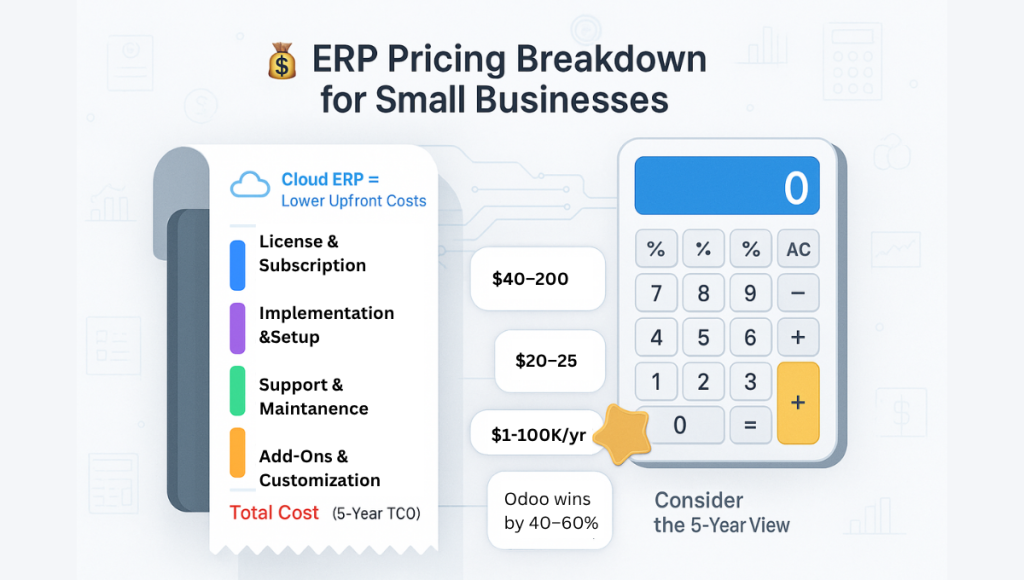
Choosing the Right ERP & Deployment
With so many options, how do you select the right ERP? Start by documenting your business needs, which modules you must have (like inventory, accounting, or CRM) and which can wait. Encloud Solutions’ experts suggest evaluating: required features, project timeline, IT resources, and budget. For example, ask vendors: What are all first-year costs, including add-ons and support?. Also plan for growth: choose a system that can scale from your current users to several times more without expensive rework.
1. Cloud vs On-Premise
Today, most small businesses choose cloud ERP for lower IT burden. Cloud ERP usually means lower upfront cost and includes automatic updates. On-premise gives you data control but requires hardware and IT staff. Unless you have strict compliance needs, cloud ERP is often more practical for small firms.
2. Customization & Integration
Standard ERP features might meet 80% of needs, but you may need some custom tweaks or integrations. For example, if you use an e-commerce or POS system, ensure your ERP can integrate with it. Encloud Solutions provides ERP integration services to connect ERP software with other business tools. Their Odoo integration service includes connectors for Shopify, WooCommerce, Amazon, QuickBooks, and more, which eliminates manual data entry between systems.
3. Vendor and Support
Because small businesses often have limited IT support, choose a vendor (or implementation partner) that offers strong service. Encloud Solutions, for example, specializes in custom ERP solutions and provides end-to-end implementation, training, and ongoing support. They are an Odoo Gold partner, meaning they can both implement and fully customize Odoo ERP for your industry.
Industry-Specific Considerations
Some industries have unique needs that ERP can address. For instance, real estate companies benefit from specialized features like property portfolio management, lease booking, and project scheduling. Encloud Solutions has a dedicated Real Estate ERP solution that integrates accounting, CRM, and construction project tracking in one system. (Learn more in our Real Estate ERP Software guide.) Similarly, solar and construction companies might need modules for fixed assets, inventory of parts, job costing, and regulatory compliance. Many modern ERPs (especially flexible ones like Odoo) allow adding or customizing modules for these sectors.
Even if your industry isn’t listed, the right SMB ERP can be adapted. A key advantage of solutions like Odoo is their modular design; dozens of industry apps exist (manufacturing, service, healthcare, etc.). A consultant like Encloud can tailor the ERP to fit your business. They emphasize a tailored ERP architecture built around your workflows, rather than forcing your company to fit generic software.
Also Read: Best Zoho CRM Development Company
Encloud Solutions: Your ERP Partner
Encloud Solutions empowers businesses with custom CRM and ERP solutions. Our experts guide small companies through every step of ERP adoption, from selection and integration to training and support. We specialize in Odoo ERP software, an open-source platform that combines all these modules into one interface. Odoo’s modular, scalable solution grows with your business and cuts licensing fees (being open-source reduces cost).
Whether you’re in retail, manufacturing, services, real estate, or other sectors, Encloud can customize ERP to your needs. For example, our Odoo business solutions blog shows how integrated ERP tools improve time management and productivity. We also offer full ERP integration services to link your ERP with e-commerce, CRM, or legacy systems seamlessly.
In short, choosing an ERP doesn’t have to be confusing. With the right guidance, small business ERP can be affordable and transformational. We recommend starting with a free ERP trial or demo, mapping your core processes, and working with a consultant to ensure a good fit. Encloud Solutions can help you unlock the full power of ERP, streamlining operations and accelerating growth.

FAQs
What is the best ERP for small businesses?
There’s no one-size-fits-all answer, but several ERP packages stand out for small companies. Popular choices include Odoo (highly flexible, open-source), Microsoft Dynamics 365 Business Central, SAP Business One, Oracle NetSuite, and Sage Intacct.
Is ERP suitable for small businesses?
Yes, modern ERP systems are designed with small and mid-size businesses in mind. Cloud-based SMB ERP software often requires little IT overhead and charges affordable monthly fees. Even very small companies can benefit once they need more than basic spreadsheets. Statistics show many small firms already use ERP to unify operations. If your business struggles with disconnected systems or data entry work, an ERP can greatly improve efficiency and visibility.
What is ERP in small business?
ERP stands for Enterprise Resource Planning. In the context of small business, it means a single integrated software platform that manages core functions (finance, inventory, sales, purchasing, HR, etc.) together.
What size company needs an ERP?
Any company that is outgrowing basic accounting and spreadsheets may need ERP. There is no hard cutoff, but generally once you have multiple people handling inventory, orders, and finances, it’s time to consider it. Many SMB consultants suggest looking at an ERP once you reach 10+ employees or when you have multiple locations/departments to coordinate. If your business plans to grow (more users, more transactions), investing in SMB ERP software early can save headaches later.
Is there any free ERP software?
Yes, several ERP systems offer free versions. Notably, Odoo’s Community Edition is completely free and open-source, including 17 core modules (accounting, inventory, CRM, etc.). Another example is ERPNext, an open-source ERP that you can download at no cost. These free options let you use ERP functionality without licensing fees (you only pay for hosting or support if needed).
How to find companies looking for ERP?
Finding businesses in need of ERP usually means targeting growing companies or industries known for ERP use. There isn’t a public list of ERP-seeking companies, but you can look for clues: businesses advertising ERP project managers or consultants, companies mentioning digital transformation in news, or those posting challenges with operations. Common tactics include networking (industry events, LinkedIn outreach), content marketing (writing helpful ERP guidance so prospects find you), and strategic partnerships.


