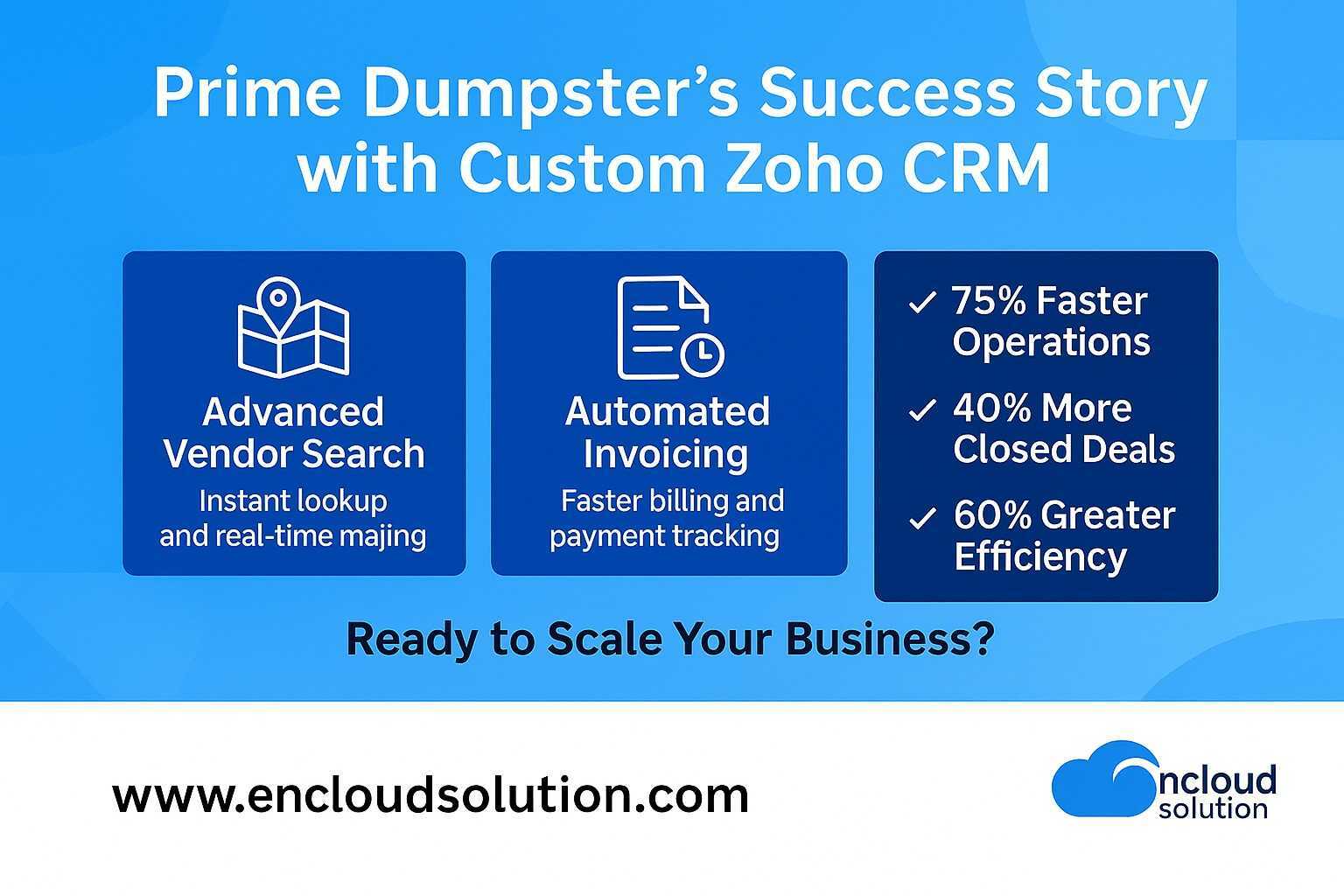Customer Relationship Management (CRM development) is a strategic process of creating or customizing software to manage and analyze a company’s interactions with customers. A well-designed CRM system centralizes all customer data, from contact details and communications to sales history, into one secure platform, giving teams a 360° view of each customer. With global competition and digital transformation driving demand, businesses increasingly turn to CRM development to gain an edge. In fact, the CRM software market is booming: it is projected to grow from $101.4 billion in 2024 to $262.7 billion by 2032. This explosive growth reflects how essential CRM systems have become for driving sales, marketing, and customer service efficiency.
In this comprehensive guide, we dive deep into crm development: what it is, why it matters, how to build a successful CRM system, its benefits, types, costs, and key considerations. We will also compare custom CRM solutions against off-the-shelf options, discuss current trends (like AI and mobile integration), and provide practical advice for businesses, especially small and medium-sized companies, looking to invest in a tailored CRM. Where possible, we cite industry data and expert sources to back our points.
What is CRM Development?
In simple terms, CRM development is the process of designing, building, and implementing a customer relationship management system that fits a company’s unique workflows and goals. Rather than using a generic, one-size-fits-all CRM, custom crm development involves tailoring the software, its features, user interface, data model, and integrations to exactly match a business’s needs. This can mean developing a CRM from scratch or heavily customizing an existing CRM platform.
A CRM system itself is a strategic process that organizations use to manage, analyze, and improve their interactions with customers. It compiles data from various channels (email, website, social media, sales calls, etc.) into a unified database. This allows businesses to optimize communication, enhance customer satisfaction, and drive growth. CRM development is the engineering that underlies this process, the technology and software customization that enables those capabilities.
There are two broad approaches: off-the-shelf CRM solutions (like Salesforce, HubSpot, or Zoho) that can be configured, versus fully custom CRM development where the company (or its development partner) codes the system to spec. Custom crm development gives complete control over every aspect of the system, from database design to user interface. As one expert notes, custom CRM software development lets you build a system tailored to your specific business needs, including industry-specific solutions like Pharma CRM. In other words, a custom CRM can be shaped around exact business processes (sales steps, reporting needs, customer types), rather than forcing the business to adapt to generic software.
Why Choose Custom CRM over Off-the-Shelf? Off-the-shelf CRMs often include many features a business may not use, and require ongoing license fees. In contrast, a custom CRM includes only the functionality a company needs. As EnCloud Solutions explains, this means no paying for unused modules; you pay only for the capabilities that drive value. Furthermore, with custom crm development, businesses own the software outright (no subscription) and can extend it freely. This is why many firms prefer building or commissioning a CRM solution that adapts to their workflows, processes, and even brand identity.
In summary, CRM development is about creating a CRM system from the ground up to fit your organization. It contrasts with merely configuring a pre-built CRM. This guide will focus largely on the custom development side, how to plan, build, and benefit from a tailored CRM solution that can transform your business operations.

Why CRM Development Matters
Today’s businesses face fierce competition and rapidly evolving customer expectations. Effective CRM has become a strategic imperative. Market research underscores this: the global CRM market is surging at over 12% CAGR, with projections reaching $262.7 billion by 2032. This growth is driven by two main factors. First, companies recognize that CRM helps increase sales and customer loyalty. Second, CRM platforms themselves keep adding features (AI, integrations, automation) that expand their value across the organization.
For businesses, investing in CRM development means tapping into this trend with a solution built for them. Industry data shows compelling returns: Gartner reports that companies investing in tailored software see about $8.70 return per $1 spent, largely from productivity gains. EnCloud Solutions highlights that their clients often achieve up to 41% higher sales productivity and 27% better customer retention after deploying a customized CRM. In the small-business space, the impact can be even more dramatic: only about 26% of SMBs use a CRM, yet those that do report 83% positive ROI. Furthermore, 51% of small businesses adopting CRM see improved lead conversion rates. These statistics show that a well-developed CRM can significantly accelerate growth and efficiency.
There are also strategic reasons to favor CRM development: Generic CRMs may not handle unique processes or integration needs. For example, a specialized distributor or manufacturer might require custom modules for inventory or compliance, which off-the-shelf software lacks. Custom development ensures the CRM aligns perfectly with niche requirements, preventing workarounds or data silos. It also future-proofs the business: as a company evolves, the CRM can evolve with it. With scalable architecture, a custom CRM can support thousands of new users or additional analytics modules as needed.
In summary, CRM development matters because it delivers a system that drives real business outcomes: higher sales productivity, better customer retention, streamlined operations, and strong ROI. As one industry analysis puts it, a tailored CRM “becomes a sustainable solution, offering the flexibility to stay ahead of market trends and business challenges”. In the following sections, we’ll explore those benefits in detail.
Key Benefits of CRM Development
Developing a custom CRM yields many concrete advantages. In practice, organizations see improved efficiency, insights, and customer relationships. Below are the principal benefits:
1) Tailored to Your Business Processes
A custom CRM is built around the way you work. There’s no forcing your company to fit a generic tool. For example, you can implement exactly the sales stages, custom fields, and approval workflows that match your sales cycle. As an EnCloud Solutions blog notes, tailored systems “minimize process redundancies and can boost team productivity by about 20–30%”. You also avoid paying for unused features; you only include the modules you truly need. In short, the technology adapts to your needs, not the other way around.
2) Boosts Productivity and Automates Workflows
Custom CRM systems enable workflow automation and data unification. Routine tasks like lead routing, follow-up reminders, and report generation can be automated based on your business rules. This automation frees staff to focus on high-value activities. For instance, when salespeople receive instant alerts on hot leads (thanks to automated lead scoring), they can close deals faster. Companies using tailored CRMs report significantly faster lead response times and much leaner sales pipelines. In fact, industry analysis suggests custom CRM adoption can improve team productivity by roughly 20–30%. All this reduces errors and data entry, ensuring everyone works efficiently from one unified database.
3) Enhanced Customer Experience and Retention
By centralizing every customer interaction, a custom CRM gives your team the full context needed to delight customers. Service reps see complete histories of past purchases and issues; marketing can segment audiences precisely; sales teams know customer preferences. This 360° view enables personalized service at each touchpoint. Real-world data backs this up: about 70% of companies report higher customer retention after moving to a tailored CRM. Even a small retention gain has a big impact: one study found that a slight bump in retention can boost profits by up to 95%. In short, a CRM built for your customers means you exceed expectations, turning one-time buyers into loyal fans.
4) Seamless Integration with Other Systems
Custom CRM development allows for deep integration with your existing tech stack. Whether it’s accounting software, an ERP system, an e-commerce platform, or marketing automation tools, a custom CRM can be engineered to connect to each. Once connected, data flows automatically between systems.
For example, sales orders from an e-commerce store can instantly appear in the CRM, and billing data from the ERP can surface in customer profiles. This integration breaks down silos; no more re-entering data or juggling spreadsheets. Analysts note that well-integrated CRMs can reduce the need for separate training by up to 30%, since employees only learn one unified interface. Ultimately, a custom CRM becomes the single source of truth across the company, improving transparency and teamwork.
5) Scalability for Future Growth
Custom CRMs are inherently scalable. As your customer base grows and your team expands, the system can be extended to match. New users and data records can be added without performance issues. More importantly, you can build new modules or features into the existing CRM platform as requirements evolve. According to industry experts, a custom CRM’s flexible architecture “offers the flexibility to stay ahead of market trends and business challenges”. In practice, this means your CRM investment delivers value for many years. You avoid the pitfall of outgrowing a packaged solution. Instead, your tailor-made CRM remains future-ready, handling spikes in traffic or new business lines without a complete overhaul.
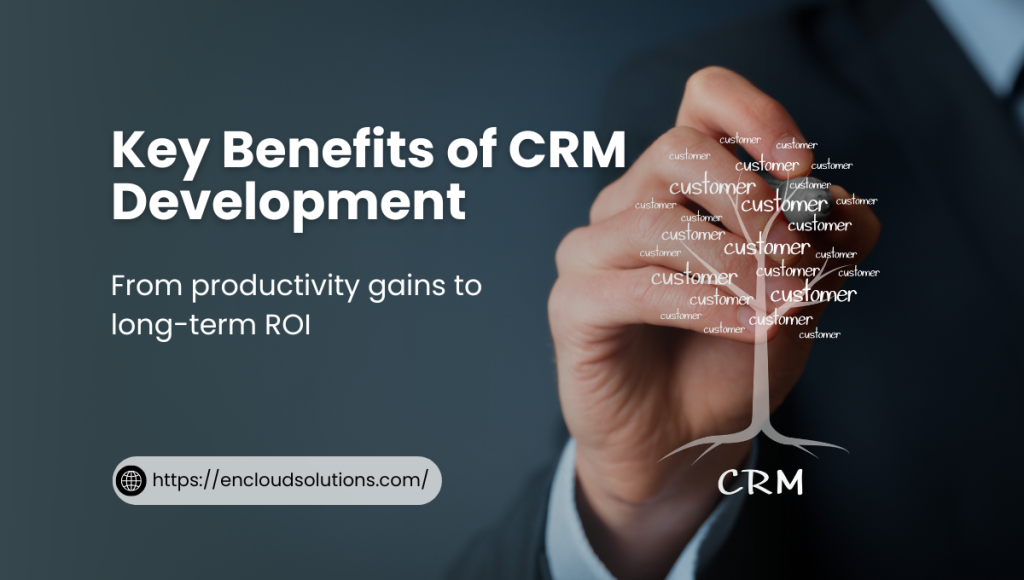
6) Competitive Advantage and Innovation
With a custom CRM, you have the freedom to innovate faster than competitors tied to rigid software. Bespoke CRMs let you introduce unique features and workflows that give you an edge. For example, you could add AI-driven recommendation engines, custom dashboards for niche data insights, or automated processes for industry-specific tasks. In fact, businesses using custom solutions often “unlock a competitive edge” that generic software simply cannot provide. A tailored CRM becomes a strategic differentiator – one that can attract new customers and improve profitability by supporting innovative sales and service models specific to your company.
7) Long-Term Cost Efficiency and ROI
Custom CRM development does require upfront investment, but the long-term financial benefits can be substantial. You pay only for what you use, eliminating multiple subscriptions and redundant systems. In practice, companies report very high returns: one report shows roughly 55% ROI in the first year for custom CRM projects. Another study finds an $8.70 return for each $1 invested. Over time, savings accrue: no more wasted licenses on unused features, lower maintenance of legacy databases, and faster sales cycles. In many cases, a well-built custom CRM ends up costing less over 3–5 years than maintaining several separate point solutions. The initial expense is offset by dramatically reduced manual labor and better customer insights.
8) Enhanced Data Security and Compliance
Off-the-shelf CRM platforms often constrain how data is stored and managed. In contrast, with custom development, you have full control of security architecture. You can implement enterprise-grade encryption, strict role-based access, and comply precisely with industry regulations (HIPAA, GDPR, etc.). For example, healthcare organizations can ensure patient data handling meets HIPAA. Financial firms can enforce PCI compliance on transactions. Custom CRMs allow you to bake in these requirements from the start. This control greatly reduces security risks and helps meet regulatory audits with confidence.
9) Full Ownership and Flexibility
Finally, when you develop your own CRM, you own the code and data. You’re not locked into a vendor’s roadmap or pricing changes. Your IT team (or chosen partner) can update and extend the system whenever needed. This autonomy means that as new technologies emerge (like AI assistants or new channels), you can incorporate them without waiting for a third-party update. Full ownership gives peace of mind and ensures that your CRM strategy truly serves your long-term business plan.
In short, custom CRM development delivers a tailored, automated, and integrated system that boosts efficiency, drives sales, and strengthens customer loyalty. The next sections explore these benefits in the context of real-world business needs and provide guidance on how to achieve them.
Types of CRM Systems
CRM solutions can be classified by their primary focus and functionality. Choosing the right type is important because it determines the features and data the system will emphasize. The main types of CRM systems are:
1) Operational CRM
This type focuses on automating and improving front-office business processes like sales, marketing, and service. An operational CRM typically includes lead management, contact management, and customer service/helpdesk features. It helps streamline workflows by automating repetitive tasks (e.g., scheduling follow-ups, sending email campaigns) and managing the customer journey through the sales pipeline. For example, it might automate lead capture from web forms, assign leads to sales reps, and track opportunities through customizable sales stages.
2) Analytical CRM
These systems center on data analysis and business intelligence. Analytical CRMs aggregate customer data from all channels and apply reporting tools to derive insights. They typically offer dashboards, sales forecasting, and analytics modules. The goal is to answer questions like: which sales strategies are working? What do our customers buy the most? How do demographics or behaviors correlate with revenue? By storing comprehensive customer profiles and histories, analytical CRMs enable companies to make strategic decisions (such as segmentation, targeting, and product development) based on solid data.
3) Collaborative CRM
Also known as strategic CRM, collaborative systems aim to improve communication across different departments and with customers. They facilitate sharing customer information among sales, marketing, support, and even partner organizations. Key features include shared calendars, document management, discussion forums, and co-browsing or multi-channel communication. The idea is to ensure a 360° view of the customer is accessible to everyone involved, leading to consistent messaging and better teamwork. For example, if support has a ticket open for a client, the sales rep can see it and proactively follow up later. Similarly, marketing campaigns and sales activities are aligned through shared CRM notes.
It’s possible to mix these characteristics. Most modern CRM systems (especially custom-developed ones) blend operational, analytical, and collaborative features as needed. Additionally, CRMs can be categorized by their deployment model: Cloud (SaaS) CRM vs. On-Premises CRM. Cloud CRMs (like Salesforce.com or Zoho CRM) are hosted by the provider and accessed via the internet, offering fast setup and easy scalability. On-premises CRMs are installed on a company’s own servers, offering more control over data and customizability at the cost of self-managed infrastructure.
Another useful way to think about CRM types is by industry or function. For example, some businesses might invest in specialized CRM solutions, such as a real estate CRM, automotive CRM, or healthcare CRM, which include domain-specific modules. In custom crm development, you can build a hybrid: for instance, an operational core CRM tailored for your sales process, combined with an analytical engine for deep reporting on customer trends, and collaborative tools to link your field service teams.
Understanding these types helps in planning your custom CRM: you can decide whether to focus on sales automation, analytics, cross-department workflows, or a balanced approach. A clear picture of the CRM’s purpose and target users ensures that development efforts focus on the most valuable features.
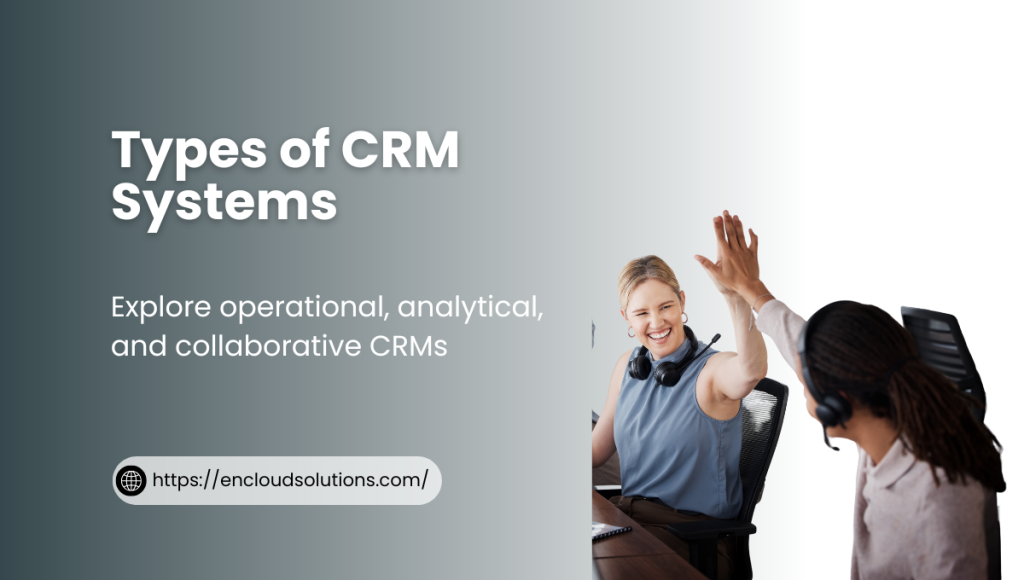
The CRM Development Process (How to Build a CRM)
Building a custom CRM is a multi-step project that requires careful planning and execution. A typical crm development process includes the following phases:
1) Define Business Goals and Requirements
Before any coding begins, clarify what you want to achieve. This involves identifying your key objectives (e.g., increase sales by X%, improve support response time, centralize data) and the key performance indicators (KPIs) to measure success. Analyze your current operations and pain points. This could mean interviewing stakeholders from sales, marketing, and support to gather their needs. The aim is to establish clear, measurable goals so the CRM can be tailored effectively. For example, if a goal is to shorten the sales cycle, the CRM might need robust lead scoring and alerting. Defining goals upfront ensures the CRM’s design aligns with strategic business outcomes.
2) Outline Required Features and Functionality
Once goals are set, determine which features the CRM must have. This involves mapping the workflows and data flows that support your objectives. Essential functionalities might include contact and lead management, opportunity tracking, reporting dashboards, and integrations with other tools (email, ERP, marketing platforms). Consider user roles and what each user needs: sales reps may need mobile access and pipeline views, while support agents need case management and knowledgebase links. Don’t forget technical requirements like data model and scalability. At this stage, you also decide between a fully custom build or using a platform foundation (like extending Zoho or Odoo). The feature list becomes the blueprint for your CRM’s scope.
3) Choose a Development Partner or Team
Building a CRM in-house can be challenging; often, companies partner with specialized development firms. When selecting a CRM developer, look for expertise in crm development, strong portfolios, and experience in your industry. A good partner will understand your specific needs and bring best practices (e.g., agile development) to the project. Verify their track record: for instance, EnCloud Solutions emphasizes that satisfied clients have seen up to 41% gains in sales productivity and 27% retention uplift from their CRM projects. Also consider ongoing support: CRM is not a one-time deployment, so choose a team that offers maintenance and training services.
4) Design and Prototyping
With the plan and partner in place, the project enters design. Developers and UX designers create prototypes and mockups of the user interface, data flows, and system architecture. Because typical CRM users are sales and marketing staff (not tech experts), special attention must be paid to user-friendliness. The design should prioritize intuitive navigation and clear workflows. For example, a lead-entry form should be simple and maybe mobile-friendly if reps use phones. Wireframes or clickable prototypes help stakeholders visualize the final product before coding. At the end of this phase, you should have approved prototypes, a finalized feature list, and a technology stack.
5) Development and Testing
Actual software development begins once designs are approved. Developers will set up the database, build the backend logic (APIs, integrations), and create the front-end interface. They’ll implement core CRM modules like contact management, sales pipeline, reporting, and any custom modules required. Concurrently, QA engineers or testers develop test cases. Testing and quality assurance are critical; rigorous testing (unit tests, integration tests, UAT) must occur throughout development. This includes security testing for data protection, performance testing under heavy loads, and bug fixing. An agile approach (iterative sprints) allows regular feedback and incremental improvement. Don’t launch without thoroughly verifying that the CRM meets all requirements and is stable.
6) Deployment, Training, and Maintenance
After testing, the CRM is deployed to production. Decide on hosting: cloud servers (AWS, Azure) offer scalability, while an on-premises option gives more direct control. During deployment, data from old systems (spreadsheets, other CRM) may need to be migrated. At this stage, train your team on the new system. A common mistake is rushing the rollout without proper onboarding; remember, user adoption is crucial. Provide training sessions and documentation so users are comfortable with the CRM. After launch, maintenance kicks in: plan for periodic updates, user support, and gathering feedback for future enhancements. A well-maintained CRM will evolve with your company, so ensure you have a process for continuous improvement.
Throughout this process, clear communication and project management keep everything on track. Following these steps carefully will result in a CRM system that works smoothly from day one and delivers maximum value.
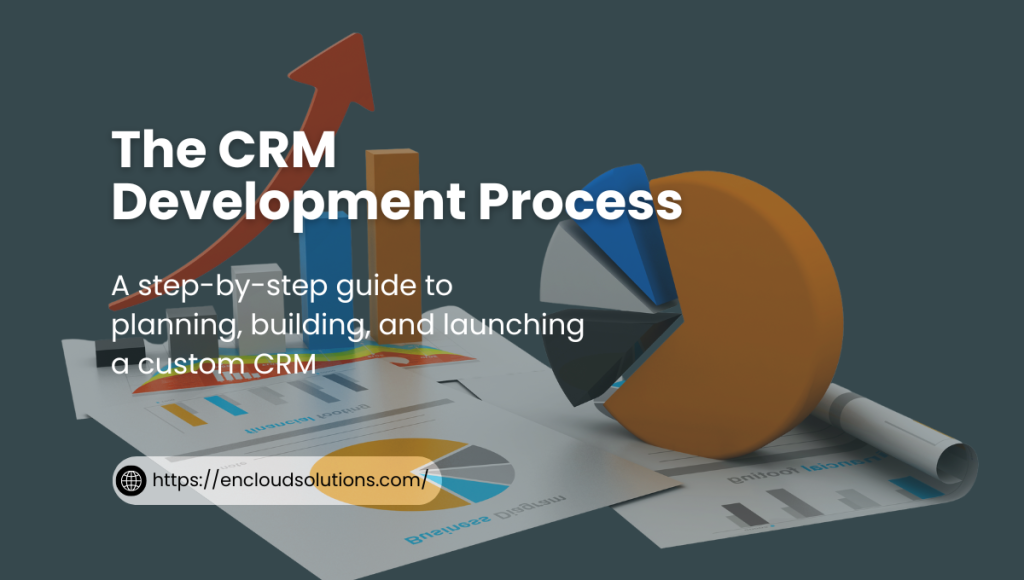
Essential Features of a Custom CRM
A robust custom CRM system typically includes the following key features and capabilities:
1) Efficient Contact and Lead Management
The core of any CRM is a centralized contact database. A custom CRM should allow you to capture and store all customer and prospect information in one place, including names, email, phone, social profiles, purchase history, support cases, etc. It should automatically log interactions (calls, emails) and enable segmentation (grouping contacts by region, status, or custom tags). As Phaedra Solutions notes, contact management “ensures easy access and organization of information” and can automate profile building from various sources. This means your team can quickly look up a client’s record and see the full relationship history.
2) Workflow Automation
Custom CRMs shine in automating repetitive workflows. You should be able to define business rules, for example, automatically assign new leads to specific sales reps based on territory, send automated follow-up emails after demo calls, or trigger alerts when a deal moves to a critical stage. Automation can also handle routine marketing tasks, like triggering drip campaigns. The benefit is clear: people spend less time on tedious data entry and more on selling. Industry data shows that 82% of businesses use their CRM to automate processes and generate reports. In your custom CRM, any process your team follows can likely be converted into an automated workflow.
3) Real-Time Sales Pipeline Management
A visual, drag-and-drop sales pipeline is a hallmark CRM feature. It lets sales managers see the status of all open opportunities at a glance – which deals are in early negotiation, which are overdue, and what is at risk of slipping. With real-time updates, managers can act immediately (e.g., reassign stalled leads) and forecast revenue more accurately. Custom CRMs often include custom pipeline stages and sales analytics. Phaedra’s example shows tangible results: companies with CRM platforms saw a 17% lift in lead conversion, 16% better retention, and 21% higher sales productivity. That kind of impact comes from clear visibility and streamlined sales processes. In short, a CRM pipeline feature focuses your team’s energy on deals that matter.
4) Mobile Access and Offline Capability
Modern CRM usage is increasingly mobile. A custom CRM should support smartphones and tablets so field reps and executives can access customer data on the go. For example, salespeople can update deal notes right after a meeting, and managers can check dashboards while traveling. According to research, nearly half of CRM users access their systems on mobile devices. Ideally, the CRM app allows offline mode so updates sync when back online (crucial in meetings without reliable internet). Ensuring full mobile functionality leads to higher usage, your team can update opportunities and check customer details from anywhere.
5) Advanced Analytics and Reporting
Beyond just storing data, the CRM should analyze it. Built-in analytics tools can generate charts and reports on key metrics: sales forecasts, pipeline by stage, customer segmentation, customer lifetime value, and more. For example, predictive analytics could identify customers likely to churn, enabling proactive engagement. Custom reports can be created to answer unique business questions. As one article notes, advanced CRM analytics can even predict market trends and customer behaviors. A custom CRM’s reporting engine should allow managers to slice and dice data (for instance, filtering by region or sales rep) and present it in user-friendly dashboards. This insight turns raw data into an actionable strategy.
6) Collaboration and Task Management
Team collaboration is vital in CRM usage. Features like shared calendars, task lists, comment threads, and file sharing help keep everyone on the same page. For instance, account teams can assign tasks related to a customer (call John by Friday) and track their completion. Integration with email and calendar ensures meetings and communications are linked to CRM records. Custom CRM may also include internal messaging or forums for discussing accounts. The goal is to make the CRM a hub where sales, marketing, and support all coordinate. This transparency reduces miscommunication and ensures every department has the context it needs.
7) Seamless Integrations
A custom CRM must connect with the rest of your toolkit. Common integrations include email platforms (for capturing correspondences), accounting/ERP systems (for financial data), marketing automation tools, e-commerce sites, and any industry-specific software. For example, integrating an auto-dialer means calls are logged automatically in the CRM. Our example shows how a CRM “talks” to email and calendars so that all tools work “like a well-oiled machine”. Custom crm development allows you to build any needed connectors or use APIs so that data flows bi-directionally. This means no more exporting/importing spreadsheets – customer data entered in one place shows up everywhere.
8) Dynamic Dashboards
User-configurable dashboards let each team member (or manager) see the metrics they care about. These might include KPIs like new leads per week, sales pipeline by stage, top-performing products, or customer support ticket resolution times. A dashboard converts complex data into charts, gauges, and graphs for quick understanding. For instance, a sales manager might have a dashboard with a funnel chart of deal stages and a bar chart of closed deals. A customer service dashboard might highlight unanswered tickets. Having these visuals at a glance helps the team monitor performance and react swiftly.
9) Robust Security Controls
Especially with custom development, you can build in enterprise-level security. Features might include role-based access (only certain users can view or edit sensitive fields), two-factor authentication, and detailed audit logs. In highly regulated sectors, you can ensure the CRM encrypts data at rest and in transit and complies with standards like GDPR or HIPAA. This is both a feature and a benefit, ensuring that your custom CRM is trustworthy for storing all customer data.
These features can be mixed and matched depending on your needs. A small sales-focused business may emphasize pipeline and mobile features, while an enterprise might prioritize analytics and enterprise integrations. The advantage of crm development is that you aren’t limited by a vendor’s feature list – you define what “features” mean for your organization. As one source says, the best custom CRM “should include essential features that enhance your customer interactions and streamline your business processes”[50].
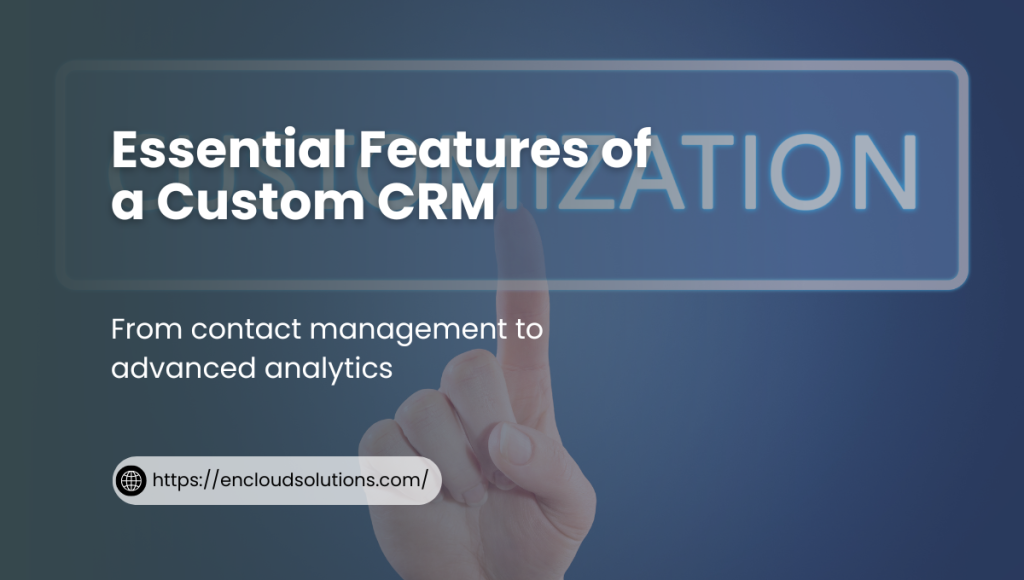
Custom vs. Off-the-Shelf CRM: A Comparison
When considering a new CRM, businesses often ask whether to buy an existing product or build a custom solution. The table below highlights key differences between off-the-shelf CRMs and custom CRM development:
| Aspect | Off-the-Shelf CRM | Custom CRM Development |
| Customization | Limited to predefined features and settings; may require expensive add-ons. | Fully tailored: built to fit your exact processes and needs. |
| Implementation Time & Cost | Lower upfront cost, faster to deploy (weeks); subscription/licensing fees recur monthly/annually. | Higher initial investment and longer timeline (months); no recurring license fees (you own the software). |
| Scalability | May have user/license limits and a standardized growth path. | Designed to scale flexibly: add users, data, or features on demand. |
| Integrations | Often limited to popular apps, custom connections can be costly or impossible. | Built-in or custom integrations can be implemented as needed for seamless data flow. |
| Ownership | Data and software are controlled by the vendor; less control over updates. | You fully own the code and data. Updates and feature changes are under your control. |
| Maintenance & Support | Vendor provides updates (may disrupt workflow); may pay for higher support tiers. | In-house or contracted support; updates can be scheduled around your needs. |
| Data Security & Compliance | Must comply with the vendor’s security model; limited flexibility. | Security designed to your standards (GDPR, HIPAA, etc.). Full control of data storage. |
| Long-Term Cost | Ongoing subscription fees and charges per user/feature. | Higher upfront cost, but can be more cost-effective over time (no more subscription fees for multiple tools). |
Above all, the choice depends on business needs. Off-the-shelf CRM platforms (like Salesforce, HubSpot, Zoho) can be quick to set up and work well for common sales/marketing use cases. They often offer rich ecosystems of add-ons and a polished user experience. However, they may fall short if your processes are highly specialized or if you want complete control over data and features. In contrast, custom crm development gives a solution built around you. As one EnCloud Solutions article notes, customized CRM “lets you tailor the system precisely to your processes, ensuring maximum efficiency and adoption”.
Importantly, cost comparisons must account for the total cost of ownership. A small subscription for off-the-shelf CRM can add up if you later need many add-ons and users. Over the years, those fees may exceed what a custom system would have cost to build. We saw that tailored CRMs deliver roughly 55% ROI in year one, which often justifies the higher upfront investment.
To decide, clearly weigh your priorities: do you need a quick, standardized solution or a fully flexible one? If your workflows are unique, you handle sensitive data, or you plan to scale and differentiate, custom development is likely worth it. The next sections will delve into the costs and factors to consider in that decision.
Cost of CRM Development
One of the most common questions is “How much does a custom CRM cost?” The answer, like any software project, is: it depends. Custom CRM development costs can vary widely based on scope, features, and complexity. Industry benchmarks suggest that basic CRM projects often start around $50,000, whereas highly complex, enterprise-level CRMs can run into the $500,000+ range.
Why such a range? Here are some guidelines: a simple CRM for a small sales team (with contact management, basic pipeline, and a few integrations) might fall on the lower end (around $50–$100K). A more elaborate CRM, with custom analytics, mobile apps, and multiple integrations, could be $200K or more. Large corporations with thousands of users, advanced AI features, and stringent security/compliance demands could easily exceed $500K.
It’s important to note that this is an investment with returns. Custom CRM projects often yield high ROI (around 50–100% in the first year) by streamlining revenue processes and cutting costs (fewer licenses, less manual work, etc.). EnCloud Solutions emphasizes that although upfront development costs are higher, the long-term savings and growth drive far outweigh the initial spend. Over time, owning a unified system can cost less than maintaining several disparate tools or paying multiple subscriptions for CRM, marketing, and support software.
The total cost also includes maintenance. Remember to budget for hosting fees (if using cloud servers), periodic updates, and user training. Many businesses budget an annual maintenance fee (often 15–20% of development cost) to cover ongoing support and small improvements. This ensures the CRM continues delivering value as your business changes.
While the potential cost might seem high, the upside is a system crafted for efficiency. A survey cited by Phaedra Solutions notes that custom CRM users recoup about $8.70 for every dollar invested. In summary, plan your budget with the understanding that custom crm development is a strategic asset, a carefully built CRM often pays for itself through increased sales, reduced waste, and scalable processes.

Factors Influencing CRM Development Cost
Given the wide cost range, it helps to understand what drives CRM development expenses. Key cost factors include:
1) Feature Complexity
The more complex features you need, the higher the cost. Basic contact management and simple pipelines are straightforward. But if you require advanced custom features – like AI-driven lead scoring, real-time analytics dashboards, or custom modules for niche tasks – the development time and cost rise accordingly. Complexity grows if you need role-based security, multilingual support, or sophisticated workflow engines.
2) Design and User Experience
Investing in custom UI/UX design raises costs but pays off in adoption and efficiency. A unique, intuitive interface (as opposed to a generic template) may increase development costs by 20–50%, but it makes the CRM easier for your team to use. If your CRM must align with brand guidelines or use complex data visualizations, expect a higher design budget.
3) Third-Party Integrations
Every integration adds cost. Connecting the CRM to email systems, marketing platforms, e-commerce stores, or an ERP can range from a few thousand to tens of thousands of dollars each. The price depends on whether the external system has open APIs, the complexity of data mapping, and whether real-time syncing is required. For example, integrating with a proprietary in-house system (with no existing connector) will be costlier than linking to a widely-used service like MailChimp.
4) Technology Stack (Cloud/Mobile)
Developing for the cloud is typically faster than building on-premises infrastructure, but cloud-based CRMs incur ongoing hosting costs. If you require native mobile apps (iOS/Android) in addition to web, this will roughly double the UI development effort. Conversely, using a mobile-responsive web app approach can reduce some costs. Deciding early whether your CRM will run on the cloud, on-site, or hybrid will influence development choices and pricing
5) Support and Maintenance
Ongoing expenses must be considered. After the initial build, you’ll need a budget for server hosting, licenses (if using any third-party libraries), and routine updates (bug fixes, OS upgrades). You should also plan for user training and support. These maintenance costs can be a significant factor and sometimes get overlooked during initial planning.
6) Development Team Location
The hourly rate of your development team varies greatly by region. A US-based development firm might charge $150–$250/hour, while outsourcing to Eastern Europe or Asia could be $25–$50/hour. Offshore development can save money, but it also considers time zones, communication, and quality. In some cases, nearshore teams or onshore agencies with higher rates may provide easier collaboration.
7) Project Scope and Timeline
Longer projects cost more. If you require an ambitious feature set delivered in a tight timeframe, costs rise (e.g., by adding more developers or paying overtime). A phased approach can mitigate this; build a Minimum Viable Product (MVP) first and add modules later. But overall, a bigger scope naturally increases hours and thus budget.
By understanding these factors, businesses can break down a CRM budget. For example, a client needing complex analytics and mobile apps should expect the higher end of the range, while one needing only lead management might start modestly. Careful scoping and phased planning can help manage costs: start with the highest-priority features and plan additional phases once ROI is realized.
Challenges in CRM Development
Creating a custom CRM is rewarding, but it comes with challenges that businesses must navigate:
1) Unclear Requirements
One of the top hurdles is vague or changing requirements. If business goals aren’t well-defined at the start, the project can stall or deliver the wrong solution. It’s crucial to spend sufficient time in the discovery phase to nail down exactly what the CRM must do. Engaging stakeholders early and iterating on prototypes can help clarify requirements.
2) Cost Overruns
Without disciplined project management, custom CRM projects can exceed budget. Hidden costs such as extra training, data migration glitches, or extended support may crop up. Clear communication with your development team and a realistic contingency buffer (often 10-20% of the budget) can mitigate surprises.
3) Data Migration & Integration
Consolidating legacy customer data into a new CRM often uncovers issues: mismatched formats, duplicate entries, and missing fields. Similarly, integrating with existing systems (ERP, accounting) can reveal incompatibilities. These tasks require careful planning and testing. Underestimating the time needed for data cleansing and integration testing can derail timelines.
4) User Adoption
Even the best CRM fails if users don’t adopt it. Training is essential. A system that’s not user-friendly or does not align with actual work processes may face resistance. Custom CRM projects must include change management: involve end users in design reviews, provide hands-on training, and gather feedback after rollout. User-friendly design and mobile access can greatly improve adoption rates.
5) Technical Expertise
Building a CRM requires skills across front-end, back-end, database, and dev-ops. If a company lacks in-house technical expertise, it must rely on outside developers. This means clear communication is critical. Misunderstandings between business and technical teams can lead to rework. Good practice is to use agile methodologies so that stakeholders see progress every few weeks and can correct course.
6) Security and Compliance
Ensuring the CRM meets security standards and industry regulations adds complexity. For example, if handling personal data under GDPR, the system needs proper consent and data deletion mechanisms. HIPAA compliance requires audit trails and encryption. These requirements must be designed in from the start, retrofitting them later is expensive. Compliance needs can significantly increase development effort, but they are non-negotiable for regulated industries.
By being aware of these challenges, businesses can plan accordingly. Many of these issues are avoidable with proper planning: define clear goals, involve users, allocate time for training, and choose a competent development partner. When done right, the rewards of a custom CRM far outweigh these pitfalls.

CRM Development for Small Businesses (SMBs)
Small and medium-sized businesses (SMBs) can gain disproportionately from a well-built CRM. Often, SMBs have been slower to adopt CRM (only about 26% have one), possibly due to budget concerns or lack of expertise. Yet the data shows that SMBs with CRM see tangible benefits: 83% report a positive return on investment, 61% see improved customer retention, and 86% say the CRM helps achieve their goals. Moreover, 51% of SMBs that use a CRM report higher lead conversion rates. In other words, implementing a CRM can give a small business a big competitive boost.
For an SMB, custom crm development can be especially advantageous. Unlike large enterprises, SMBs often have unique or informal processes that don’t fit neatly into standard CRMs. A tailored solution means even a small company’s specific needs (for instance, simplified quoting or industry-specific fields) are met exactly. Also, an SMB can achieve rapid payback: smaller teams using an efficient CRM see immediate workflow improvements (less time on manual tasks means handling more customers with the same staff).
Consider an example: A small local retailer moves from paper and spreadsheets to a CRM. With a custom CRM, they track each customer’s purchase history and preferences. They set up automated reminders for follow-ups. Within months, sales staff can service customers faster and launch email campaigns targeted by purchase behavior. If this leads to just a 10% increase in repeat sales, the CRM has paid for itself.
It’s true that SMBs must watch costs closely. Fortunately, there are cost-effective approaches: building on platforms like Odoo or using a phased development plan can keep budgets manageable. Also, many SMBs start with a small MVP (minimum viable product) to address the most urgent needs (like lead tracking), then expand features over time. This approach spreads out investment and ensures ROI is realized early.
In short, CRM development is not only for big companies. Even small businesses can reap the rewards of an efficient CRM. By centralizing customer data and automating key processes, SMBs can rival larger competitors in responsiveness and customer service. Given that only about a quarter of small firms have a CRM, an SMB that does invest in one, especially a custom one, immediately stands out and gains a market edge.
Future Trends in CRM Development
The world of CRM is evolving rapidly, and any CRM development strategy should take emerging trends into account:
1) AI and Predictive Analytics
Artificial intelligence is transforming CRMs. Modern systems integrate AI for tasks like lead scoring, forecasting, and customer insights. AI-powered chatbots and virtual assistants can handle routine customer queries or even assist sales reps. For example, advanced CRMs now use predictive analytics to anticipate customer needs or flag likely deals, as one industry article notes. In custom development, you can embed AI modules (e.g. machine learning models for churn prediction) that are tailor-fit to your data. Expect CRM analytics to become more proactive, not just descriptive.
2) Mobile-First and Omni-Channel
Mobile access is no longer optional. Future CRM development must assume users will be on phones or tablets. This means mobile-responsive design or dedicated apps are essential. Additionally, customers expect omni-channel engagement: your CRM should integrate communications from social media, live chat, SMS, phone, and email. Next-gen CRMs unify these channels so you can track a customer’s entire journey across any touchpoint. Custom development must ensure a consistent experience, whether the sales rep is in the office or the field.
3) Cloud and Low-Code Platforms
Cloud-based CRMs remain dominant because they allow easy updates and global access. Meanwhile, no-code and low-code development platforms are enabling faster CRM builds and modifications. Some businesses may use low-code tools to prototype CRM features quickly, reducing time-to-launch. In custom projects, considering a low-code foundation can lower costs and empower internal teams to make small changes without a full development cycle.
4) Integration with Other Enterprise Systems
As businesses move to unified tech stacks, CRMs are becoming more connected. Integration with ERP, supply chain systems, e-commerce, and even IoT platforms will grow. For instance, connecting CRM with live inventory data can enable real-time pricing and upselling. Future CRM development should emphasize open APIs and data exchange standards. According to Salesforce, the average company uses nearly 1,000 apps. CRMs will increasingly act as the central hub for these applications, so building rich integration capability is a must.
5) Enhanced Security and Privacy Features
With growing cyber threats and regulations, CRM development must incorporate advanced security. We will see more granular access controls, blockchain for data integrity, and built-in privacy tools. Compliance features (like built-in GDPR consent tracking) will become standard in custom CRMs, reflecting the importance of data protection.
6) Industry-Specific Innovation
Many businesses will demand CRM features tailored to their field, e.g., auto loan tracking for finance, appointment scheduling for healthcare, project bids for construction. Custom crm development projects will increasingly draw on cross-industry best practices. For example, a custom CRM for an event company might tightly integrate with event management software and mobile ticketing. We saw earlier that companies can target specific industries to stand out, and this trend will continue.
Staying aware of these trends ensures your CRM won’t become obsolete. When planning a new CRM project, consider incorporating AI where it makes sense, prioritize a mobile-friendly design, and build for easy integration. This future-focused approach will keep your CRM solution cutting-edge for years to come.
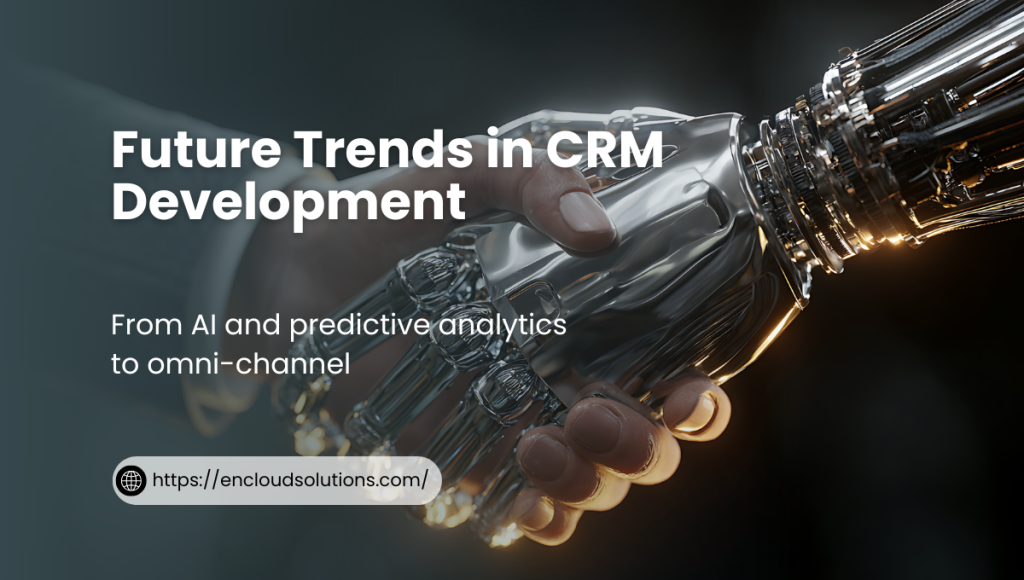
Choosing a CRM Development Partner
If you decide on custom development, picking the right partner or team is critical. Not all development shops have deep CRM expertise. When evaluating a CRM development company or consultant, consider the following:
1) Experience and Track Record
Look for a team with specific CRM development credentials. Have they built similar systems before? Check their portfolio and case studies. For example, EnCloud Solutions advertises over 100 CRM and ERP implementations worldwide. A partner with a proven track record will anticipate common pitfalls and best practices.
2) Industry Knowledge
A developer familiar with your industry can add real value. They’ll understand your unique challenges and suggest tailored solutions. For instance, a CRM developer who has worked with retail clients knows the importance of POS integration; one who has built CRMs for manufacturing understands BOM (bill of materials) integration.
3) Technical Expertise
Ensure the team has full-stack skills and understands CRM technology. Do they specialize in certain platforms (e.g., Zoho, Odoo, Salesforce) or do they build from scratch? If you have a preference (for example, building on Odoo’s open-source framework versus coding a new PHP/Java solution), confirm their proficiency.
4) Client References and Reviews
Talk to past clients if possible, or read testimonials. Good partners will have success stories. EnCloud Solutions cites client testimonials like one saying, “Encloud revolutionized our sales process, closing deals twice as fast”. While you should always do your own due diligence, positive feedback is a green flag.
5) Communication and Support
Custom CRM projects require close collaboration. Evaluate the developer’s communication style. Will you have regular meetings? Will there be a dedicated project manager? Also inquire about post-launch support: do they offer SLAs (service level agreements) for bug fixes and updates? Early clarity on maintenance costs is important.
6) Cultural Fit and Collaboration
A CRM affects many parts of your business. Choose a partner who is willing to work with your internal teams (sales, marketing, IT) and possibly train them. The right partner should act as an extension of your team, not just a distant contractor.
7) Cost and Value
While budget is a factor, avoid choosing solely on price. Instead, look at the value they offer. A slightly higher quote might be worth it if the partner delivers a more robust solution. Beware of very low bids; quality CRM development is an investment and cutting corners often leads to higher costs later.
In summary, your CRM development partner should be a trusted advisor. EnCloud Solutions, for instance, emphasizes client satisfaction and ROI focus[66] – attributes you should look for in any vendor. The effort you put into choosing the right team will pay off in a smoother development process and a better final product.