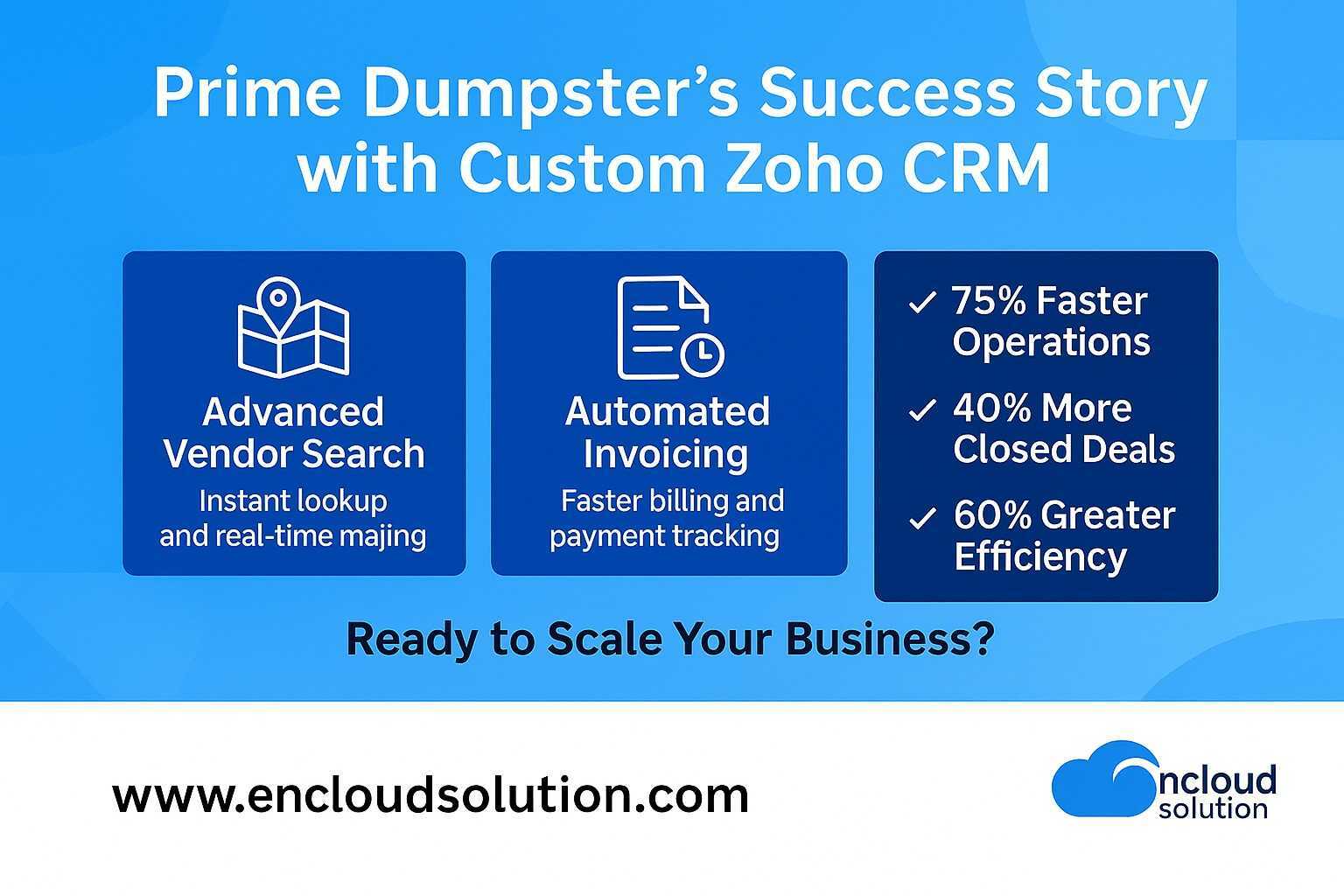Manufacturers today face challenges like fragmented data, missed deadlines, and quality issues. A unified Odoo ERP system solves these by integrating planning, inventory, sales, and accounting in one platform. In fact, Odoo touts itself as “the #1 lean manufacturing app,” combining MRP, MES, PLM, Quality, Shop Floor, and Maintenance modules in a single suite. This all-in-one approach lets you manage production orders, Bills of Materials (BoMs), work centers, and quality checks seamlessly.
Many business leaders ask: What is Odoo manufacturing ERP, and how does it help? Simply put, it’s Odoo’s dedicated manufacturing (MRP) module tailored for factories. It lets you create and track manufacturing orders, define multi-level BoMs, schedule work orders, and handle by-products or scrap. Its tight integration with other apps means that a sales order automatically reserves materials in Inventory and triggers production plans. Since Odoo is modular and open-source, it is cost-effective and highly customizable, making it ideal for growing manufacturers.
Key advantages of Odoo’s manufacturing solution include real-time capacity planning and simulation (so you know if you can meet demand), mobile shop-floor apps for paperless execution, built-in quality control, and IoT readiness for smart factories. All of these features work together to boost efficiency and agility on the shop floor. In the sections below, we’ll dive deeper into Odoo’s features, benefits, implementation strategy, and competitive strengths, and answer common FAQs about Odoo ERP for manufacturing.
Also Read: ERP Software for Wholesale Business Distribution Management in 2025
Key Features of Odoo Manufacturing ERP
Odoo’s manufacturing app is rich with tools that cover every stage of production. Its user-friendly interface makes even complex workflows easier. Notable features include:
1) Real-Time Production Simulation
Odoo can simulate manufacturing orders with live capacity planning and component availability. This helps managers see just-in-time replenishment suggestions and decide whether to make parts in-house or subcontract.
2) Advanced Planning & Scheduling
A finite-capacity Gantt chart lets you schedule and adjust production orders on the fly. You can fine-tune jobs by dragging tasks, ensuring on-time delivery even when priorities change.
3) Paperless Shop Floor
The tablet-optimized Shop Floor app and mobile barcode scanners streamline operations. Workers use tablets to record production, scan components and batches, view work instructions, and perform quality tests, eliminating paperwork and reducing errors.
4) Quality Control & Six Sigma
Built-in quality checkpoints bring Six Sigma practices to the line. You can define control points, collect statistical data on defects, and let workers report waste or issues directly. This creates a culture of continuous improvement as frontline feedback flows back into the system.
5) Full Traceability
Odoo tracks every serial number or lot through all operations. In a click, you can trace components and finished goods upstream and downstream, which is essential for recalls and compliance.
6) IoT Integrations
The Manufacturing app supports smart devices, barcode printers, sensors, IoT gateways, and more. This lets you automate data capture from machines and barcode scans, further reducing manual input and connecting your physical shop floor to Odoo in real time.
Each of these features is built to be powerful yet easy to use. As Odoo notes, “it remains very simple to use and does not require advanced training for workers.” With Odoo, you get industrial-grade functionality (MRP, MES, quality, maintenance, etc.) in one package, delivered via a modern web interface and mobile apps.
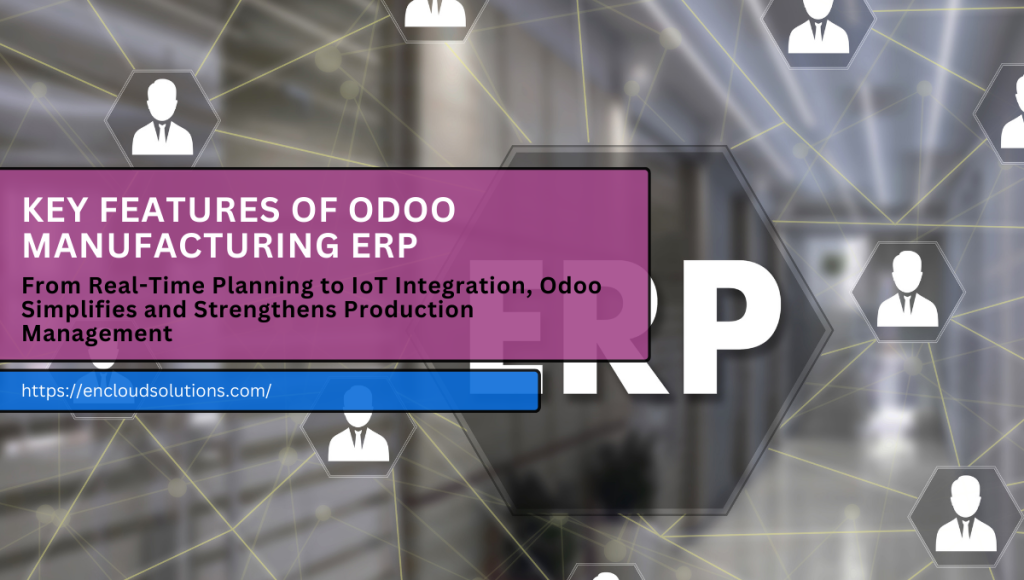
Benefits of Odoo ERP in Manufacturing
Adopting Odoo for manufacturing brings measurable advantages. A few of the biggest benefits are:
1) End-to-End Visibility
By centralizing all processes, Odoo gives a unified view of production, inventory, sales, and finance. Managers can monitor every order from raw materials to delivery, making coordination seamless. This real-time visibility eliminates data silos; for example, a sales order instantly updates inventory and triggers manufacturing plans.
2) Reduced Lead Times and Downtime
Real-time production tracking and dashboards help spot bottlenecks early. Odoo’s intuitive reporting shows Work Order status, machine utilization, and in-progress jobs so you can adjust schedules before delays occur. As a result, machines stay running and products ship on time.
3) Optimized Inventory and Costs
Automated inventory management keeps stock levels accurate. The system replenishes raw materials on demand and flags potential shortages. By preventing stockouts and minimizing excess inventory, you cut carrying costs and free up cash. Odoo also tracks costs (material, labor, and overhead) against production, enabling continuous cost-saving improvements.
4) Higher Quality and Compliance
Built-in quality checks at every stage enforce consistency. Non-conforming items are immediately logged, and full traceability means you can always audit parts and processes. This leads to fewer defects, happier customers, and better adherence to industry standards.
5) Greater Flexibility and Growth
Odoo’s modular design lets you expand capabilities as you grow. Whether adding more production lines, new product lines, or adopting advanced manufacturing models (MTO/ETO/MTS), Odoo scales accordingly. You start with the modules you need: Manufacturing, Inventory, Quality, and Maintenance, and add apps like Sales, CRM, or eCommerce later. This pay-as-you-go model keeps costs aligned with your growth.
6) Data-Driven Decisions
Odoo’s real-time dashboards and reports help you spot trends and make strategic decisions. For example, you can analyze OEE (Overall Equipment Effectiveness), scrap rates, or production costs on the fly and act on the insights. Moving from hindsight to foresight, you optimize processes continuously.
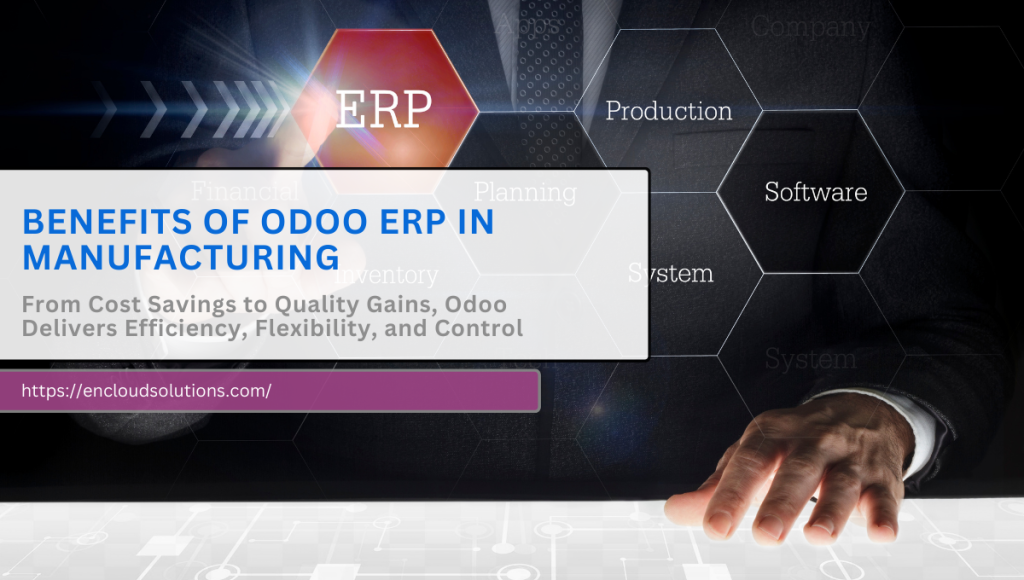
| Key Feature | Business Benefit |
| Real-Time Production Monitoring | Provides instant visibility into production lines, helping reduce downtime and optimize throughput. |
| Automated Inventory Control | Tracks stock levels in real time and prevents shortages or excess, reducing waste and cutting storage costs. |
| Integrated Quality & Traceability | Enforces checks at each stage and records batch/serial data, ensuring consistent quality and regulatory compliance. |
| Flexible BOM & Routing | Supports multi-level Bills of Materials and custom routing, enabling efficient planning of complex product builds. |
| Unified ERP Modules | All business functions (Sales, Inventory, Accounting, etc.) share data seamlessly, eliminating silos and manual reconciliation. |
Also Read: How to Avoid ERP Failures in 2025
Implementing Odoo in Your Manufacturing Business
To succeed, an ERP rollout needs careful planning. Start by aligning Odoo to your business goals: define KPIs like on-time delivery or inventory turns, and get leadership on board. Map your current workflows in production, purchasing, and quality, knowing that these processes help configure Odoo’s modules correctly. Some implementation best practices include:
1) Set Clear Objectives
Identify what you want to achieve (e.g., 95% on-time delivery, 20% inventory reduction) and involve key stakeholders from the start. A shared vision prevents scope creep.
2) Choose the Right Modules
Begin with core apps. For manufacturing, focus on the Manufacturing, Inventory, Quality, and Maintenance modules first. Later add Sales, Accounting, or CRM as needed. Odoo’s modular design lets you pick and evolve your setup.
3) Partner with Experts
Working with an experienced Odoo ERP consultant or implementation partner can save time and risk. Odoo’s learning curve is gentle, but tailoring complex manufacturing rules or integrating equipment often requires coding know-how. A certified partner will adapt Odoo to your processes and handle data migration (products, bills, routings, etc.) efficiently.
4) Focus on Training & Change Management
Involve floor supervisors and staff early. Odoo’s modern interface is designed to be intuitive, but every new system needs training. Leverage step-by-step tutorials (like our Odoo ERP tutorial for beginners) and hands-on workshops. Clear communication and incremental rollouts reduce resistance.
5) Iterate and Improve
Pilot Odoo on one shop floor or product line first. Collect feedback and refine workflows before scaling up. Use Odoo’s analytics to measure success and adjust. For example, if you still have bottlenecks, tweak routing or shift schedules in Odoo and monitor the impact.
Above all, lead with business needs, not technology. As one ERP guide notes, successful projects have clear business objectives, unified leadership, and strong change management. With thoughtful planning and the right Odoo ERP consultant, your manufacturing implementation can become a catalyst for growth.

Also Read: Zoho One Vs Zoho CRM Plus
Competitive Advantages of Odoo for Manufacturers
Odoo holds several competitive edges versus legacy ERP systems:
1) Lower Total Cost
Odoo’s Community edition is open-source (no per-user license fees), and even the Enterprise plan is very affordable. Studies show Odoo’s five-year total cost of ownership can be 40–60% lower than big-name ERP solutions. This makes it especially attractive for small to mid-sized manufacturers.
2) Modular & Scalable
You only pay for the apps you use and can add more as you grow. Need a new module for service jobs or a customer portal? Install it on demand. This flexibility means a fast ROI and reduces wasted licenses compared to monolithic ERP suites.
3) Unified Business Suite
Since Odoo covers sales, inventory, accounting, HR, and more in one database, you eliminate the cost and complexity of integrating separate systems. For manufacturing businesses, this means quotes, work orders, inventory allocations, and invoices all stay in sync automatically.
4) User-Friendly Interface
Odoo’s modern web UI and mobile apps are intuitive, greatly cutting training time. Production teams often adapt quickly, which accelerates adoption. Mobile shop-floor apps give staff easy, touch-friendly screens to update progress or trigger reorders.
5) Rapid Innovation
With a global community and regular releases, Odoo improves continuously. Manufacturers benefit from new features like IoT connectors or predictive maintenance without long upgrade cycles. Plus, the open-source platform means customizations (e.g., a special barcode scanner integration) can be developed in-house or via partners.
6) Fit for SMB Manufacturers
Analysts note that Odoo is especially well-suited for growing companies with standard manufacturing processes. It offers enterprise-grade planning and traceability features, but without the heavyweight price and complexity of Tier-1 ERP systems.
Together, these advantages make Odoo a compelling choice. It empowers manufacturers with many of the capabilities of high-end ERPs, like material requirements planning (MRP), shop-floor execution, quality management, and maintenance, while keeping budgets in check.
Are you ready to transform your manufacturing operations? Contact EnCloud Solutions for a free consultation. Our experienced Odoo team (consultants and developers) will assess your needs and build a tailored solution. With expert Odoo ERP development and support, we can customize Odoo to optimize your production, quality, and reporting. Reach out to EnCloud Solutions today and take the first step toward a more efficient, integrated manufacturing ERP system