
Property management software is specialized technology that streamlines the daily operations of landlords and property managers. It replaces manual tools (spreadsheets, paper records) with a centralized system for tracking leases, rent payments, maintenance, accounting, and tenant communications. In practice, a property management system (PMS) lets users organize tenant/lease data, collect online rent, process maintenance requests, and generate financial reports all in one place. Modern PMS platforms are usually cloud-based, offering anytime access via web or mobile apps and real-time collaboration across teams. In short, PMS automates routine tasks and data entry, helping managers focus on strategy rather than paperwork.
Who Uses Property Management Software and Why
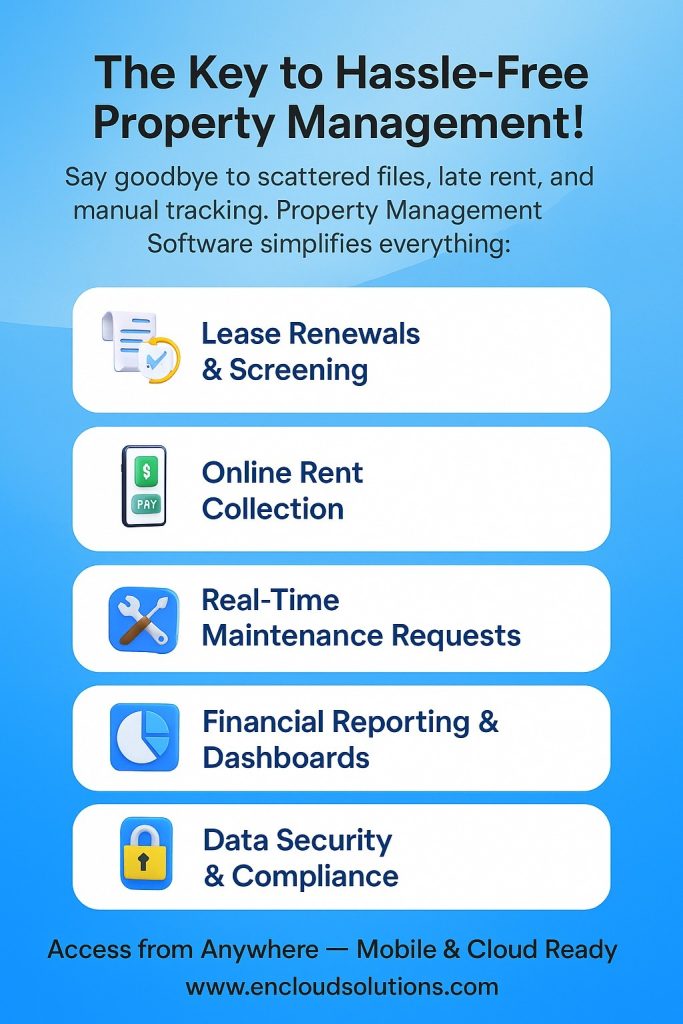
Property management software is widely used by residential and commercial real estate professionals – including individual landlords, property managers, REITs and investment firms. Users range from small landlords handling a few units to large firms with hundreds of properties.
Those who adopt PMS do so to scale operations and reduce errors: a dedicated system can handle growing portfolios by unifying processes (tenant screening, lease renewals, owner payouts, etc.) in one place. Key stakeholders – from owners/landlords to third-party managing agents – rely on PMS to stay compliant and provide better service. For example, in the UK integrating PMS with Making Tax Digital (MTD) rules became crucial after 2019, as systems now automatically maintain digital VAT records and generate returns. In essence, property owners use PMS to save time, cut administrative overhead, and improve tenant satisfaction through faster communication and automated workflows.
- Streamlined Operations: Rather than juggling spreadsheets or separate apps for accounting and leasing, a PMS centralizes all property data and workflows.
- Scalability: Dedicated software can easily expand as portfolios grow. Managers can add units or new properties without hitting the limits of manual systems.
- Automation: Routine tasks like rent collection reminders, work order assignments, and late fee calculations become automated, reducing manual effort.
- Improved Accuracy: Built‑in accounting and reporting tools minimize errors in financials and audits, offering tenants and owners transparent statements.
Overall, the ROI comes from saving time and money. Industry experts note that PMS “helps simplify and automate various tasks such as tenant management, rent collection, maintenance tracking, and financial reporting”, which enhances efficiency and frees managers to focus on business growth.
Also Read: Odoo ERP Software
Key Features of Modern PMS
Contemporary property management systems bundle numerous features tailored to real estate workflows. While exact capabilities vary by vendor, most include:
- Lease & Tenant Management: Centralized tracking of lease terms, expirations, renewals and tenant history. Many systems include online lease signing and applicant screening tools. This streamlines tenant onboarding and vacancy filling.
- Online Payments & Accounting: Automated rent collection via integrated payment gateways, plus trust accounting or general ledger modules. PMS software often generates owner statements and handles security deposit accounting, reducing bookkeeping errors.
- Maintenance & Work Orders: Portals or mobile apps to submit maintenance requests and assign vendors. A good PMS logs work orders and tracks maintenance costs, improving service response and compliance.
- Communication Tools: Built-in messaging (email/SMS) linked to tenant profiles and reminders for tasks like lease renewals. This keeps all communications in one place and automates notifications.
- Online Portals: Secure tenant and owner portals where users can view statements, make payments, and submit requests. Such self-service portals boost transparency and reduce calls/emails to managers.
- Document Storage: Digital repositories for leases, invoices, inspection reports and photos. Storing documents in the PMS ensures they are organized and accessible for audits or compliance.
- Reporting & Analytics: Customizable dashboards and reports on occupancy rates, rental income, expenses, maintenance trends, etc. Data analytics (often AI-powered) can forecast issues (like upcoming vacancies) and support pricing decisions.
- Budgeting & Forecasting: Tools to create budgets, track expenditures, and project future cash flows for a property or portfolio, aiding long-term planning.
- Integration & Customization: Many modern PMS platforms allow connections to CRM systems, IoT devices (smart locks, sensors) or accounting software like QuickBooks. Highly configurable systems let managers tailor workflows to complex scenarios.
In practice, one review notes that commercial PMS tools may add features such as Common Area Maintenance (CAM) reconciliation, multi-tenant expense tracking, and advanced lease abstraction (for percentage rents or escalations). Likewise, hospitality‐focused PMS might integrate room reservations and point-of-sale billing. When choosing software, managers should align features with their operational needs and property types.
Also Read: Best Real Estate ERP Software
Residential vs Commercial Software
Not all property management software is one-size-fits-all. Residential PMS is typically geared toward landlords of apartments, condos or single-family homes. It emphasizes features like online applications, one-rate rent schedules, and tenant screening. In contrast, commercial PMS is designed for office buildings, retail centers, industrial parks, etc., and handles more complex scenarios. Commercial properties often involve multiple tenants per unit, specialized lease types (e.g. triple-net, gross leases), and additional expense billing. A commercial system will usually include modules for recovering operating expenses, managing CAM charges, and tracking vendor contracts – elements usually absent from basic residential software.

For example, one guide explains: “commercial property management software… often incorporates complex lease structures, including options for triple net leases and gross leases. It usually includes tools to manage operating expenses, service requests, and vendor contracts”. In practice, this means a commercial solution will let you automate CAM reconciliations and expense allocations that residential tools do not.
On the other hand, using a commercial platform for a simple residential portfolio can be overkill. Therefore, it’s crucial to match the software type to your properties: small landlords may do fine with entry‐level residential PMS, while large owners of office or retail space need the advanced financial and compliance features of a dedicated commercial PMS.
Technology and Trends in Property Management

Property management software is part of the broader PropTech (property technology) boom. The market is evolving rapidly, driven by cloud computing, mobile access, and emerging technologies. Cloud-based SaaS solutions now dominate the industry, valued for their accessibility, automatic updates, and low upfront costs. Mobile apps let managers handle tasks on-the-go and offer tenants on-demand access to services.
Beyond basic functionality, advanced technologies are reshaping PMS today:
- Artificial Intelligence & Analytics: Modern systems use AI/ML to analyze occupancy and financial data. This enables predictive maintenance (identifying likely failures before they happen) and dynamic pricing suggestions for rent. For instance, a PMS might forecast budget overruns or optimize utility usage based on historical trends.
- Smart Building Integrations: IoT and smart devices are more common in managed properties. PMS platforms can connect to smart thermostats, security cameras and energy meters, allowing remote monitoring and proactive operations. For example, sensors might alert managers to water leaks early, or optimize HVAC settings for energy efficiency.
- Virtual Tours & Contactless Services: Especially after 2020, virtual leasing features (3D tours, online lease signings) have become trends. Some PMS suites offer integrated virtual showing and e-signature tools to facilitate tenant moves without in-person contact.
- Enhanced Tenant Experience: Systems now often focus on tenant self-service and engagement. This includes chatbots for common questions, tenant mobile apps for issues reporting, and flexible payment portals. The goal is to improve satisfaction by making operations transparent and user-friendly.
- Security & Compliance: With so much data, providers emphasize security (encryption, access controls) and regulatory compliance (GDPR in Europe, digital VAT records for UK, etc.). Top systems offer role-based access and audit trails to keep both tenant and owner data secure.
These trends underline that a PMS is no longer just an electronic ledger – it’s an integrated technology platform that leverages data. By adopting the latest tools, property teams can work more efficiently and focus on strategic goals. As one analysis notes, the global PMS market is growing quickly: it was estimated at $24.18 billion in 2024 and projected to reach $52.21 billion by 2032 (at a CAGR of 10.1%). This growth is largely driven by increasing demand for SaaS-based, feature-rich property management solutions in both residential and commercial real estate.
Also Read: Best CRM for Solar Businesses
Cost and Pricing Models
How much does property management software cost? Pricing varies widely based on deployment and scale. Unlike one-time licensed software, most PMS today use subscription models (monthly or annual fees). Common pricing factors include: number of units or users, features included, customization level, and type of deployment (cloud vs on-premises). For example, entry-level plans for small portfolios often start quite affordably, whereas enterprise systems for large assets can be costly.
Industry surveys suggest ballpark ranges: entry-level plans for 1–100 units often start around $125 per month, providing basic tenant and rent-tracking features. Mid-tier plans (handling 100–300 units) average about $600–$650 per month, adding portals, enhanced reporting, and payment processing. High-end enterprise solutions (300+ units) can exceed $1,200 per month and include unlimited features, premium support, and compliance modules.

Individual vendors vary greatly. Some offer freemium or low-cost tiers: e.g., RentPost notes that simple packages can be around $50–$100/month for basic functions, while feature-rich enterprise packages can be $500+ per month. Others charge per unit (often a few dollars per unit per month) or per user. Always check if the quote includes implementation, training, and support fees; many providers also charge setup or onboarding fees.
In summary, small landlords may find adequate free or sub‑$100 plans, while corporate managers should budget hundreds to thousands per month for robust systems. The key is matching cost to needs: identify must-have capabilities, estimate your portfolio size and growth, and compare vendors’ tiered pricing (subscription vs per-unit vs per-user) to find the best fit.
Choosing and Implementing the Right System
Selecting the right PMS involves evaluating both current needs and future growth. Important considerations include features, scalability, integration with existing tools, and usability:
- Scalability: Will the software grow with your portfolio? Commercial property owners often need systems that handle thousands of units or multiple asset classes. For instance, a commercial PMS should manage shared expense allocations as your building count rises.
- Integration: Check if the PMS connects to your accounting, CRM, or payment platforms. Seamless integration (e.g. QuickBooks, Sage, bank feeds) reduces manual data entry. Advanced APIs or built-in connectors allow workflows to stay unified; some vendors even integrate with ERPs.
- Customization & Usability: User-friendly interfaces and customization mean the software adapts to your processes, not vice versa. Some platforms (like no-code solutions) let you build custom dashboards or automate niche tasks. Demo each system to ensure your team can use it efficiently.
- Deployment: Cloud (SaaS) vs on-premises is a major decision. Today, cloud solutions predominate for their flexibility and lower upfront cost. But some firms with strict data control policies might choose an on-site system.
- Support & Vendor Reputation: Consider the vendor’s track record and support options. Established companies often have extensive documentation and customer service.
Implementing a new PMS is a process: it requires migrating data (tenant records, leases, financial history), training staff, and possibly re-engineering some business processes. The payoff is long-term efficiency gains. According to experts, companies that plan carefully and choose software aligned with their business see the greatest ROI.
Summing Up
Property management software has become a mission-critical tool for the real estate industry. By digitizing tasks like tenant communication, maintenance coordination, and accounting, a PMS saves managers time and reduces costly errors. The best systems offer powerful features – online rent, reporting, mobile access – and evolve with technology (AI, IoT) to further improve efficiency. Given the growing complexity of managing portfolios, especially in commercial real estate, leveraging the right software is essential.
Evaluating options, consider your portfolio size, property types, and budget. For enterprises needing end-to-end control, custom ERP solutions (as provided by firms like enCloud Solutions) can integrate property management with finance, sales, and operations on one platform. Whichever path you choose, adopting a solid PMS delivers a tangible competitive edge: better tenant relations, accurate financials, and ultimately higher property values. By investing in modern property management technology, owners and managers in the US, UK, and Europe alike can streamline their operations today and stay prepared for tomorrow’s challenges
Frequently Asked Questions (FAQs)
What is the primary purpose of property management software?
Property management software automates and centralizes all tasks related to managing rental properties. Its purpose is to simplify operations – from advertising vacancies and screening tenants to handling leases, rent collection, maintenance, and financial reporting. By replacing paper or ad-hoc systems, PMS helps managers work faster, avoid errors, and improve tenant/owner communication.
Who typically uses property management software?
The typical users are landlords, property managers, real estate investors, and management firms handling residential or commercial portfolios. In particular, any owner or agency with multiple properties can benefit. Larger organizations (like real estate investment trusts or commercial building owners) use advanced PMS platforms with sophisticated accounting and compliance features.
What features should I look for in a commercial PMS?
For commercial real estate, essential features include advanced accounting (CAM recovery, CPI adjustments, percentage rents), tenant portals, lease administration for complex contracts, and shared-expense tracking. Integration with financial systems (ERP or accounting) is also important. Also look for strong reporting on occupancy vs. expenses and tools for managing multi-year leases with escalations.
How much does property management software cost?
Costs vary by vendor, deployment, and scale. Entry-level plans might start around $50–$125 per month for very small portfolios. Mid-range systems for hundreds of units often run $600+ per month, while enterprise solutions for large portfolios can exceed $1,000 per month. Some providers charge per unit or per user. Always confirm what’s included (support, updates, implementation) in the quoted price.
Can residential software manage commercial properties?
Generally, no. Residential PMS is built for single-family or multi-family rentals with simple leases and rent collection. Commercial properties have more complex needs – multiple tenants per building, variable lease terms (NNN, gross leases), and detailed expense recoveries. Commercial PMS is designed to handle these complexities (e.g. automating CAM reconciliations and triple-net lease accounting). Using a residential tool for commercial assets often leaves gaps; conversely, using a full commercial system for a single-family rental business can be unnecessarily complicated.


