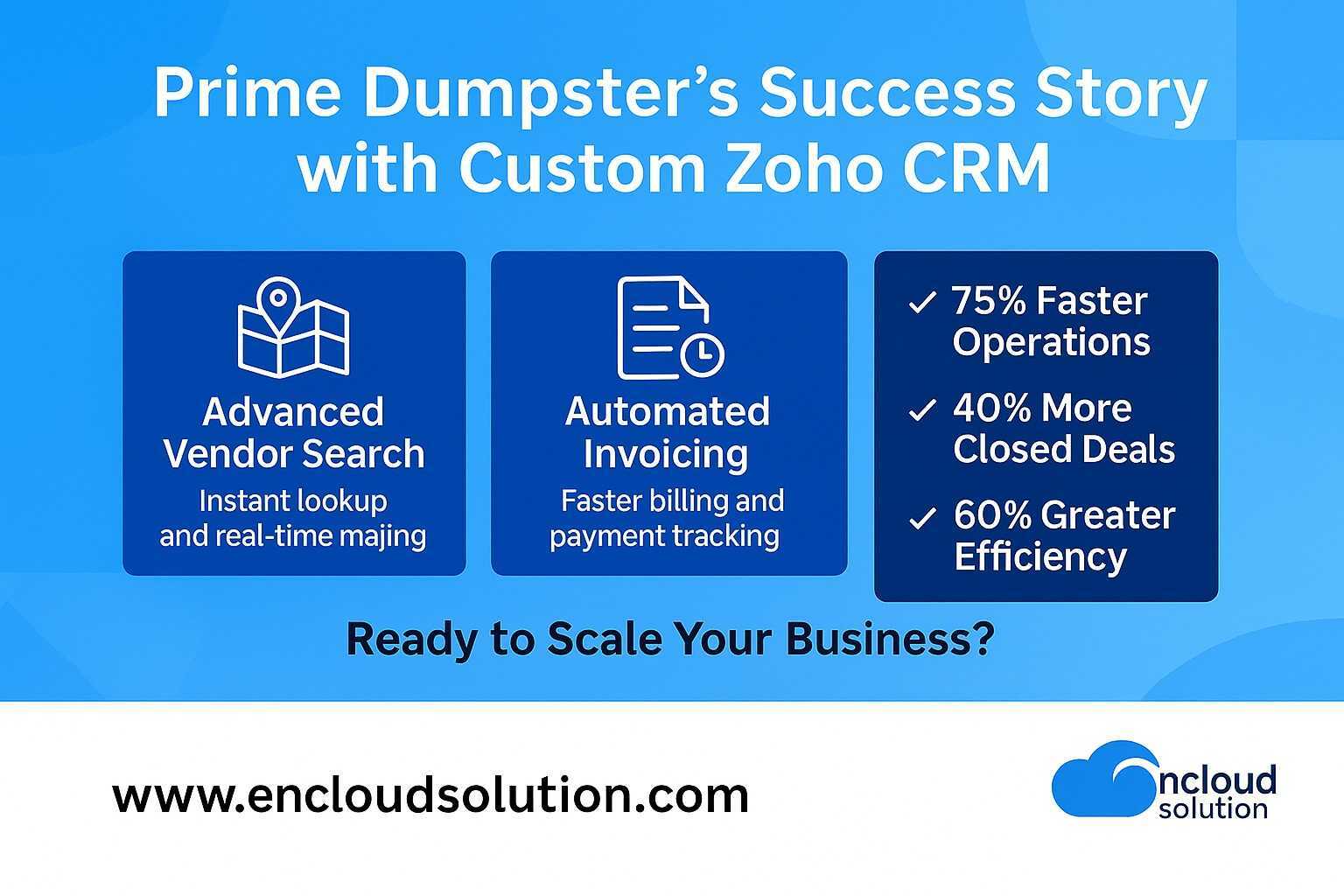Introduction
In today’s digital landscape, businesses are constantly striving to enhance their online presence and improve customer experiences. HubSpot CMS offers a comprehensive solution for website management, combining robust content management capabilities with powerful automation features. In this blog post, we will explore the benefits of using HubSpot CMS and how integrating workflows and APIs can further optimize your website management process.
#HubSpotCMS #WebsiteManagement #WorkflowAutomation #APIIntegration
Understanding HubSpot CMS
HubSpot CMS is a user-friendly and scalable platform that allows businesses to create, manage, and optimize their websites. It provides an intuitive interface for content creation, editing, and publishing, empowering marketers and developers to collaborate seamlessly. With HubSpot CMS, you can leverage built-in SEO tools, responsive templates, and personalized content to deliver engaging experiences to your website visitors.
The Power of Workflows
Workflows in HubSpot CMS enable you to automate repetitive tasks and streamline your website management process. By defining a series of actions based on user behavior or specific triggers, you can personalize interactions and nurture leads effectively. Whether it’s sending automated emails, updating contact properties, or triggering content changes, workflows help you deliver the right message at the right time to your audience.
Enhancing Functionality with API Integration
HubSpot CMS offers robust API capabilities that allow you to extend the platform’s functionality and integrate with other tools and systems. API integration enables seamless data synchronization, automates data transfers, and facilitates real-time communication between HubSpot CMS and external applications. By integrating with CRM systems, marketing automation tools, or custom-built solutions, you can leverage the power of HubSpot CMS in conjunction with your existing tech stack.
- Key Benefits of HubSpot CMS Workflow and API Integration:
- Streamlined Content Management: Automate content creation, publishing, and updates using workflows, saving time and reducing manual effort.
- Personalized Experiences: Leverage workflows to deliver tailored content and experiences based on user behavior and preferences.
- Improved Lead Nurturing: Use workflows to automatically nurture leads and guide them through the buyer’s journey, increasing conversion rates.
- Data Synchronization: API integration ensures data consistency across systems, eliminating manual data entry and reducing errors.
- Enhanced Marketing Automation: Integrate HubSpot CMS with marketing automation tools to amplify your marketing efforts and improve campaign effectiveness.
- Scalability and Flexibility: With API integration, you can extend the capabilities of HubSpot CMS to fit your unique business needs and integrate with your existing infrastructure.
Conclusion
HubSpot CMS provides a powerful platform for website management, and by harnessing the capabilities of workflows and API integration, you can unlock even greater efficiency and effectiveness. Automating tasks, personalizing experiences, and synchronizing data across systems will streamline your processes and help you deliver exceptional experiences to your website visitors. Embrace the power of HubSpot CMS, workflows, and API integration to take your website management to new heights.
#HubSpotCMS #WebsiteManagement #WorkflowAutomation #APIIntegration
Remember, HubSpot CMS offers a range of features and integrations that can be customized to meet your specific requirements. Explore the possibilities and discover how this comprehensive solution can elevate your website management strategy.