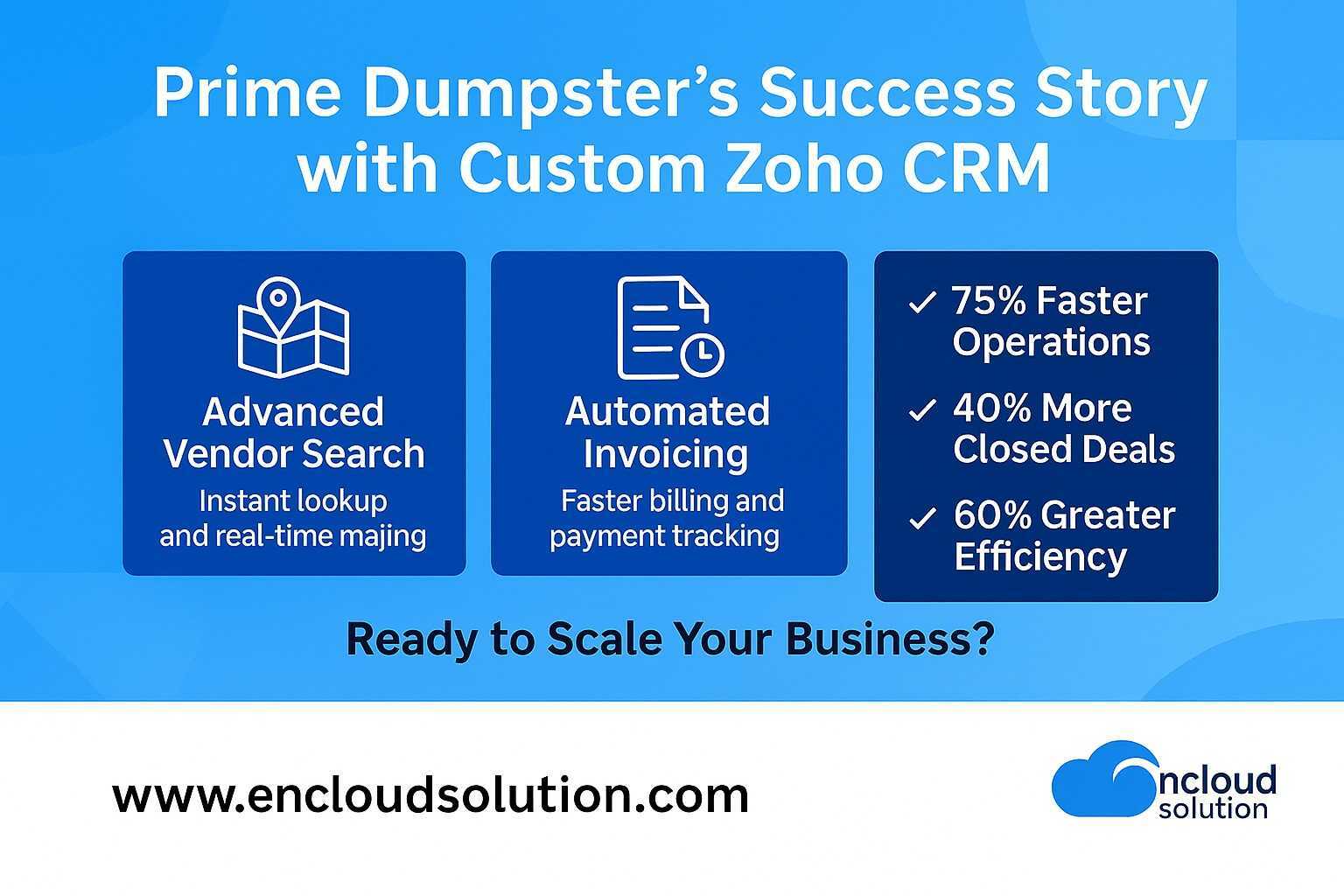Choosing the right Zoho suite is crucial for your business. Zoho CRM Plus is a customer-experience platform unifying sales, support, and marketing teams under one interface. In contrast, Zoho One is a complete suite of 40+ integrated business apps for running your entire organization. These bundles differ in focus, scale, and pricing. Below, we break down their key differences, features, use cases, and pricing to help you decide. If you’re unsure which Zoho plan fits your company best, fill out our contact form to get expert guidance.
Zoho One vs Zoho CRM Plus: Key Differences
Zoho CRM Plus is designed for customer-facing teams (sales, marketing, support) with advanced CRM features and analytics. Zoho One, on the other hand, is an all-in-one Zoho complete suite that covers every department: CRM, finance, HR, project management, and more. In practice:
- Scope: Zoho CRM Plus focuses on a unified customer experience (includes Zoho CRM, Desk, Campaigns, etc.). Zoho One includes Zoho CRM Plus and apps for accounting (Books), HR (People), project management (Projects, Sprints), and many others.
- Analytics & Reporting: Both offer Zoho Analytics-based reporting. Zoho CRM Plus provides robust sales/marketing dashboards, and Zoho One extends these with analytics across all apps.
- Licensing Model: CRM Plus is licensed per user needed (typically $69/user/month). Zoho One requires you to license all employees (All-Employee plan, ~$45/user/month), or you can choose Flexible-User pricing for select users.
- Ideal Use Case: Use CRM Plus if only your sales, marketing, or support teams need CRM-grade tools. Use Zoho One if you want a unified digital platform across all departments, enabling full organization-wide automation.
Want to know which setup will save you more? Fill out the contact form for a free consultation.
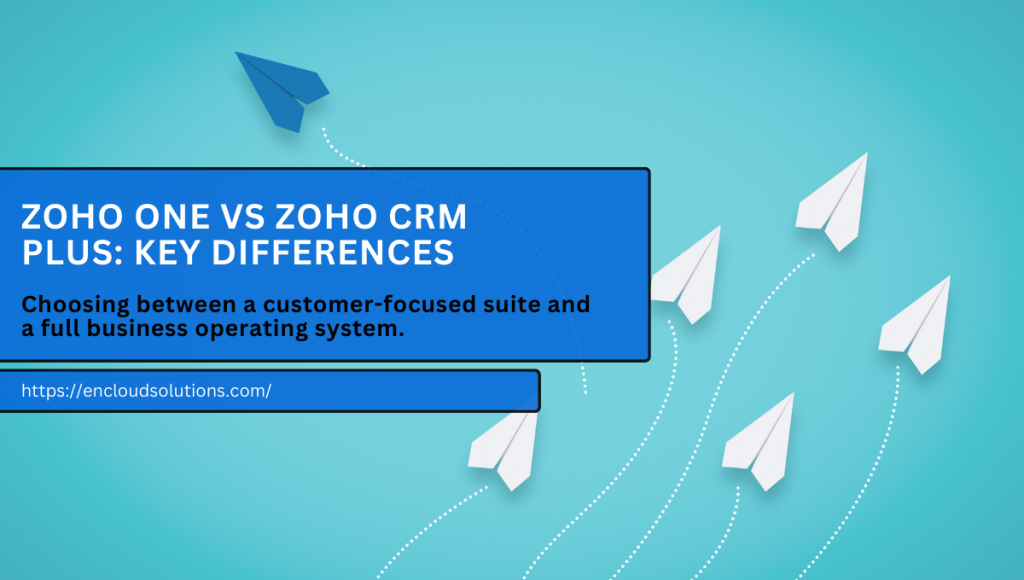
| Feature/Aspect | Zoho CRM Plus | Zoho One |
| Focus | Sales/Marketing/Support teams; customer-centric | Entire organization (CRM, Finance, HR, Projects, etc.) |
| Core Apps Included | ~14 apps (Zoho CRM, Desk, Campaigns, Social, Projects, Analytics, etc.) | 45+ apps (CRM, Desk, Books, People, Projects, Sprints, and more) |
| Analytics & Reporting | Zoho Analytics for multi-channel reports and dashboards | Same analytics plus additional BI tools from across the suite |
| Pricing | ~$69/user/month (14 apps) | All-Employee: ~$45/user/month for 45 apps (must license all employees)<br>Flexible: ~$105/user/month for select users |
| Ideal For | Companies focusing on customer engagement (sales, support) | Businesses want one integrated platform for all processes |
These differences mean that Zoho One is far broader than CRM Plus. Zoho itself emphasizes that CRM Plus gives a 360° customer view for front-office teams, whereas Zoho One is “an all-in-one suite” with 40+ (now 45+) apps to run every part of the business.
Also Read: Odoo ERP for Manufacturing
What is Zoho One Used For?
Zoho One is essentially a business operating system: it’s used for end-to-end business management. With Zoho One, you can manage sales, marketing, customer support, finance/accounting, HR, and operations all from one account. Companies use Zoho One to:
- Streamline all departments: Sales teams use Zoho CRM; finance teams use Zoho Books/Invoice; HR uses Zoho People; marketing uses Zoho Campaigns and Social; and so on.
- Automate workflows: Zoho One’s deep app integrations allow data to flow between departments (e.g., closed sales in CRM can trigger accounting entries in Books).
- Unify team collaboration: Tools like Zoho Projects, Cliq (chat), and Connect (intranet) help all employees coordinate.
- Gain centralized insights: A unified control panel and unified analytics mean you get a 360° view of your business processes.
For example, Zoho One is popular among startups and small businesses because it delivers an entire suite at one flat price. Zoho even offers a Zoho One for Startups program: qualifying startups get Zoho Wallet credits to try Zoho One’s 55+ integrated apps. In practice, small companies leverage Zoho One to avoid buying and integrating separate tools, resulting in significant cost savings. Many startups begin with Zoho One’s Flexible plan and often transition to the All-Employee plan as they grow. If you’re a startup exploring Zoho One, fill out the contact form to learn about setup assistance and pricing options.

Integrations: Zoho One Connect, Google Calendar & Email
A key use of Zoho One is seamless integration with other platforms. You can connect Google Calendar and email accounts to Zoho with just a few steps. For instance:
- Email integration: Enable the Gmail add-on in Zoho CRM so every sent/received email syncs to CRM contacts. This means you view Gmail threads inside Zoho and automatically log emails to deals or leads.
- Calendar sync: Use Zoho’s Google Calendar sync to achieve two-way event syncing. Meetings scheduled in Google Calendar show up in Zoho Calendar (and vice versa) with matched fields for title, time, etc.
By doing so, teams avoid switching apps: sales reps can log emails and schedule calls from within Zoho, and meetings created in Google Calendar (e.g., from a client invite) automatically appear in Zoho’s scheduling tools. This email and calendar sync boosts productivity and ensures no data is missed across platforms.

Zoho One Pricing & Plans
Zoho One’s pricing is simple but unique. There are two models: Flexible-User Pricing (you buy only the licenses you need) and All-Employee Pricing (you license every employee). The All-Employee plan offers a lower per-user rate, while the Flexible plan is higher but lets you exclude non-users. For example, Zoho’s partner ZBrains notes the All-Employee plan is about $45/user/month (when billed annually) and covers all 45 apps, whereas CRM Plus is ~$69/user/month for its 14 apps.
- Under Zoho One All-Employee Pricing, every employee in your company must have a license, but you get the special rate. This is ideal if most staff use Zoho apps; you essentially pay one flat fee to give everyone access.
- With Flexible-User Pricing, you pay a higher rate (around $90–$105/user/month) but only license those who use Zoho. This can be useful if only a subset of employees (e.g., sales and marketing) need the system.
There is no minimum seat requirement on either plan. Zoho One’s pricing and licensing rules are covered in detail on Zoho’s site, but in short: license either all or choose flexible seats, and you can mix Zoho One with other Zoho subscriptions without penalty. For deeper guidance on Zoho pricing, Zoho’s official page is helpful.
Also Read: Odoo ERP Advantages and Disadvantages
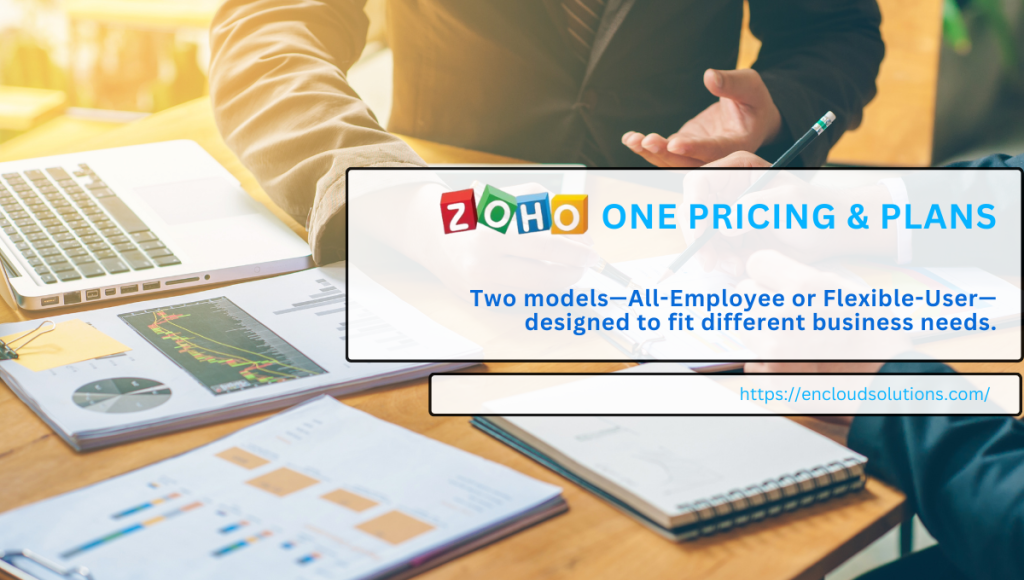
Want to calculate your estimated Zoho One cost? Submit the contact form for a customized quote.
Customer Feedback: Zoho One reviews
User reviews of Zoho One tend to be positive, especially on value and capabilities. For example, on G2, Zoho One has 4.4/5 stars from over 22,000 reviews. Users praise that “all Zoho apps for one value price is super appealing” and highlight “a great number of apps” and strong automation features. SoftwareAdvice reports a 4.2/5 rating (127 reviews) for Zoho One, noting it’s “extremely cost-effective” when multiple apps are used.
However, reviewers also note some downsides. Common disadvantages include a steep learning curve and occasional technical hiccups. For instance, users mention that initial setup can be complex (“features can be complicated to set up”) and that customer support or billing issues can be frustrating. In summary, Zoho One’s pros are its breadth and value, while its cons often relate to its complexity and service.

| Aspect | Zoho CRM Plus | Zoho One |
| Apps Included | ~14 apps (CRM, Desk, Campaigns, Social) | 45+ apps (CRM, Projects, Books, People, etc.) |
| Analytics | Advanced CRM analytics (Zoho Analytics) | Same analytics plus additional BI tools |
| Price (USD, mo) | ~$69/user (annual billing) | ~$45/user (All-Employee) or ~$90–105 (Flexible) |
| License Required | Only to the users/departments needed | All employees (All-Employee plan) |
| Ideal For | Customer-facing teams (sales, support) | Entire org (full digital transformation) |
| Reviews | High ratings for CRM capabilities | High ratings for all-in-one value |
Summary of Zoho One vs CRM Plus
- Zoho CRM Plus = unified sales/marketing/support suite with built-in analytics. Best if only customer-facing teams need CRM tools.
- Zoho One = Zoho’s complete suite of 45+ apps (effectively your business OS). Best if you want one license for your whole company and need tools beyond CRM (finance, HR, etc.).
You can also compare Zoho One with standalone Zoho CRM in our Zoho CRM Development Company 2025 blog and see how Zoho CRM stacks up versus other platforms in Zoho CRM vs Odoo CRM.
Ready to simplify your software stack? Contact our team of Zoho One developers today to get a personalized recommendation and demo.
Also Read: ERP Software for Wholesale Business Distribution Management